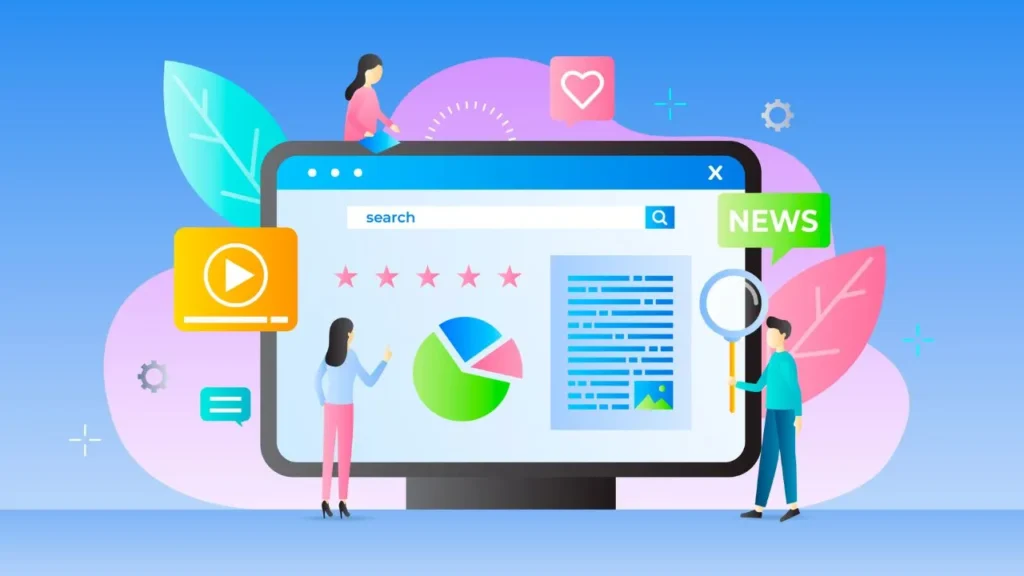Choosing the right Social Media Optimization (SMO) tool is crucial for businesses aiming to strengthen their online presence, engage audiences effectively, and streamline content across multiple platforms. These tools help marketers manage, schedule, and analyze social media campaigns, supporting consistent branding and strategic engagement.
Whether you’re a solo entrepreneur, a small business, or an agency managing multiple clients, the right SMO tool can significantly improve your social media performance, save time, and increase your return on investment. The best tools offer multi-platform publishing, content calendars, team collaboration features, analytics, and even AI-powered content suggestions.
In this blog, we will explore the 15 Best All SMO Tools.
What is SMO?
Social Media Optimization (SMO) is the process of enhancing a brand’s visibility and presence on social media platforms to raise awareness, drive traffic, and boost engagement.It involves strategically creating, scheduling, and sharing content across platforms like Facebook, Instagram, Twitter, LinkedIn, and more. SMO goes beyond basic posting it includes optimizing profiles, using hashtags effectively, engaging with followers, analyzing performance metrics, and leveraging social trends to maximize reach.
The primary goal is to produce consistent, valuable content that encourages interaction, fosters community building, and drives users to a website or landing page. When executed effectively, SMO strengthens brand authority, supports SEO efforts, and enhances online visibility across both organic and paid marketing channels.
Benefits of Using SMO Tools
- Time-Saving Automation: SMO tools automate post scheduling, publishing, and recycling, allowing marketers to plan content in advance and focus on strategy.
- Consistent Brand Presence: They help maintain a consistent posting schedule, ensuring brand visibility across all active social media platforms.
- Improved Engagement: Features like social inboxes and monitoring tools enable timely responses to messages, comments, and mentions, fostering stronger audience relationships.
- Advanced Analytics: These tools provide detailed performance insights, helping marketers understand what content resonates best and refine their strategies.
- Multi-Platform Management: SMO tools let users manage multiple social media accounts from one dashboard, streamlining workflows for individuals and teams.
- Enhanced Collaboration: Many tools support team roles, approval workflows, and content previews, improving coordination and content quality.
- Content Creation and Ideas: Built-in discovery engines and AI assistance help generate engaging content ideas tailored to your audience.
- Increased Traffic and Conversions: With optimized content and strategic targeting, SMO tools help drive more qualified traffic to websites, increasing conversion potential.
List of 15 Best All SMO Tools
1. Hootsuite

Website: https://hootsuite.com
Hootsuite is one of the most widely used social media management (SMO) platforms, trusted by businesses and agencies to manage multiple social media profiles from a single dashboard.It offers powerful features such as post scheduling, social monitoring, campaign management, and in-depth analytics, making it ideal for comprehensive social media strategies. Users can publish content across platforms like Facebook, Twitter, Instagram, LinkedIn, and Pinterest.
The platform also supports team collaboration, workflow approvals, and integrates with over 150 third-party applications. Hootsuite is an excellent choice for organizations looking to boost engagement, track performance, and maximize content reach. However, it can be complex to use and may require a significant investment, especially for smaller firms.
Key Features:
- Unified social media dashboard
- Post scheduling and auto-publishing
- Social listening and monitoring tools
- Analytics and performance tracking
- Team collaboration and approval workflows
Pros:
- Supports over 20 social platforms
- Rich analytics for data-driven decisions
- App integrations via Hootsuite App Directory
- Scalable for teams and enterprises
- Trusted by major global brands
Cons:
- Expensive for small businesses
- Learning curve for new users
- Limited features in lower-tier plans
2. Buffer
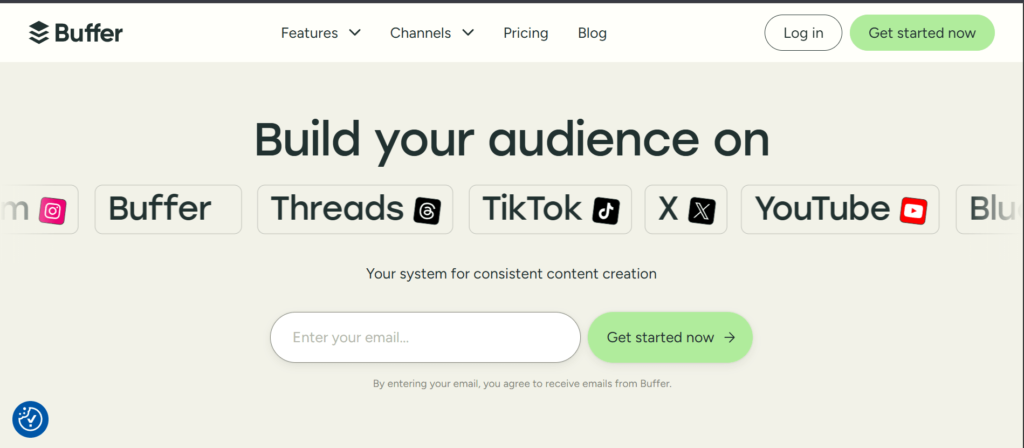
Website: https://buffer.com
Buffer is a clean, user-friendly SMO tool designed to help individuals and businesses schedule posts, engage with followers, and track performance across social networks like Facebook, Instagram, Twitter, and LinkedIn.It offers useful features such as browser extensions, AI-powered caption suggestions, image scheduling tools, and a mobile-friendly interface.
Buffer is especially well-suited for small teams, solopreneurs, and startups thanks to its affordability and straightforward functionality. While it lacks certain advanced features like a social inbox or competitor analysis, it remains an excellent choice for maintaining a consistent posting schedule, boosting engagement, and gaining insights into content performance.
Key Features:
- Multi-platform post scheduling
- AI-powered content assistant
- Analytics dashboard for engagement
- Instagram-first visual planning
- Team roles and permissions
Pros:
- Clean and user-friendly interface
- Affordable plans for individuals
- Quick setup and easy publishing
- Chrome extension for content curation
- Regular feature updates
Cons:
- Limited automation capabilities
- Basic analytics on starter plans
- No direct inbox management
3. Sprout Social
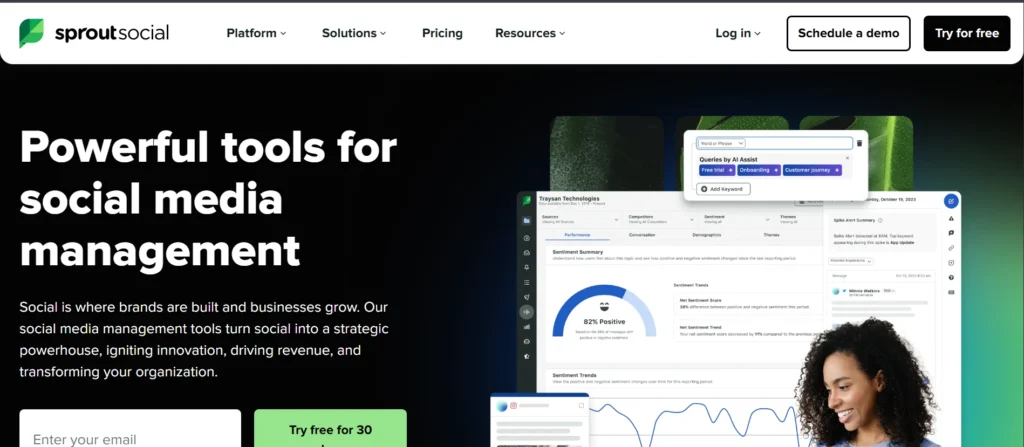
Website: https://sproutsocial.com
Sprout Social is a powerful all-in-one SMO platform known for its smart automation, robust analytics, and seamless team collaboration.It is ideal for mid-sized to enterprise-level companies, offering features such as a unified inbox, CRM integration, advanced social listening, and customizable reporting.The platform supports all major social networks and provides in-depth audience insights to help improve marketing strategies.
While Sprout Social is relatively expensive, it offers a clean, intuitive interface and a rich feature set, making it a worthwhile investment for teams that value data-driven decision-making, strong customer relationships, and comprehensive social media management from a single integrated platform.
Key Features:
- Smart inbox for unified messaging
- Publishing and scheduling tools
- CRM integration and customer insights
- Advanced social listening
- Visual performance reports
Pros:
- Strong analytics and reporting
- Ideal for agencies and large teams
- Excellent customer support
- Competitive intelligence features
- Supports image editing and preview
Cons:
- Premium pricing
- Overwhelming for beginners
- Limited support for TikTok
4. Zoho Social
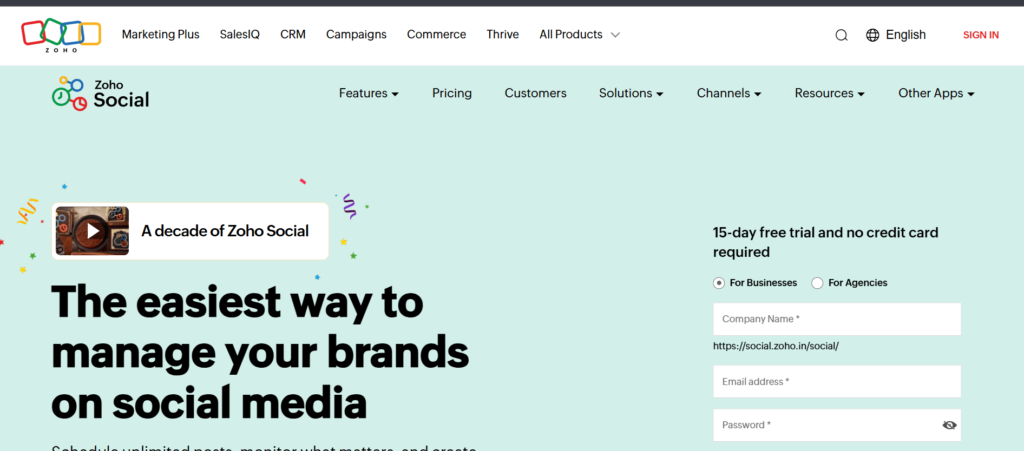
Website: https://www.zoho.com/social/
Zoho Social is part of the broader Zoho ecosystem and offers a comprehensive SMO solution for managing and growing brand presence across social media platforms like Facebook, Instagram, LinkedIn, and Twitter. It includes features such as post scheduling, real-time monitoring, detailed reporting, and a collaborative content calendar with approval workflows.
The platform integrates seamlessly with Zoho CRM and Zoho Desk, making it especially valuable for businesses aiming to align their marketing and sales operations. Zoho Social is affordable and easy to use, making it well-suited for small businesses and growing teams. While it may lack some of the advanced automation features found in higher-end tools, it remains a simple, effective, and budget-friendly option for social media optimization.
Key Features:
- Real-time post publishing
- Custom reports and analytics
- Client management dashboard
- Team collaboration tools
- Integration with Zoho CRM and Desk
Pros:
- Seamless integration within Zoho ecosystem
- Affordable pricing for SMBs
- Real-time monitoring of brand mentions
- Simple UI with clear navigation
- Mobile-friendly interface
Cons:
- Limited customization options
- Lacks robust influencer tools
- UI can feel dated to some users
5. SocialPilot
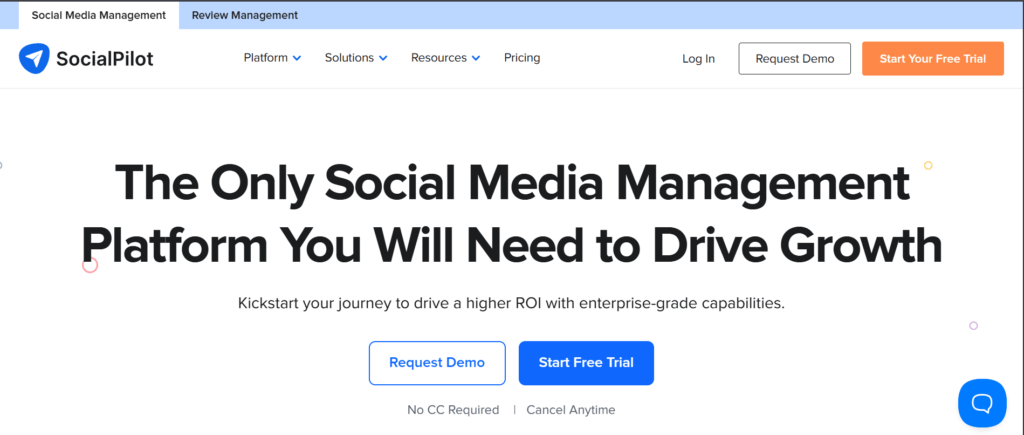
Website: https://socialpilot.co
SocialPilot is an affordable SMO platform designed for social media marketers, freelancers, and agencies. It offers capabilities like bulk scheduling, content curation, calendar planning, and performance tracking across major platforms such as Facebook, Twitter, Instagram, LinkedIn, and Pinterest. The platform facilitates team collaboration and supports white-label reporting for client-facing workflows.
Its easy-to-use interface and competitive pricing make it a solid alternative to more advanced tools, without sacrificing essential functionality. While it lacks certain features like a unified social inbox and broader third-party integrations, SocialPilot remains a robust solution for businesses aiming to balance value and performance, thanks to its strong analytics, queue management, and multi-platform publishing support.
Key Features:
- Bulk post scheduling
- White-label solutions for agencies
- Client and team management
- Advanced content calendar
- Deep analytics and reports
Pros:
- Cost-effective for agencies
- Easy-to-use dashboard
- Supports 9+ social platforms
- Collaborative tools for teams
- Strong customer support
Cons:
- No social inbox
- Fewer integrations compared to competitors
- Basic mobile app
6. Sendible
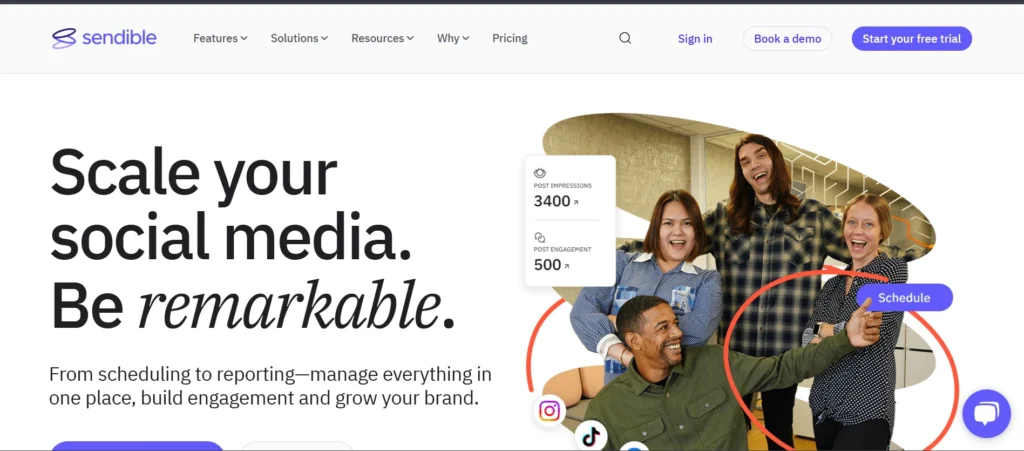
Website: https://sendible.com
Sendible is a highly effective social media management tool tailored for agencies and large marketing departments that handle numerous client accounts. It supports integration with over 20 platforms and offers features such as a priority inbox, visual post previews, and built-in image editing tools. The platform is well-regarded for its scheduling, monitoring, analytics, and brand tracking capabilities.
What sets Sendible apart is its white-labeling functionality and collaborative tools that streamline content approval and publishing workflows. Although the interface feels slightly dated and some features may appear repetitive, requiring a bit of a learning curve, Sendible remains a robust, client-focused platform—ideal for teams managing multiple social media profiles with efficiency and precision.
Key Features:
- Centralized content calendar
- Priority inbox for messaging
- Visual post previews
- Brand tracking and listening
- Canva integration
Pros:
- Ideal for agencies with many clients
- Fast customer service response
- Easy-to-use visual editor
- White-label branding options
- Auto post recycling
Cons:
- Slower analytics loading times
- Limited free trial
- Some UX elements need improvement
7. Later
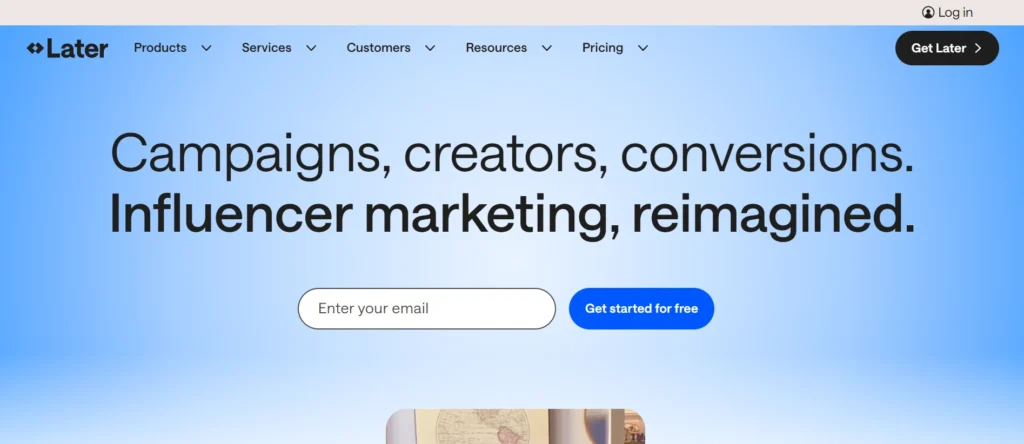
Website: https://later.com
Later is a visual content scheduling platform originally built for Instagram, but it also supports Facebook, Twitter, Pinterest, TikTok, and LinkedIn. Known for its intuitive drag-and-drop calendar, Later enables marketers to easily plan, publish, and analyze content.
It includes features such as a visual media library, hashtag suggestions, auto-publishing, and the Linkin.bio tool, which helps drive traffic directly from Instagram. Popular among influencers, e-commerce brands, and visually focused marketers, Later simplifies visual content management and strengthens brand storytelling. Although its analytics are limited on lower-tier plans and it lacks a unified inbox, it remains a go-to choice for teams prioritizing aesthetics and efficiency in social media planning.
Key Features:
- Drag-and-drop visual scheduler
- Instagram and TikTok auto-publishing
- Link in Bio landing page
- Hashtag suggestions and analytics
- Media library with labeling
Pros:
- Perfect for visual content planning
- Great for Instagram and Pinterest
- Easy-to-use mobile app
- Link tracking tools
- Supports UGC management
Cons:
- Limited platform support
- Analytics are basic on free plans
- No unified inbox
8. Loomly
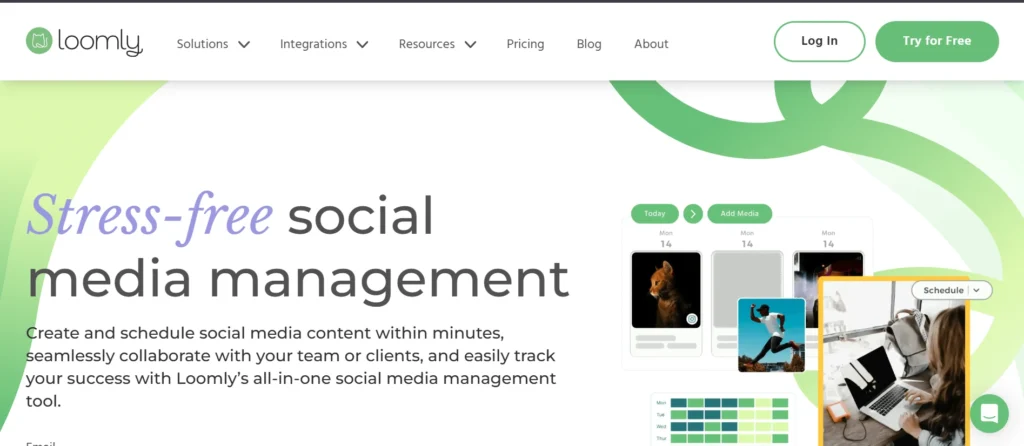
Website: https://loomly.com
Loomly is an intuitive SMO platform designed to help marketing teams streamline content creation, planning, and publishing. It offers a clean, user-friendly interface along with features like approval workflows, automatic post suggestions, calendar scheduling, and analytics. With role-based permissions, team members can easily submit, review, and approve content before it goes live, making collaboration seamless.
The platform supports major networks including Facebook, Instagram, LinkedIn, Pinterest, Google Business, and Twitter. Although it lacks a social inbox and listening tools, Loomly’s simplicity and strong collaborative functions make it an excellent choice for brands seeking clarity, organization, and efficiency in managing their social media strategy.
Key Features:
- Real-time content suggestions
- Content approval workflows
- Calendar-based scheduling
- Post mock-ups and previews
- Performance metrics and insights
Pros:
- Ideal for collaboration-heavy teams
- Clean and intuitive interface
- Simple approval process
- Affordable for growing teams
- Integrates with Slack and MS Teams
Cons:
- No direct engagement tools
- Not ideal for freelancers
- Advanced analytics limited to higher tiers
9. Agorapulse
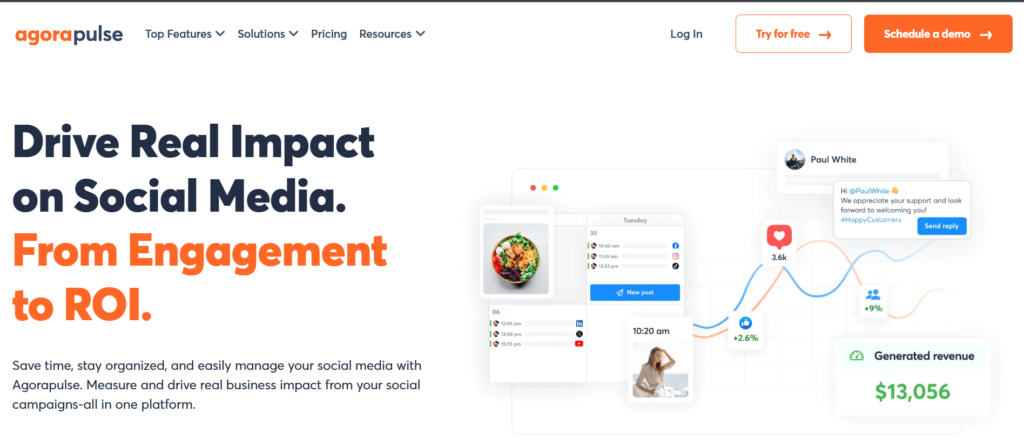
Website: https://agorapulse.com
Agorapulse is a professional SMO tool that combines a unified inbox, in-depth analytics, content publishing, and competitive analysis into a single platform. Designed with a user-friendly interface, it offers deep insights tailored to data-driven marketers. Supporting all major social networks, Agorapulse is particularly well-suited for agencies and teams that require real-time engagement and comprehensive reporting.
Its advanced scheduling and social listening features help brands monitor mentions, track trends, and respond efficiently. While it may be more expensive than some of its competitors and offers fewer integrations, its reliability, accurate reporting, and exceptional customer service make it a top choice for power users seeking a complete social media management solution.
Key Features:
- Unified social inbox
- Advanced social media reporting
- Automated publishing
- Competitor analysis
- Shared content calendar
Pros:
- Deep analytics and tracking
- Collaborative tools for large teams
- Customer support is top-notch
- User-friendly for beginners
- Tracks ad comments too
Cons:
- Expensive for solo users
- App interface needs improvement
- Limited third-party integrations
10. CoSchedule
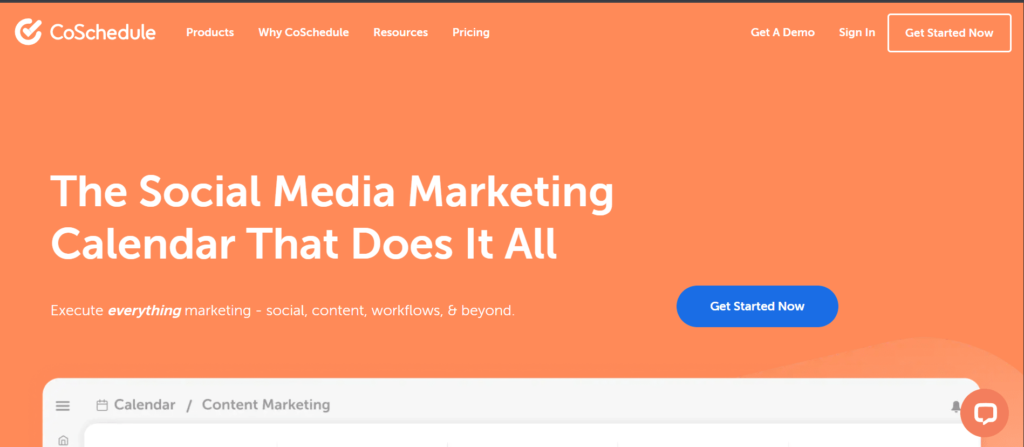
Website: https://coschedule.com
CoSchedule is a marketing calendar platform that unifies social media scheduling, task management, and content planning in a single, easy-to-use interface. It’s an ideal solution for content-focused businesses, bloggers, and editorial teams. With features like ReQueue for automated reposting, customizable post templates, and the built-in Headline Analyzer, CoSchedule helps boost content performance and streamline workflow.
Its drag-and-drop calendar allows teams to assign tasks and manage deadlines efficiently. While it lacks real-time social engagement features and reserves some advanced tools for premium plans, CoSchedule stands out for centralizing marketing operations, maintaining brand consistency, and enhancing team productivity through organized campaign management.
Key Features:
- Marketing calendar and content planner
- Headline analyzer tool
- Social campaign templates
- Task and workflow automation
- ReQueue smart rescheduling
Pros:
- Best for editorial and content teams
- Keeps marketing projects aligned
- Powerful automation tools
- Great SEO-related integrations
- Drag-and-drop task assignment
Cons:
- Focused more on blogs than SMO
- Higher tiers needed for full features
- Steeper learning curve
11. ContentStudio
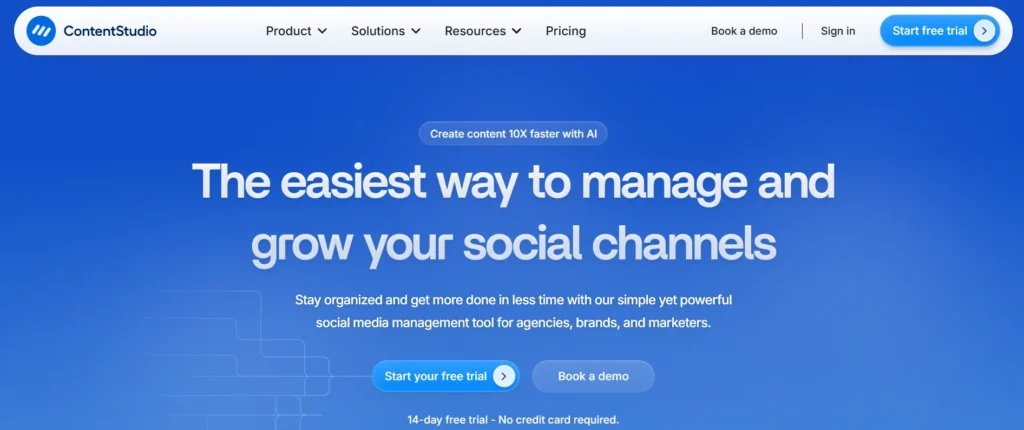
Website: https://contentstudio.io
ContentStudio is a robust content marketing and SMO platform tailored for businesses, agencies, and influencers focused on publishing high-quality content. It provides multi-platform scheduling, intelligent content discovery, automation tools, and in-depth analytics to streamline social media and blog management. With AI-powered insights, a collaborative calendar, and built-in approval workflows, ContentStudio simplifies campaign planning and performance tracking.
It supports major social platforms like Facebook, Instagram, LinkedIn, Pinterest, YouTube, and Twitter, along with popular blogging platforms. While its interface may feel overwhelming at first, and the mobile experience has room for improvement, its rich feature set makes it a powerful solution for those seeking centralized content marketing and optimization.
Key Features:
- AI content generation
- Multi-platform scheduling
- Content curation engine
- Brand monitoring
- Deep performance analytics
Pros:
- Excellent for content-heavy brands
- Smart content discovery tools
- Multi-channel publishing from one place
- Built-in link shortener
- Value-packed pricing plans
Cons:
- UI can be overwhelming
- AI tools need refinement
- Mobile app occasionally lags
12. PromoRepublic
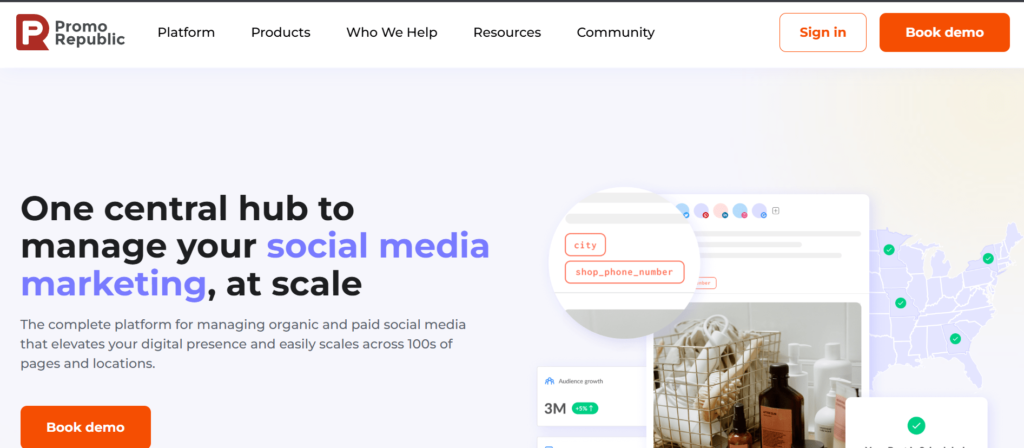
Website: https://promorepublic.com
PromoRepublic is a versatile SMO platform specifically designed for multi-location businesses, franchises, and marketing agencies. It offers a comprehensive suite of tools, including content scheduling, local SEO, reputation management, and analytics across platforms like Facebook, Instagram, LinkedIn, and more. Standout features such as AI-powered content suggestions, white-label dashboards, and brand consistency tools help businesses maintain cohesive messaging across multiple locations.
PromoRepublic also supports team collaboration through approval workflows, making it well-suited for large-scale operations. While it may be too complex for individual users, it’s an excellent solution for brands looking to efficiently scale their social media presence across various regions or clients.
Key Features:
- AI-driven content suggestions
- Multi-platform scheduling and automation
- Local SEO and reputation management tools
- White-labeling for agencies
- Social media performance analytics
Pros:
- Designed for franchises and multi-location businesses
- Strong brand consistency tools
- Custom templates for quick publishing
- Effective for local marketing and visibility
- Includes approval workflows for teams
Cons:
- It may be overkill for small users
- The interface can be slow at times
- Limited integrations compared to larger platforms
13. eClincher

Website: https://eclincher.com
eClincher is a comprehensive SMO platform that offers advanced tools for automation, publishing, analytics, and reputation management. It supports major platforms like Facebook, Instagram, LinkedIn, Twitter, YouTube, and Pinterest, along with integrations for Canva, Google My Business, Bitly, and more. Key features include post recycling, RSS feed automation, and a robust social inbox.
Widely used by marketing agencies and large teams, eClincher stands out for its powerful collaboration capabilities and white-label solutions. While its user interface may appear outdated and come with a learning curve, it delivers exceptional value and robust functionality for managing complex social media workflows.
Key Features:
- Auto-post with RSS feeds
- Visual content library
- Unified social inbox
- Analytics and reporting dashboard
- Competitor monitoring
Pros:
- Excellent support response times
- Post recycling for evergreen content
- Rich integrations (Canva, Pocket, Bitly)
- White-label options for agencies
- Powerful automation and publishing
Cons:
- Dated user interface
- No free version
- Learning curve for new users
14. Planable
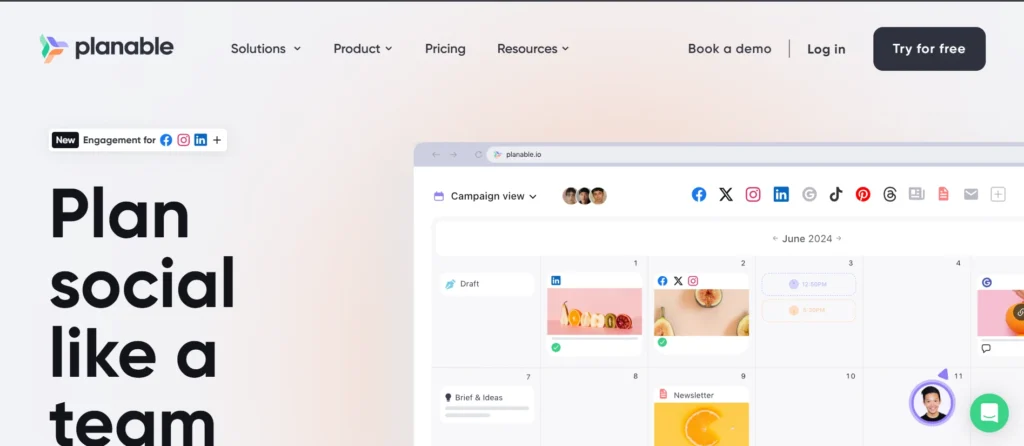
Website: https://planable.io
Planable is a collaboration-first SMO tool designed for content teams, agencies, and marketers who prioritize efficient post creation, review, and approval. It offers real-time editing, visual previews, calendar scheduling, and version control. Unlike many other tools, Planable emphasizes internal collaboration with features like comments, approvals, and mockups, allowing stakeholders to align seamlessly before publishing.
It supports platforms such as Facebook, Instagram, Twitter, LinkedIn, TikTok, and Google Business. While it lacks built-in analytics and a social inbox, Planable excels as a streamlined, feedback-driven workspace that enhances transparency and efficiency in planning and executing social media campaigns.
Key Features:
- Real-time collaboration and feedback
- Visual content mock-ups
- Multi-user content approval
- Drag-and-drop social calendar
- Unlimited post versioning
Pros:
- Smooth workflow for teams
- Fast feedback and approval process
- Great for agency-client collaboration
- Easy navigation and planning
- Transparent revision history
Cons:
- Limited analytics tools
- Not ideal for solo marketers
- Lacks listening or inbox features
15. Publer
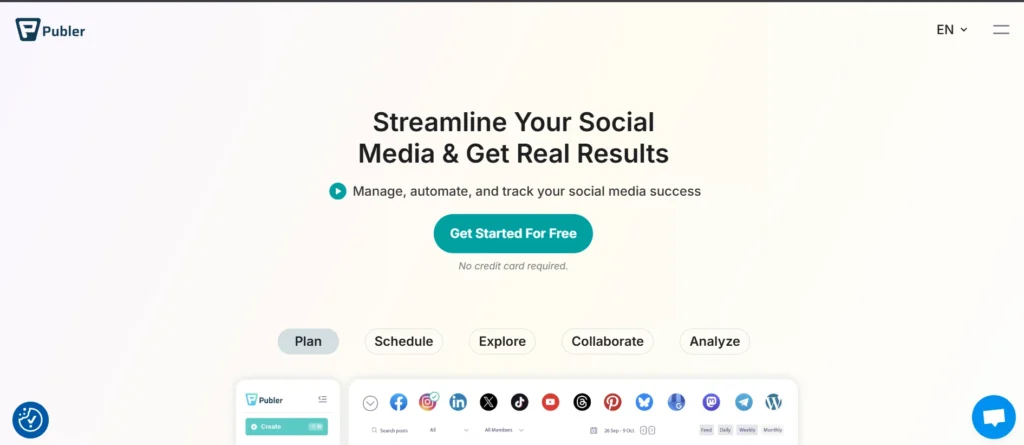
Website: https://publer.com/
Publer is a versatile and budget-friendly SMO tool that enables users to schedule, auto-post, and analyze content across multiple social platforms, including Facebook, Instagram, LinkedIn, Twitter, YouTube, Pinterest, and TikTok. It supports bulk scheduling, watermarking, post recycling, AI-generated captions, and link shortening.
Publer also integrates with Canva for image creation and offers collaboration features for teams. Its clean, intuitive interface makes it ideal for freelancers, small businesses, and content creators looking to manage their publishing efficiently without feeling overwhelmed. Although it lacks a unified social inbox and advanced automation, Publer remains a highly effective tool for streamlined, everyday social media management.
Key Features:
- Post scheduling and auto-sharing
- AI caption generation
- Built-in image editor
- Analytics and post-insights
- Watermark and signature addition
Pros:
- Budget-friendly for freelancers
- Simple and fast scheduling
- Useful bulk scheduling feature
- Canva integration
- Supports Facebook, IG, TikTok, Twitter, LinkedIn, and YouTube
Cons:
- No social inbox
- AI features still improving
- Limited third-party integrations
Conclusion
Social Media Optimization (SMO) tools have become indispensable for businesses, marketers, and content creators aiming to maximize their presence across multiple platforms. These tools not only simplify the management of social media accounts but also enhance content planning, automate publishing, and deliver actionable insights through robust analytics.
By promoting consistency, boosting engagement, and enabling team collaboration, SMO tools play a vital role in strengthening brand visibility and driving online growth. Whether you’re a solo entrepreneur or part of a large marketing team, the right SMO tool can increase traffic, improve conversions, and streamline your entire social media strategy. In today’s digital-first world, leveraging SMO tools is no longer a luxury it’s essential for staying competitive and meaningfully connected with your audience.
FAQs
Is SMO important for small businesses?
Yes, SMO is highly beneficial for small businesses. It helps build brand awareness, engage directly with customers, and drive targeted traffic—all without requiring a large marketing budget. Tools make it easier to manage these efforts efficiently.
Which SMO tool is best for visual content creators?
Later and Planable are excellent for visual content creators. They offer drag-and-drop calendars, visual previews, and Instagram-first features that help in planning and optimizing visual storytelling across social platforms.
Can SMO tools help increase website traffic?
Yes, SMO tools help drive traffic by optimizing post timing, targeting relevant audiences, and tracking engagement. With smart scheduling and link integration, they guide users from social platforms to websites or landing pages.
What’s the difference between SMO and SMM tools?
SMO tools focus on optimizing organic social media presence—scheduling, content planning, and analytics—while SMM (Social Media Marketing) tools also support paid advertising and campaign management across social networks.