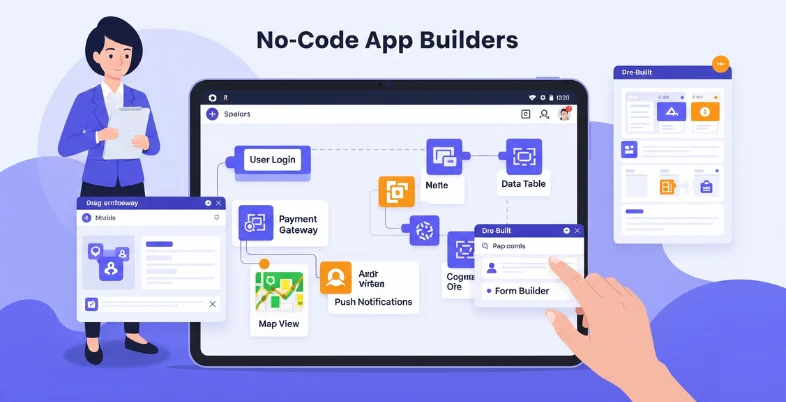Building apps without coding is no longer a dream—it’s the reality of today. Thanks to no-code app Creators, anyone can create mobile or web apps with simple drag-and-droptools. This approach is becoming hugely popular because it saves both time and money. In fact, studies show that using no-code can make development up to 90% faster and cut costs by as much as 70%.The industry is growing rapidly too. By 2025, around 70% of all new applications are expected to be built with no-code or low-code platforms, and the global market could reach$187 billion by 2030.
Even more exciting, “citizen developers”—people without coding backgrounds—are set to outnumber professional programmers by a 4:1 ratio.Clearly, no-code platforms are shaping the future of app building. Let’s explore the top 15 no-code app builders leading this revolution.
Why Choose a No-Code App Builder ?
- Faster Time to Market: Traditional development can take months, but no-code platforms let you build and launch apps within days or weeks, making them perfect for startups and entrepreneurs who need speed.
- Significant Cost Savings: By removing the need for large development teams, businesses can reduce development costs by up to 70%, allowing even small companies and individuals to bring their ideas to life.
- Ease of Use for Non-Techies: With drag-and-drop interfaces, pre-built templates, and visual workflows, even people with zero coding knowledge can design functional and professional apps.
- Room to Scale: Most no-code platforms allow you to start small with a simple MVP and gradually add advanced features like APIs, payments, and user authentication as your app grows.
- Democratizing App Development: No-code empowers “citizen developers”—business owners, teachers, freelancers, or students—who can now solve real problems without needing to rely on professional coders.
Key Things to Look for in a No-Code Platform
- Simple Yet Powerful UI: The platform should have an intuitive drag-and-drop builder that makes design easy, but also provide enough advanced options for customization.
- Integration Capabilities: A strong no-code tool should connect seamlessly with third-party services like Stripe, Zapier, Google Sheets, or CRMs to extend app functionality.
- Customization Flexibility: Look for platforms that let you control branding, design, workflows, and even advanced logic so your app doesn’t look “cookie cutter.”
- Multi-Platform Deployment: The best platforms allow you to build once and deploy across web, iOS, and Android without rewriting or duplicating work.
- Support & Community Resources: A large user community, video tutorials, plugins, and responsive customer support can make your app-building journey smoother and faster.
List of Best No Code App Builders
1. Bubble
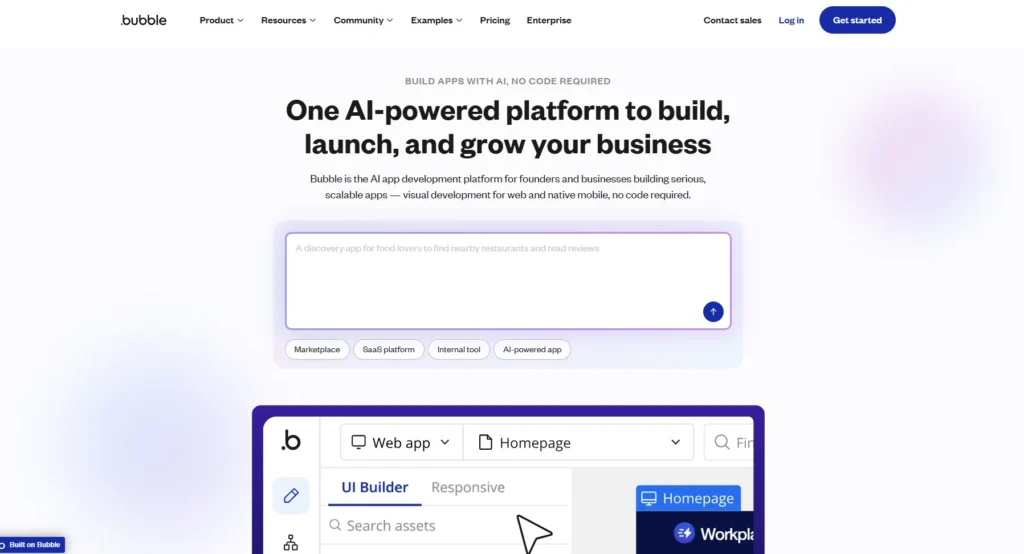
Bubble is an extremely prominent no-code environment to create Web applications. It enables people to design, build and publish fully-functional applications without technical skills. Its drag-and-drop interface can be used to intuitively create responsive layouts and powerful scriptable workflows allow the user to specify how the application behaves and what a user is allowed to do. Unlike most other no-code tools, Bubble can support more advanced functionality, including dynamic content, database integration and user authentication, which means it can be used by startups and to fit the needs of enterprises.
The other outstanding feature of Bubble is that it is scalable. Bubble allows one to begin with a barebones MVP and expand it to a complex production-level application. Bubble is also compatible with APIs, so the user can connect his/her app with outside services. Bubble has a large community, hundreds of tutorials, and a marketplace where people can purchase plugins. Thus, creators use the platform to launch marketplaces, social networks, and SaaS applications.
Top Features:
- Drag-and-drop visual editor
- Responsive design capabilities
- Database and user authentication support
- API integrations and plugins marketplace
- Scalable infrastructure for growing apps
Website: https://bubble.io/
Pricing:
| Free | Starter | Growth | Premium | Enterprise |
| $0 | $29/mo | $119/mo | $249/mo | Available on request |
2. Adalo
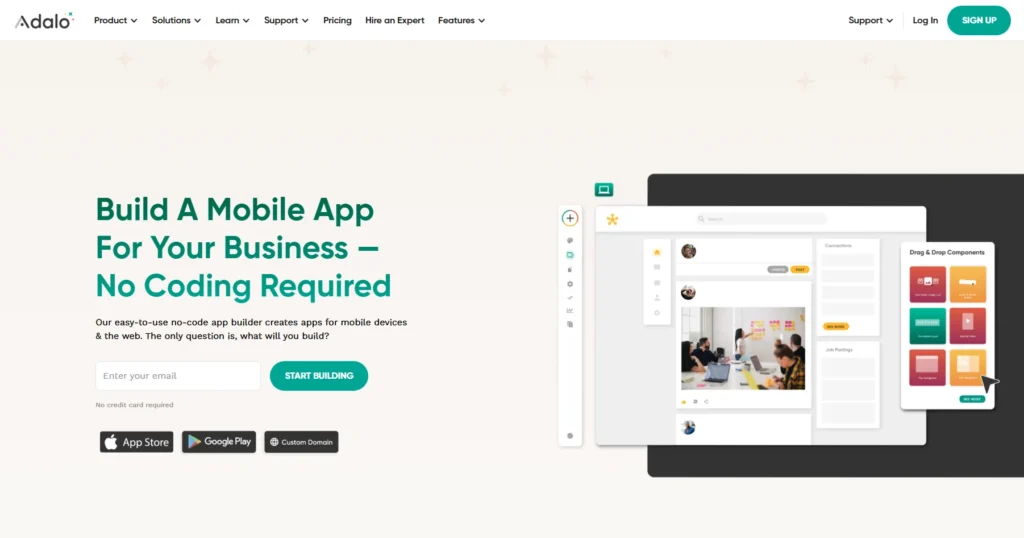
Adalo is a no-code software that can create powerful mobile and web applications with emphasis on the user experience. It has an easy-to-understand interface that has allowed you to develop beautiful, interactive apps that run flawlessly across iPhone, Android and the Web. With Adalo, you can drag-and-drop components so you can add forms, buttons, lists and media. It also offers powerful backend solutions and you can always manage your databases and collections easily.
Another of Adalo’s key areas is the capability to publish apps to the app store and Google play. This is a good option when an entrepreneur wishes to roll out consumer facing apps without involving a developer. Dalo additionally acknowledges payments by Stripe so it is suitable for e-commerce and subscription-based applications. You want to make a fitness tracker, marketplace, community platform and so much more. Adalo streamlines the entire process of building an app all the way to launch.
Top Features:
- Drag-and-drop app builder
- Native publishing to App Store and Google Play
- Built-in payments with Stripe
- Custom database creation and management
- Pre-built UI components for fast development
Website: https://www.adalo.com/
Pricing:
| Free | Starter | Professional | Team |
| $0 | $45/mo | $65/mo | $200/mo |
3. Glide
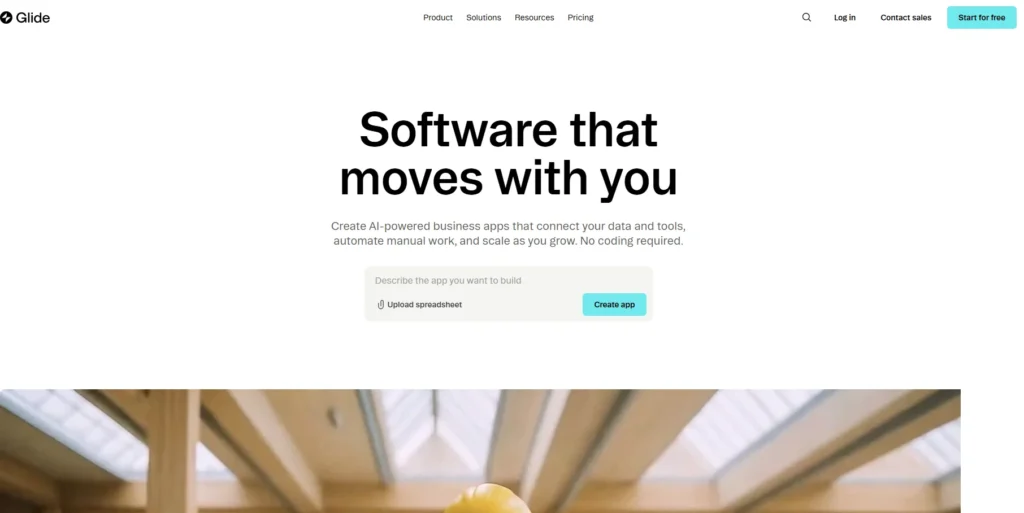
Glide is an app builder that creates mobile and web apps out of Excel and Google Sheets. Glide is a great option in case you are familiar with Google Sheets or Excel because it will automatically update the data and present it in attractively designed apps. The fact that it is data driven makes it particularly useful in building data-intensive applications such as in building a directory, CRM or.
What is so special about Glide is that it concentrates on speed and convenience. In a matter of a few minutes you are able to make an application in excel using direct links to your spreadsheets and adjusted gallery layouts. Glide offers templates which help to save time and grant an advantageous start. Although it supports a low level of entry, it does not care about professional design- apps constructed using Glide are professionally done and stay responsive to mobile devices. It is an awesome resource to small businesses, educators and groups who need easy solutions.
Top Features:
- Converts spreadsheets into apps instantly
- Real-time syncing with Google Sheets and Excel
- Professionally designed templates
- Mobile-responsive and easy-to-use interface
- Collaboration and sharing options
Website: https://www.glideapps.com/
Pricing:
| Free | Explorer | Maker |
| $0 | $19/mo | $49/mo |
4. Thunkable
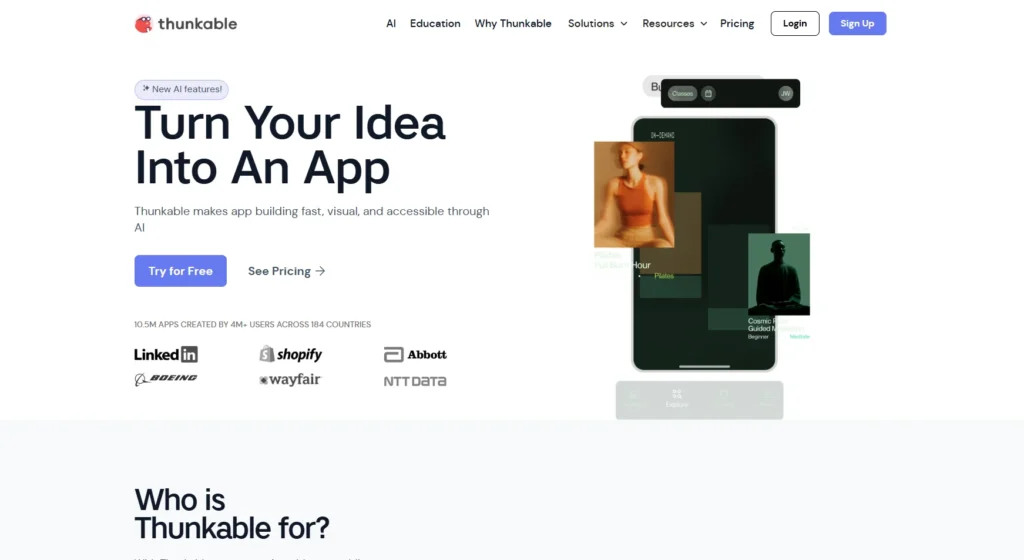
Thunkable is a visual mobile drag-and-drop app development platform that aims to provide the technical expertise to developers to produce both iOS and Android apps. Its visual drag and drop provide the user with an ability to create strong interactive applications that have real functionalities. Thunkable can also handle location, sensors, animations and media, and can be an interesting choice of developers that want to create appealing mobile experiences.
Among the main features of Thunkable is the ability to publish to multiple platforms. When you design your app, you only need to get it deployed to both platforms, Android and iOS without any extra effort. Thunkable also allows more complex features, such as API integration, real-time data updating and even machine learning elements. This makes it not
only an appropriate base of simple-scale projects, but of more comprehensive applications such as chat systems, games and so on.
Top Features:
- Drag-and-drop mobile app builder
- Native app publishing for iOS and Android
- API and real-time data integration
- Machine learning and advanced components
- Cross-platform deployment from a single build
Website:https://thunkable.com/
Pricing:
| Free | Accelerator | Builder | Advanced | Education |
| $0 | $18/mo | $37/mo | $99/mo | Custom |
5. Kodular
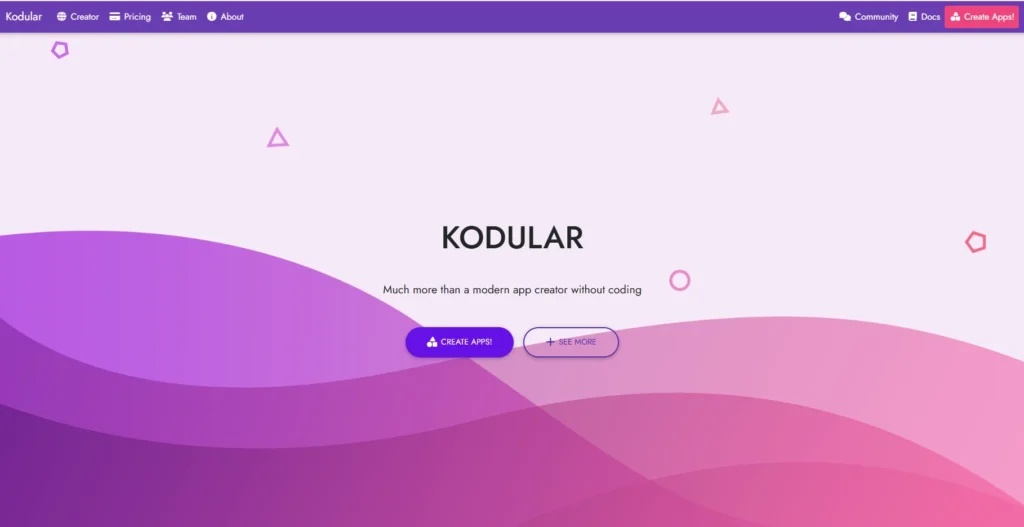
Kodular is a free drag and drop no-code app maker to create Android apps easily. Based on the concept of accessibility, it can be particularly attractive to students, educators and beginners who are willing to avoid technical barriers to designing apps. Kodular includes a neat visual interface in which you can add functionality to your apps by adding buttons, images, forms, and navigation bars through drag-and-drop actions with little effort.
One of the most remarkable aspects of Kodular is the emphasis on monetization and community-based development. It also gives you an opportunity to integrate ad networks like AdMob, Facebook Audience Network, and StartApp enabling the developers to make money out of their applications. It is also possible to have extensions that offer much advanced features in case the user feels the need. Its active community and its comprehensive documentation makes it a great pick to just get app development going at the lowest cost possible.
Top Features:
- Drag-and-drop app builder for Android
- Ad monetization support with multiple networks
- Wide range of UI components and extensions
- Beginner-friendly and educational focus
- Large community with tutorials and forums
Website: https://www.kodular.io/
Pricing:
| Free | Premium |
| $0 | $4.68/mo |
6. OutSystems
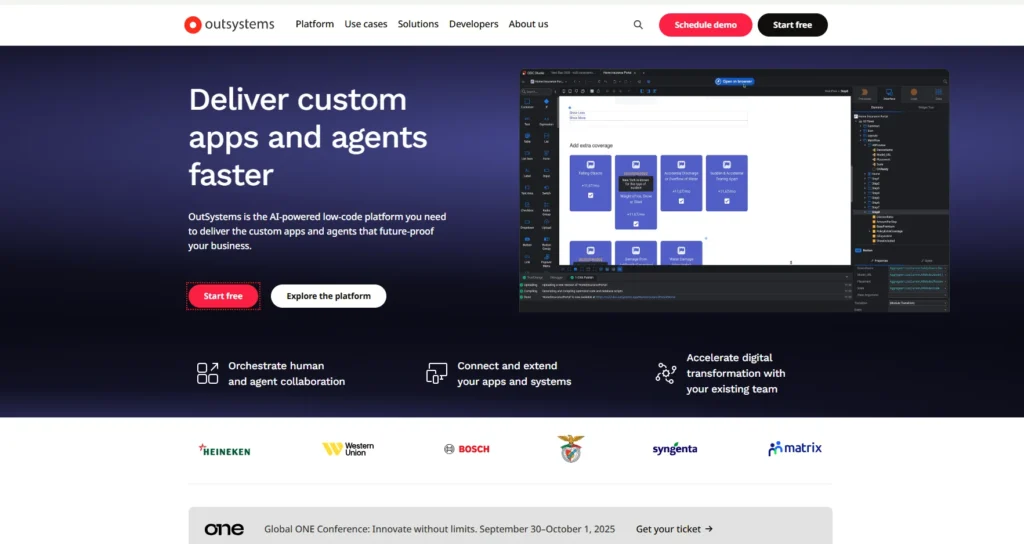
OutSystems is a low-code and no-code rapid application development tool with capabilities that support enterprise grade applications. It is fast, scalable, and integrable, and this is why it may be appreciated by a company intending to transform its digital solutions. Its visual development environment allows you to design responsive user interfaces as well as handle workflows and connect with an API easily. OutSystems is also suitable to track the performance and usage of apps in real-time, so managers and developers can keep track of the apps.
An outstanding strength in OutSystems is the enterprise focus. It is characterized by more advanced options, such as AI-assisted programming, embedded security measures and cloud-native deployments options. This is the reason that it is used in such complex applications as customer portals, employee management systems and in large scale business applications. Its wide capabilities and robust enterprise ecosystem have made it very useful in organizations that have highly secure, mission-critical apps.
Top Features:
- Enterprise-level no-code/low-code development
- AI-assisted app building
- Cloud-native deployment
- Built-in security and compliance
- Real-time monitoring and performance tracking
Website: https://www.outsystems.com/
Pricing: Available on request
Also Read: Risk Management Software
7. AppSheet
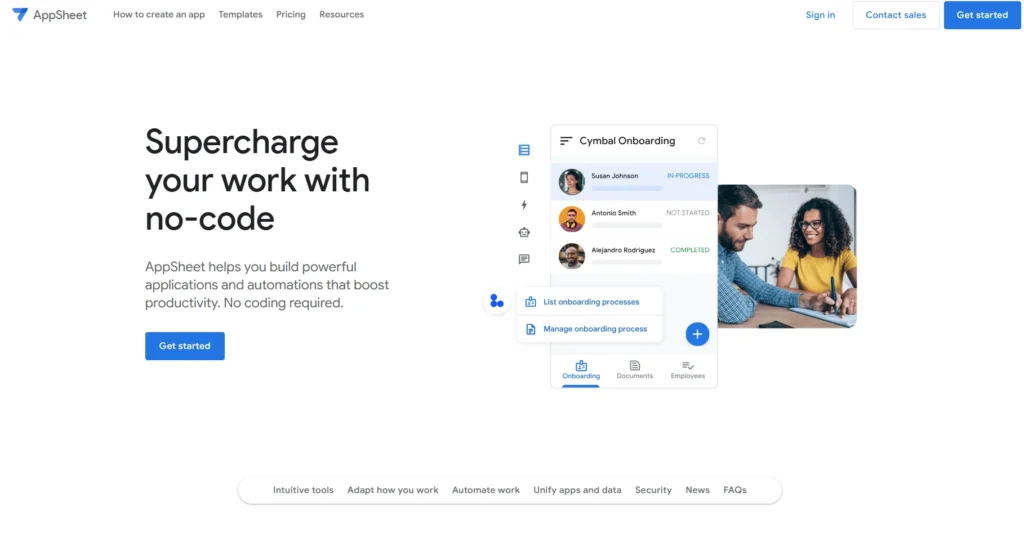
AppSheet, owned by Google, is one of the most popular no-code platforms for building powerful business applications. It allows users to create apps directly from spreadsheets, databases, and cloud services like Google Drive and Excel. The platform automatically generates app interfaces based on data, making it especially appealing to non-developers who want quick and functional results.
What sets AppSheet apart is its automation and machine learning features. You can add workflows, notifications, and conditional logic to automate business processes. It also supports offline mode, which is ideal for industries like logistics, construction, or field services. AppSheet’s deep integration with Google Workspace makes it a natural fit for businesses already relying on Google’s ecosystem.
Top Features:
- Create apps directly from spreadsheets and databases
- Seamless integration with Google Workspace and Microsoft Excel
- Automation and workflow builder
- Offline functionality for mobile apps
- Machine learning capabilities for smarter apps
Website: https://about.appsheet.com/home/
Pricing:
| Starter | Core | Enterprise Plus |
| $5/mo | $10/mo | $20/mo |
8. Zoho Creator
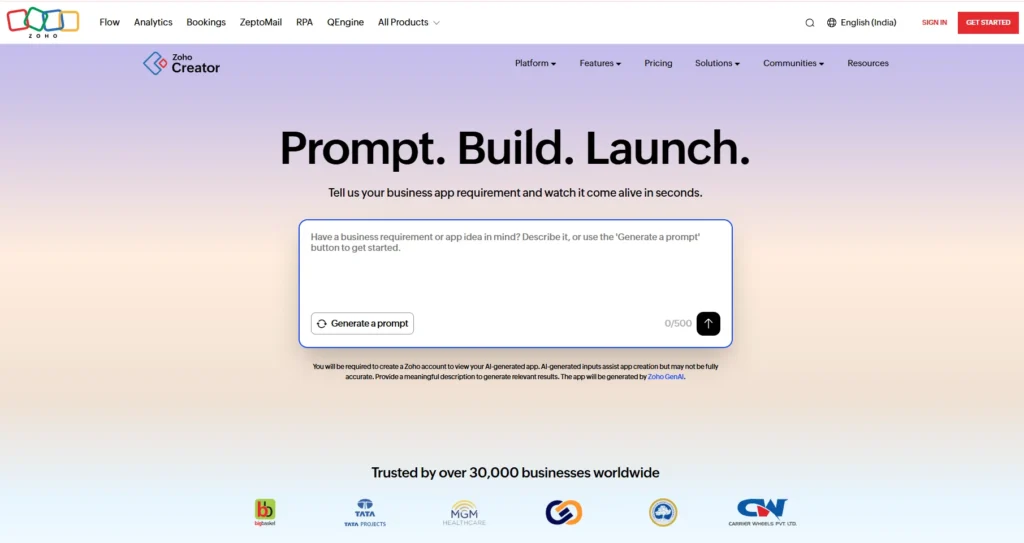
Zoho Creator is one of the tools in Zoho and provides a no-code platform to create web and mobile applications. With drag and drop capabilities, it is easy to design forms, reports, and dashboard whilst accommodating more-complex workflows using its scripting language, Deluge. Zoho Creator is a highly popular tool used by small businesses to automate their tasks and create their internal tools.
The fact that Zoho Creator integrates with other products supplied by Zoho, CRM, Books, or Inventory, and other third-party apps is one of the greatest benefits. This makes it an effective solution to organisations that are already using the Zoho ecosystem. Zoho Creator is flexible and scalable, so you can build the systems you need: an employee attendance tracking system, a project tracker or a customer portal or anything
Top Features:
- Drag-and-drop app builder
- Integration with Zoho ecosystem and third-party apps
- Customizable dashboards and reports
- Automation with workflows and scripting (Deluge)
- Mobile-friendly app publishing
Website: https://www.zoho.com/en-in/creator/
Pricing:
| Standard | Professional | Enterprise | Flex |
| $5.50/mo | $13.74/mo | $17.18/mo | Available on request |
9. Draftbit
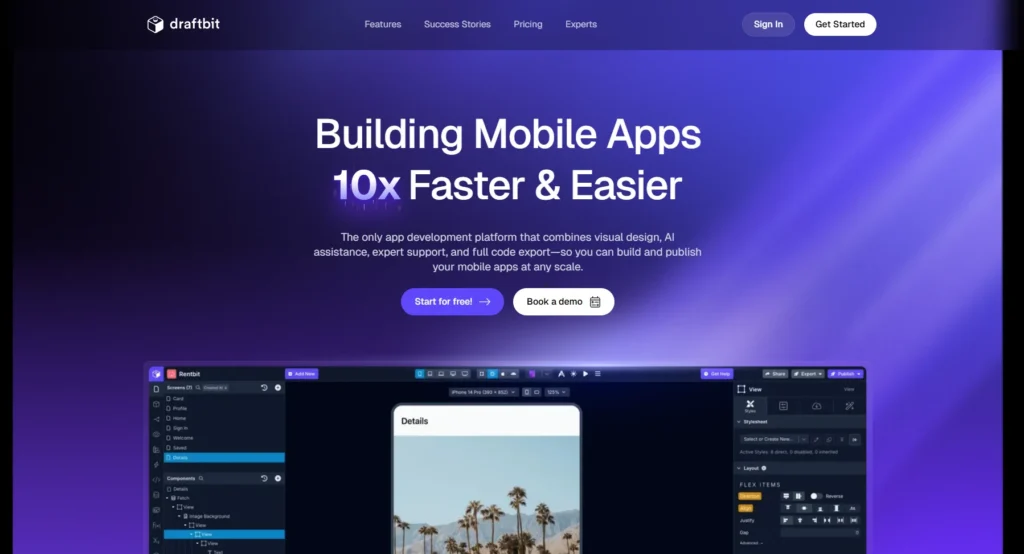
Draftbit is a no-code app builder, specialized in creating highly attractive mobile applications. It offers a live, interactive editor to allow software development to be open to collaboration and design. The main advantage of Draftbit is that it produces clean React Native code, so you are not boxed into a proprietary framework. Developers can edit the generated code or further manipulate it should there be a necessity to do so, allotting the user more autonomy.
Non-technical creators can build mobile apps in Draftbit with little effort using a drag-and-drop builder that lets them create professional apps without any technicalknow-how. The platform is also integrated with APIs, databases, and external services, which are suitable to construct the applications that need dynamic data. It is a perfect choice to build consumer-facing apps and to provide teams that both need the no-code ease of speed and the developer flexibility.
Top Features:
- Drag-and-drop mobile app builder
- Generates clean React Native code
- Real-time collaboration for teams
- API and database integrations
- Flexible export and developer-friendly features
Website: https://draftbit.com/
Pricing:
| Free | Basic | Pro | Team |
| $0 | $29/mo | $79/mo | $249/mo |
10. Appy Pie
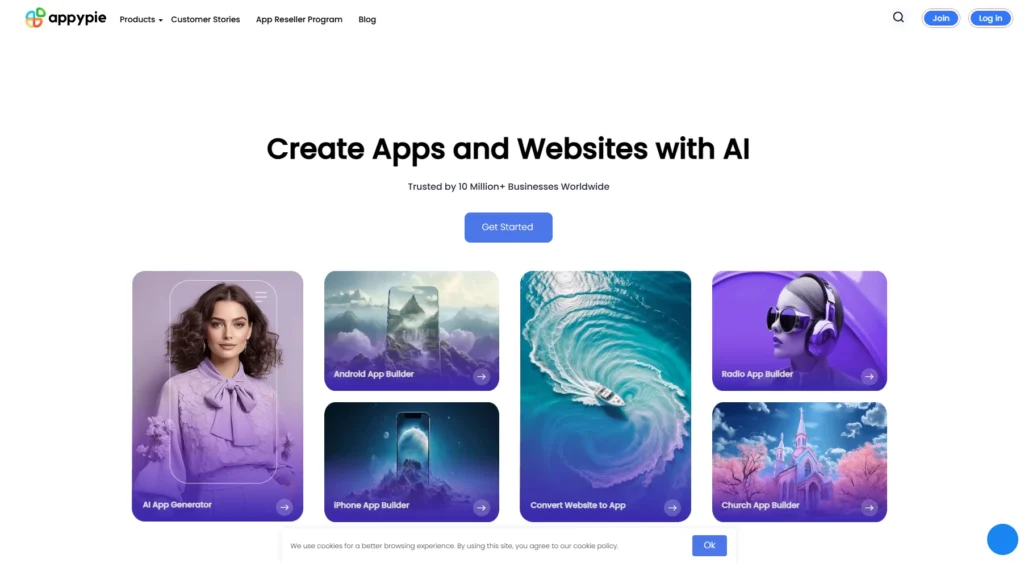
Appy Pie is one of the most recognizable no-code app builders, which are used to create mobile apps in an extremely short period of time. Drag-and-drop editor will help the user to introduce such functionalities as chat, booking systems, payments, and push notifications by simply clicking. Appy Pie is popular among small business, non-profits, and other entrepreneurs who need professional and cost effective apps without using developers.
One of the main advantages of Appy Pie is its versatility in the numerous solutions available to business industries. Whichever business you have (restaurant, gym, school, online store, etc.), you can find templates and modules that correspond to your needs. It also has direct publishing to iOS and android, hence mainstreaming it to be a real end-to-end platform.Additional features, such as offline mode, AI chatbots and workflow automation make Appy Pie an option that can be used by anybody seeking to launch an app quickly.
Top Features:
- Drag-and-drop builder for mobile apps
- Industry-specific templates and modules
- Direct publishing to iOS and Android
- Support for payments, chat, and booking systems
- Offline mode and workflow automation tools
Website: https://www.appypie.com/
Pricing: Available on request
11. GoodBarber
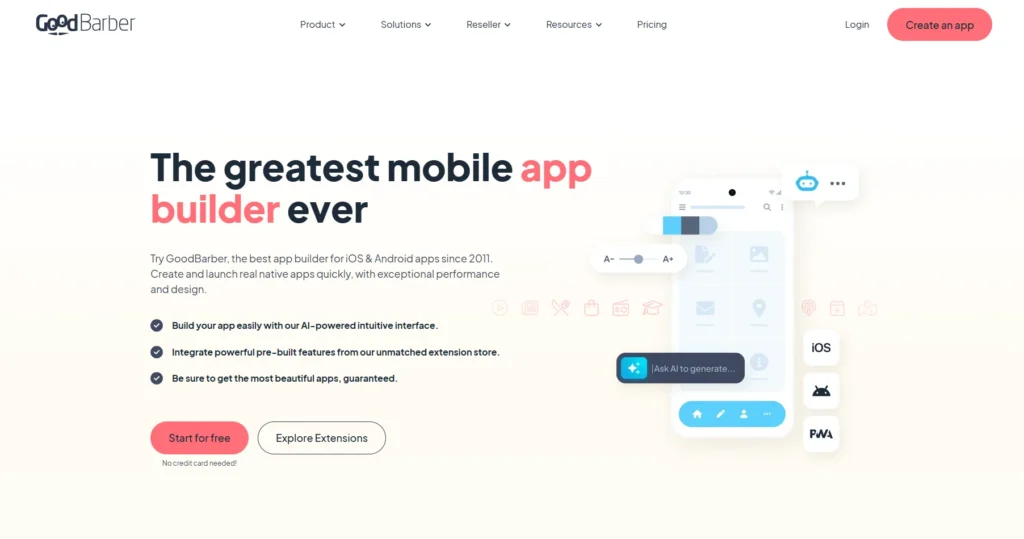
GoodBarber is a visual app builder which allows the user to build native mobile and progressive web apps (PWAs) with no code. It is widely used by content creators, small businesses, and media companies that want to provide smooth digital experiences. The no-code builder is quite intuitive, allowing to build good-looking apps easily customizable and responsive. GoodBarber also focuses on keeping the user engaged, which includes options in the likes of push notifications, in-app purchases and loyalty programs.
GoodBarber is also known as a particularly effective builder of e-commerce and community applications. There is an opportunity to establish an Internet shop with goods delivery, payment processing, and goods assortment, without coding. Also, it has the PWA feature that imparts the ability on businesses to connect directly with users through the browsers without the need to download an app. This is what makes it a versatile approach to businesses aiming at reaching mobile and web audiences.
Top Features:
- Drag-and-drop builder for mobile apps and PWAs
- Built-in e-commerce support with payments and delivery
- Push notifications and loyalty programs
- Wide range of design templates
- Supports both iOS and Android publishing
Website: https://www.goodbarber.com/
Pricing: Available on request
12. Bravo Studio
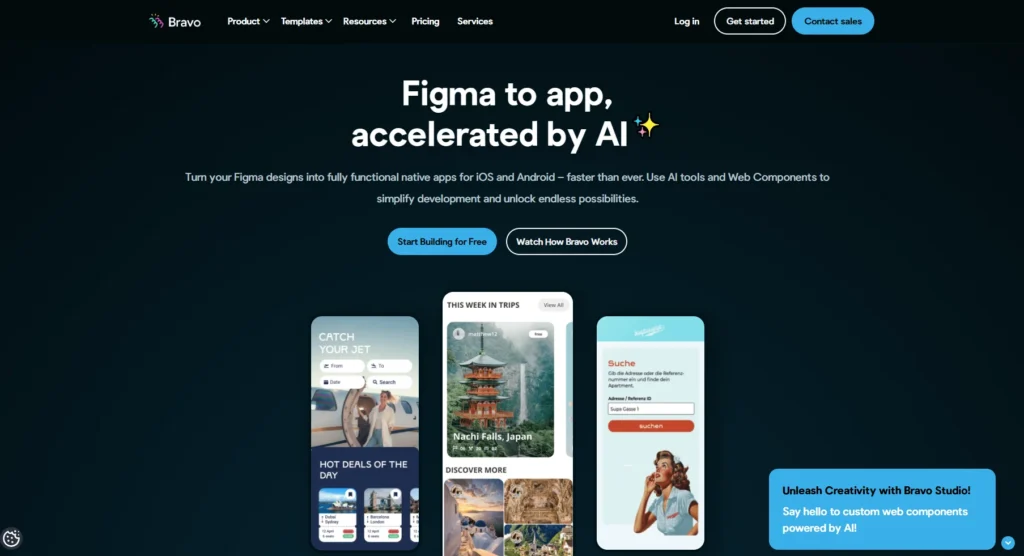
Bravo Studio is a no-code platform which got its distinction owing to the fact that it converts Figma or Adobe XD designs into fully-functional mobile apps. This makes it a go-to option among designers who would like to convert their UI/UX ideas into a tangible application but without writing code. Bravo Studio will allow you to control the aesthetics of your app and at the same time be able to associate it with real information and APIs.
Flexibility of Bravo Studio in prototyping and actual production is another strong attribute of the studio. The designers have an opportunity to test the user experiences directly on mobile devices and also iterate within a short span. The platform can also be used with external tools on payments, databases and notifications, and thus it also finds application in business apps as well as creative projects. Bravo Studio is in a position to transcend this gap between design and development to enable creators to launch not just functional but aesthetically beautiful apps.
Top Features:
- Converts Figma and Adobe XD designs into apps
- Full design control with pixel-perfect accuracy
- API and database integration for dynamic content
- Mobile-ready prototypes with real user testing
- Publishing to both iOS and Android app stores
Website: https://www.bravostudio.app/
Pricing:
| Starter | Solo |
| $0 | $22/mo |
13. Quixy
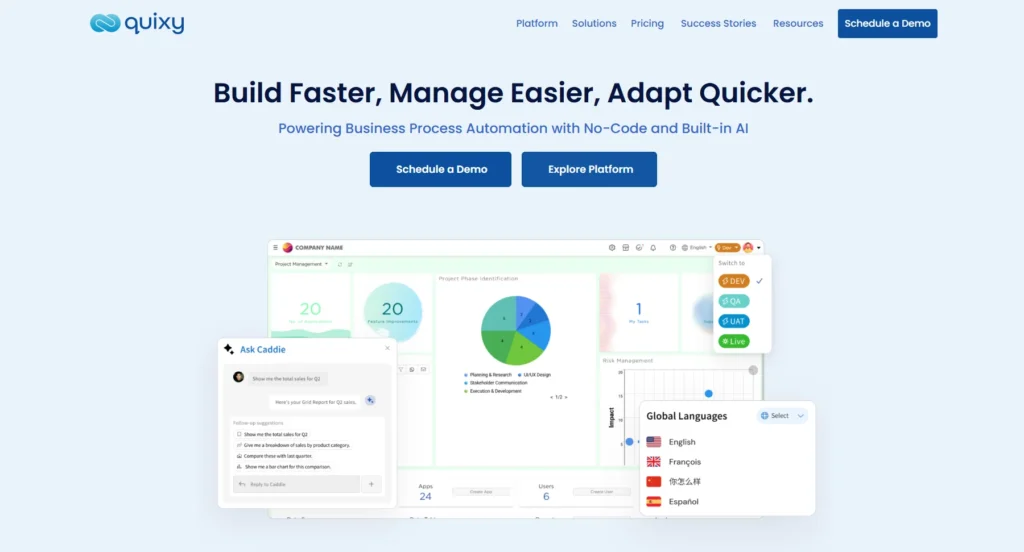
Quixy is a no-code application development platform to automate business processes and create custom applications. It gives a convenient drag and drop form designing, dashboard building and workflow. What is unique about Quixy is its orientation in the process of automation and digital transformation. Organizations can utilize it to develop apps that will enhance efficiency and minimize the need to use manual labor.
The additional capability of Quixy is its enterprise readiness. It includes such options like role-based access, audit trails, and compatibility with the most popular third party applications. Companies in various fields including manufacturing, logistics, and healthcare use Quixy to develop bespoke solutions that they can build themselves without IT teams. It is a fundamental solution for organizations that want to enhance productivity using no-code technology.
Top Features:
- Drag-and-drop workflow automation
- Custom dashboards and reports
- Role-based access and security features
- Integrations with third-party apps
- Scalable for enterprises and industries
Website: https://quixy.com/
Pricing: Available on request
Also Read : AI Development Skills
14. BuildFire
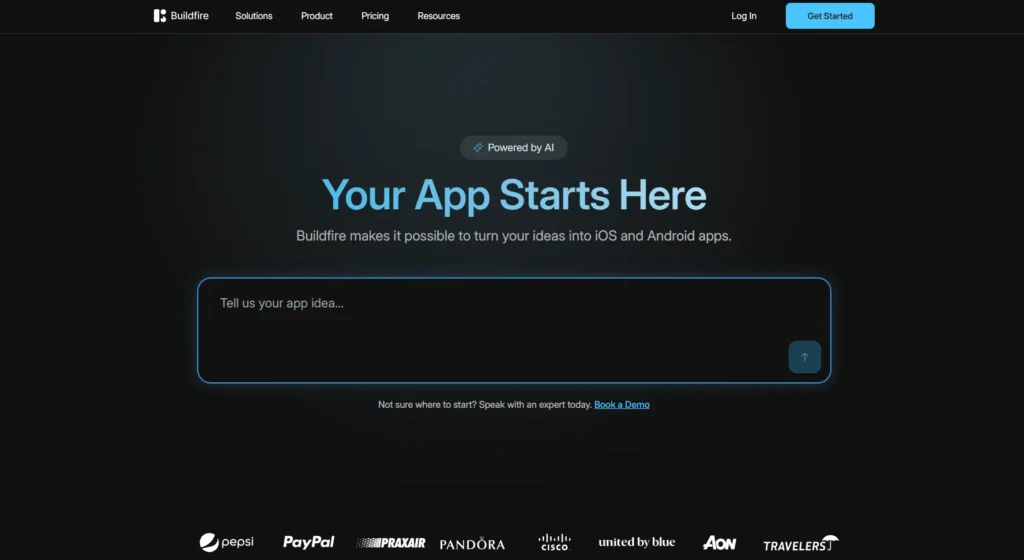
BuildFire is a very popular no-code mobile app builder that suits businesses, startups, and content creators. It offers an efficient drag-and-drop interface and a broad selection of pre-created templates and makes working with an application easy and effective. BuildFire is flexible and customizable, regardless of what type of business you may be creating an app about (business app, e-commerce app, media app, etc.).
The difference with BuildFire is that it has a plugin marketplace and developer extensibility. It is usable by non-technical users, and yet programmers can add user-defined plugins and application program interfaces to enhance its feature set. This is what makes it an excellent hybrid platform, since it is simple to use by beginners, yet flexible to the professionals. The BuildFire app publishes an app store, app analytics, and customer engagement tools are also available.
Top Features:
- Drag-and-drop app builder
- Pre-built templates for multiple industries
- Plugin marketplace for extended features
- Custom APIs and developer extensibility
- Analytics and push notifications
Website: https://buildfire.com/
Pricing:
| Standard | Growth | Scale | Professional |
| $165/mo | $315/mo | $440/mo | Available on request |
15. AppInstitute
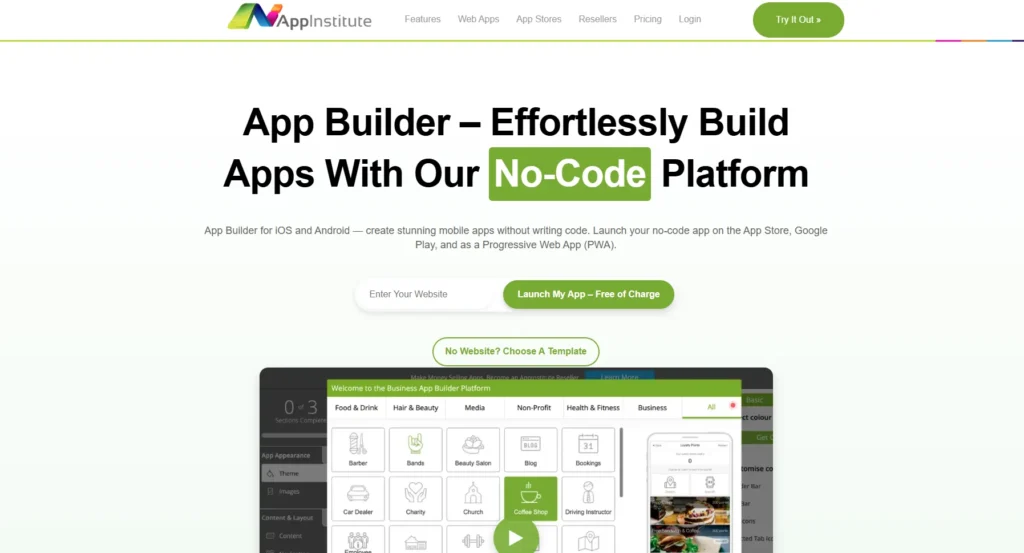
AppInstitute is a no-code platform that enables small businesses to create mobile apps quickly and affordably. Its user-friendly interface guides you step by step, so even those with zero technical knowledge can launch professional apps. The platform is especially popular with local businesses such as restaurants, salons, and service providers, thanks to its specialized templates and business-focused features.
AppInstitute shines in helping businesses engage customers through loyalty programs, push notifications, and online booking systems. It also supports e-commerce, enabling small businesses to sell products and services directly through their apps. With AppInstitute, small business owners can create apps that not only look great but also drive real business growth.
Top Features:
- Step-by-step guided app builder
- Templates for small businesses
- Loyalty programs and customer engagement tools
- Online booking and e-commerce support
- Direct publishing to app stores
Website: https://appinstitute.com/
Pricing:
| Instant | App Store | App Store Premium |
| $57.44/mo | $116.05/mo | $174.67/mo |
Comparison Table
| Soft ware | Best For | Top Features | Pricing | Website |
| Bubb le | Building scalable web apps with advanced workflows | Drag-and-drop builder, responsive design, database, APIs, plugins, scalable infra | Free, Starter $29/mo, Growth $119/mo, Premium $249/mo, Enterprise (On request) | https://bubbl e.io |
| Adal o | Entrepreneurs publishing mobile apps to App Store/Play Store | Drag-and-drop builder, publish to App Store/Play, Stripe payments, custom DB | Free, Starter $45/mo, Pro $65/mo, Team $200/mo | https://www.a dalo.com |
| Glide | Turning spreadsheets into mobile/web apps quickly | Spreadsheet-driven apps, real-time syncing, templates, mobile responsive | Free, Explorer $19/mo, Maker $49/mo | https://www.g lideapps.com |
| Thun kable | Developers/creators building interactive cross-platform apps | Drag-and-drop mobile builder, native publishing, APIs, ML, cross-platform | Free, Accelerator $18/mo, Builder $37/mo, Advanced $99/mo, Edu (Custom) | https://thunka ble.com |
| Kodu lar | Beginners, students, educators creating Android apps easily | Android drag-and-drop builder, monetization support, extensions, large community | Free, Premium $4.68/mo | https://www.k odular.io |
| OutS yste ms | Enterprises building secure, scalable business apps | Enterprise-grade no/low-code, AI-assisted dev, cloud-native, security & compliance | On request | https://www.o utsystems.co m |
| AppS heet | Businesses using Google Workspace | Create from spreadsheets, | Starter $5/mo, Core $10/mo, Enterprise | https://www.a ppsheet.com |
| or Excel for automation | Google integration, workflows, offline mode, ML features | Plus $20/mo | ||
| Zoho Creat or | SMBs using Zoho ecosystem or needing custom internal tools | Drag-and-drop builder, Zoho + 3rd party integrations, workflows with scripting | Standard $5.50/mo, Professional $13.74/mo, Enterprise $17.18/mo, Flex (On request) | https://www.z oho.com/cre ator/ |
| Draft bit | Designers wanting React Native code from no-code builder | Drag-and-drop builder, clean React Native code, APIs, real-time collaboration | Free, Basic $29/mo, Pro $79/mo, Team $249/mo | https://draftbi t.com |
| Appy Pie | Small businesses/nonprof its launching apps fast | Drag-and-drop builder, templates, chat, payments, offline mode, automation | On request | https://www.a ppypie.com |
| Good Barb er | Content creators & SMBs building PWAs & mobile apps | Drag-and-drop builder, e-commerce support, push notifications, loyalty programs | On request | https://www.g oodbarber.com |
| Brav o Studi o | Designers turning Figma/Adobe XD into working apps | Convert Figma/XD to apps, full design control, APIs, mobile-ready prototypes | Starter Free, Solo $22/mo | https://www.b ravostudio.app |
| Quix y | Enterprises automating workflows and business processes | Workflow automation, dashboards, role-based access, enterprise integrations | On request | https://quixy. com |
| Build Fire | Businesses/startup s needing customizable mobile apps | Drag-and-drop builder, templates, plugin marketplace, APIs, analytics & push | Standard $165/mo, Growth $315/mo, Scale $440/mo, Pro (On request) | https://buildfir e.com |
| AppI nstit ute | Local businesses (restaurants, salons, services) | Step-by-step guided builder, templates, loyalty programs, booking & e-commerce | Instant $57.44/mo, App Store $116.05/mo, Premium $174.67/mo | https://appins titute.com |
Conclusion
In conclusion, No-code app builders are changing the way people create apps. You may now realize your ideas without becoming a professional developer. Anyone can create mobile or web apps fast and significantly more affordably with drag-and-drop functionality, pre-built templates, and robust integrations. No-code is enabling app development quicker, simpler, and more accessible than ever before for both small business owners and huge corporations. It is evident that no-code platforms are influencing the direction of digital innovation as this trend keeps expanding.
FAQs
Can no-code apps handle real business needs?
Yes. Many businesses use no-code platforms for customer portals, booking systems, e-commerce, CRMs, and internal tools. Modern no-code apps are secure, scalable, and capable of supporting professional-grade use cases.
Do I need technical knowledge to build an app with no-code?
Not at all. Most platforms are designed so that even beginners with no technical background can build apps. However, having a basic understanding of how data works (like spreadsheets) can make the process easier.
Can I publish no-code apps on the App Store or Google Play?
Yes. Many no-code platforms allow you to publish your apps directly to app marketplaces, making them available for iOS and Android users. Some also support web app and progressive web app (PWA) publishing.