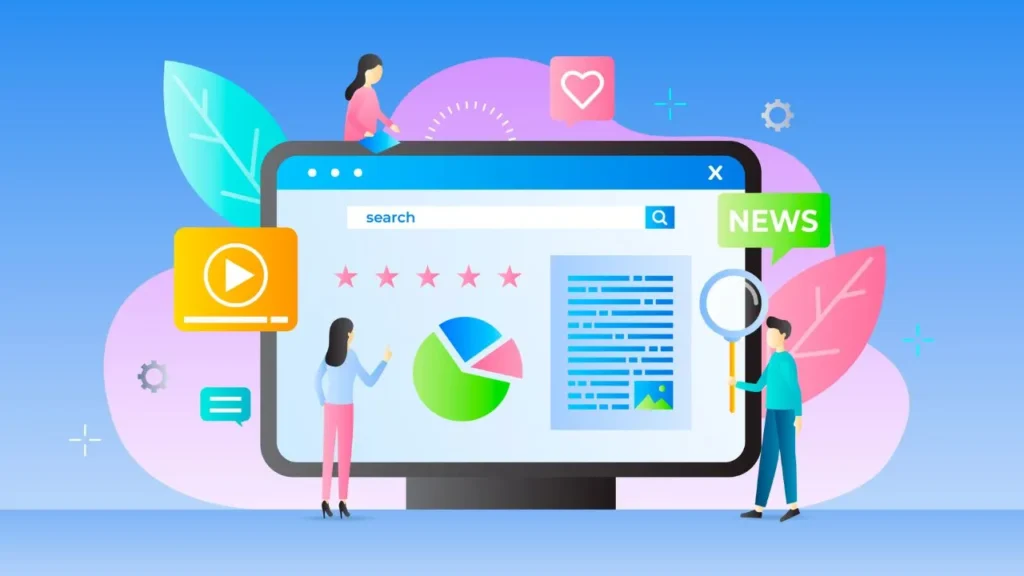Email marketing remains among the most effective means of relationship-building, enhancing engagement, and driving sales and as long as one is using WordPress, it is more manageable than ever to run your campaigns directly off your dashboard.
Using WordPress email marketing tools, you can create professional emails, automatically follow up, gather leads and measure the results without the need to add code or even use various platforms.
You may be a blogger, small business or eCommerce entrepreneur, but the correct plugin can keep you in touch with your audience and build your brand effectively.
In this blog, we’ll explore the best WordPress email marketing plugins for 2025, their features, pros and cons, setup tips, and everything you need to create impactful email campaigns.
What are WordPress Email Marketing Plugins?
WordPress email marketing plugins refer to solutions that enable you to run your email campaigns within your WordPress website. Rather than moving between two or more platforms, these plugins allow you to generate leads, deliver newsletters, build automation workflows, and perform tracking on your site.
Simply put, they bridge the gap between your audience and your website by use of email. Be it a welcome message, advertising a new post in the blog, or reminding users of an abandoned cart, these are all things that save time and make life easier.
Here is what you can do with a WordPress email marketing plugin:
- Grow email lists by including sign-up forms and pop-ups to collect visitor emails.
- The professional emails are created with the help of the drag-and-drop editors.
- Automate the workflows to automatically send scheduled or trigger-basedmails emails.
- Monitor the performance using analytics on open rates, clicks and conversions.
- Combine with such tools as WooCommerce or CRM software, or even social media channels.
In a word, these are the WordPress plugins that help the owners of the websites to convert visitors into subscribers and subscribers into loyal customers.
Why Use an Email Marketing Plugin in WordPress?
WordPress email marketing plugins are the keys to any person who has a desire to expand his/her site, establish a better rapport with the visitors, and get more conversions without technical complexity. These are powerful marketing tools that are installed in your WordPress dashboard, enabling you to control it all under a single platform.
The following are just some of the primary reasons why you should use an email marketing plugin on WordPress:
- Easy to use and install: These modules go hand in hand with your WordPress site, and you can gather and handle subscribers without knowing any code.
- Automation Capabilities: You will be able to automate welcome messages, follow-up sequences, and promotion campaigns to conserve time and ensure the same level of communication.
- Template Customisations: Templates are available on many of the plugins, and they have drag-and-drop editors and pre-made email templates, which can be customised to create visually appealing newsletters.
- Audience Segmentation: Develop targeted campaigns by segmenting your audience according to behaviour, interests or purchase history.
- Analytics: Know more about your campaigns through such analytics as open rates, click-throughs, and conversions.
- Affordable Marketing: WordPress email marketing software comes with free or low-cost options, which is why it can be used by small enterprises and startups.
The appropriate use of a plug-in makes your email marketing a lot easier and more engaging, promotes your ROI, and results in long-term customer loyalty.
Key Features to Consider
When selecting a WordPress email marketing software, it’s worth knowing the features that really do count. The correct type of tmail marketing, which should make the process easier, must also correspond to your business objectives, the type of audience, and the level of technical comfort.
The following are the main features and the evaluation criteria to consider:
- User Friendliness: A quality plugin must be easy to install and easy to use, with a nice dashboard that allows you to work with campaigns without specialised knowledge.
- Email Templates: Find the ones that have templates that are designed professionally or that are drag-and-drop templates.
- Automation Workflows: Select tools that will enable you to establish autoresponders, drip campaigns, and trigger-based emails in order to automate communication.
- Audience Segmentation: The possibility to divide the subscribers by their actions, preferences, or purchase history contributes to the development of more personalized campaigns.
- Integration Support: Be compatible with all these popular tools, including WooCommerce, CRM, contact form and social media integrations.
- Analytics and Reporting: Monitor the open rates, clicks, conversions, and subscriber growth in real-time with the help of analytics and improve your strategy.
- Deliverability: Choose a plug-in that has a good sending system to make sure your emails reach the inbox and not spam filters.
- Scalability: Your plugin must be able to support more contacts, campaigns, and higher-order automation options as your audience increases.
Analysing the plugins in terms of these criteria will enable you to choose one that not only suits your present-day needs but also allows you to expand email marketing in the long run as well.
Comparison Table
| Plugin Name | Best For | Free/Paid |
| MailPoet | Sending newsletters and automated emails directly from WordPress | Free + Paid Plans |
| HubSpot for WordPress | All-in-one marketing, CRM, and automation tools | Free + Paid Plans |
| Mailchimp for WordPress (MC4WP) | Integrating WordPress with Mailchimp for list building | Free + Paid Plans |
| Brevo (formerly Sendinblue) | Multi-channel marketing (Email + SMS + Automation) | Free + Paid Plans |
| ConvertKit | Bloggers, creators, and online educators | Free + Paid Plans |
| Newsletter Plugin | Simple self-hosted email marketing within WordPress | Paid (Free Trial Available) |
| OptinMonster | Lead generation and conversion optimisation | Free + Paid Add-ons |
| FluentCRM | Self-hosted email marketing automation and CRM | Paid |
| WPForms | Creating signup forms and integrating with email tools | Free + Paid Add-ons |
| Email Subscribers & Newsletters by Icegram | Managing subscribers and newsletters inside WordPress | Free + Paid Plans |
Top 10 WordPress Email Marketing Plugins (2025)
1. MailPoet
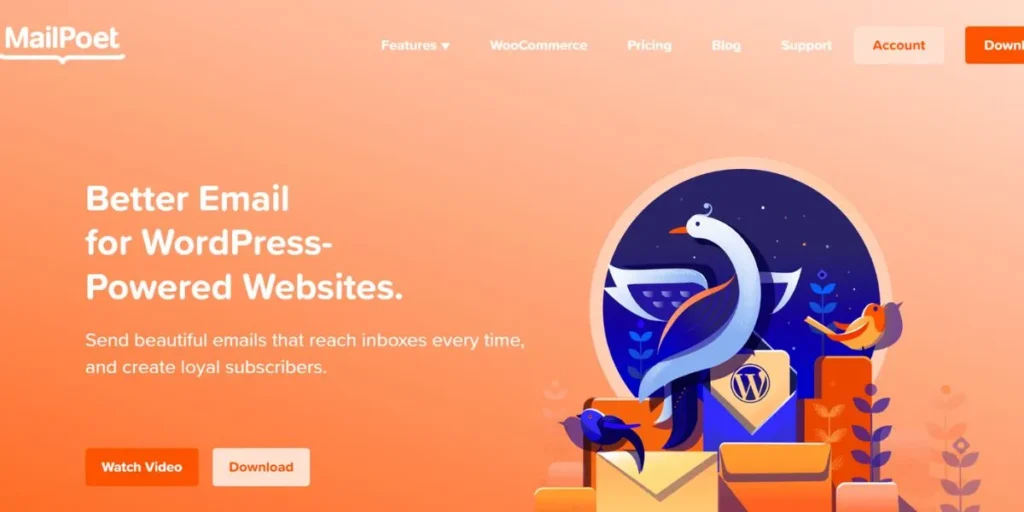
MailPoet is a single email marketing plugin, which is designed to be user-friendly for those who use WordPress. It allows you to design, plan, and distribute newsletters without third-party applications through your dashboard. The software is designed easily with drag and drop features and ready-made templates. It is also easily compatible with WooCommerce to send product updates and abandoned cart e-mails.
Key Features / Unique Selling Points:
- Create and send newsletters directly from WordPress
- Drag-and-drop email editor with customizable templates
- Automation for welcome and post-notification emails
- WooCommerce integration for customer follow-ups
Pros: Easy to use, seamless WordPress integration, great for small businesses
Cons: Limited analytics in the free version
Link: https://www.mailpoet.com
Explore my next blog: WordPress Security Plugins
2. HubSpot for WordPress
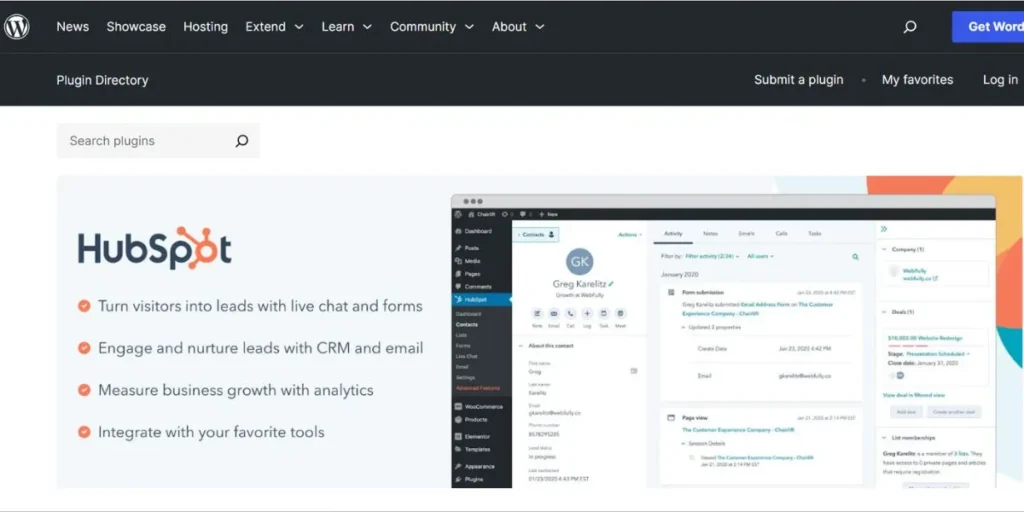
The WordPress email marketing plugins offered by HubSpot integrates efficient marketing automation and CRM directly on your webpage. It enables you to develop personalised email campaigns, monitor the leads, and efficiently management of the customer information. Included with its built-in analytics, you can gauge real-time performance. It is suited to businesses that desire intensive automation and also lead their management under a single location.
Key Features / Unique Selling Points:
- All-in-one marketing platform with CRM and automation tools
- Drag-and-drop email builder with analytics
- Built-in live chat, forms, and contact management
- Detailed customer insights through integrated CRM
Pros: Excellent automation and analytics, integrates multiple tools in one
Cons: Advanced features are behind premium plans
Link: https://wordpress.org/plugins/leadin/
3. Mailchimp for WordPress

Mailchimp WordPress is used to integrate your website with your Mailchimp account so that you can easily manage your subscribers. It is possible to create beautiful signup forms and expand your email list without any code. It is compatible with the tools of popular forms and e-commerce. Ideal in the case of the website owners who already use Mailchimp to carry out marketing campaigns. It’s one of the most reliable WordPress Email Marketing Plugins for growing and managing your audience effectively.
Key Features / Unique Selling Points:
- Connects your WordPress site to Mailchimp easily
- Customizable signup forms and opt-in popups
- Works with popular form builders like WPForms and Ninja Forms
- Syncs subscribers and tags automatically
Pros: Trusted brand, flexible integration, beginner-friendly
Cons: Requires a Mailchimp account, limited free tier options
Link: https://wordpress.org/plugins/mailchimp-for-wp/
4. Brevo
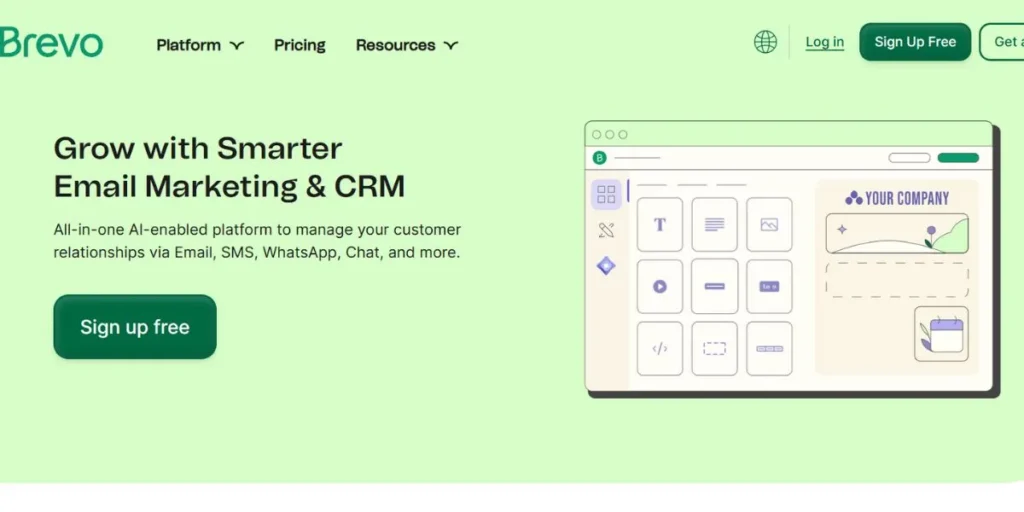
Brevo is an all-in-one dashboard that integrates email, SMS, and chat marketing activities. It provides high rates of deliverability, automation processes, and sophistication of audience segmentation. It is easy to send transactional mail, newsletters or promotions. It is an excellent option for those businesses that seek to acquire multi-channel marketing. It’s one of the most reliable WordPress Email Marketing Plugins for growing and managing your audience effectively.
Key Features / Unique Selling Points:
- Email, SMS, and chat marketing in one platform
- Advanced automation and contact segmentation
- Transactional email and campaign tracking
- Real-time analytics dashboard
Pros: Multi-channel marketing, great deliverability, affordable plans
Cons: The Interface can feel complex for beginners
Link: https://www.brevo.com
Read my next blog:-
5. ConvertKit
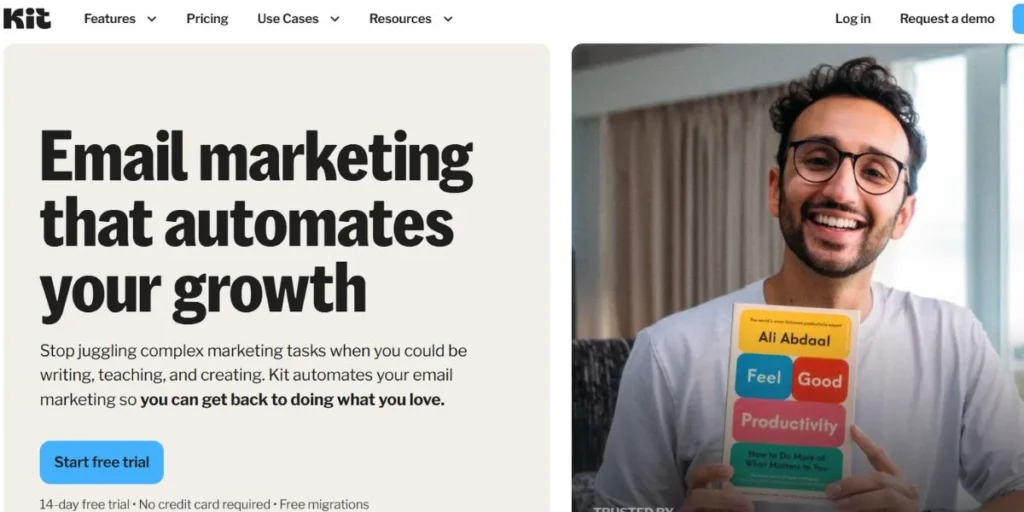
ConvertKit is designed to suit creators, bloggers, and entrepreneurs with a focus on audience engagement. It offers visual automation tools, personalizable email sequences, and tagging of subscribers to personalise communication. The platform assists in transforming random viewers into hardcore consumers. It is user-friendly, light, and it works well with WordPress email marketing plugins.
Key Features / Unique Selling Points:
- Visual automation builder for custom email sequences
- Landing page and form builder included
- Advanced tagging and segmentation personalisation
- Ideal for content creators and bloggers
Pros: Intuitive design, excellent for creators, powerful automation tools
Cons: Higher pricing compared to basic plugins
Link: https://convertkit.com
6. Newsletter Plugin
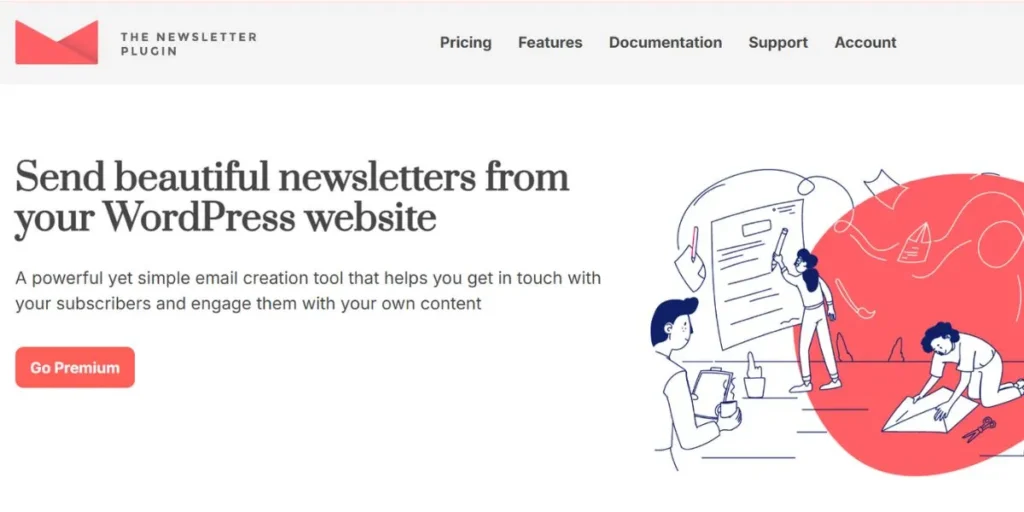
Newsletter Plugin is a simple alternative to users seeking to send newsletters through WordPress. It has email list management, automation, and performance tracking tools. The interface is easy to use by an average user, and it is also very powerful for making regular campaigns. It is entirely self-hosted; therefore, it keeps your information in WordPress email marketing plugins.
Key Features / Unique Selling Points:
- Send unlimited newsletters from your WordPress dashboard
- Built-in subscriber management and analytics
- Add-ons for automation and advanced targeting
- Works entirely within WordPress (no external platform needed)
Pros: 100% self-hosted, beginner-friendly, no monthly fees
Cons: Limited advanced features in the free version
Link: https://www.thenewsletterplugin.com
7. OptinMonster
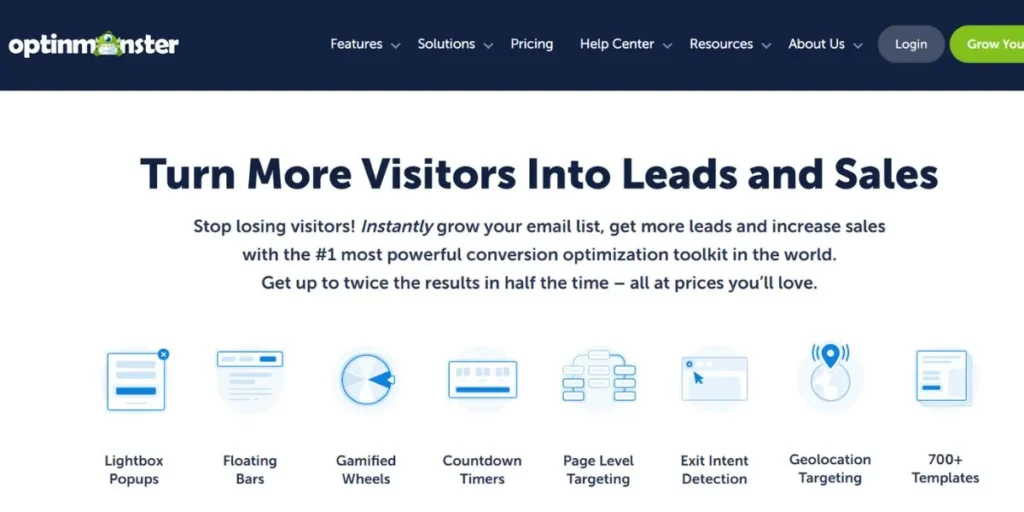
The OptinMonster is an effective lead-generatinpluginng plugin that is created to increase your email list. It applies advanced targeting, exit-intent popups, and A/B testing in order to attract the attention of visitors. The plug is compatible with all the popular email providers to carry on campaign management. It fits well with the marketers who are aiming at conversions and growing their audience.
Key Features / Unique Selling Points:
- Lead generation through popups, slide-ins, and floating bars
- Advanced targeting and behaviour-based triggers
- A/B testing and conversion analytics
- Integrates with all major email service providers
Pros: Excellent for lead capture, conversion-focused features
Cons: Not a full email marketing platform (needs external ESP)
Link: https://optinmonster.com
8. FluentCRM
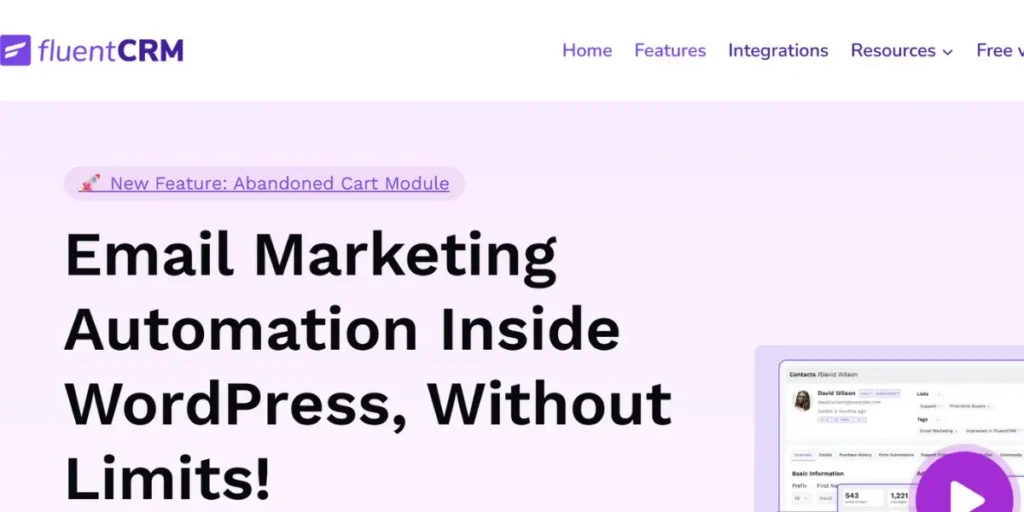
FluentCRM is a self-hosted CRM and email marketing WordPress-based exclusively working CRM. You can automate emails, break down your audiences, and monitor your engagement via your dashboard. Your information is confidential and safe since it is self-managed. Ideally, it suits the companies that require an effective and privacy-oriented marketing technology.
Key Features / Unique Selling Points:
- Self-hosted CRM and email marketing automation within WordPress
- Email sequencing, tagging, and advanced segmentation
- Integrates with WooCommerce, LMS plugins, and membership tools
- Complete data ownership — no third-party storage
Pros: Cost-effective, privacy-focused, powerful automation
Cons: Self-hosted nature requires regular maintenance
Link: https://fluentcrm.com
9. WPForms
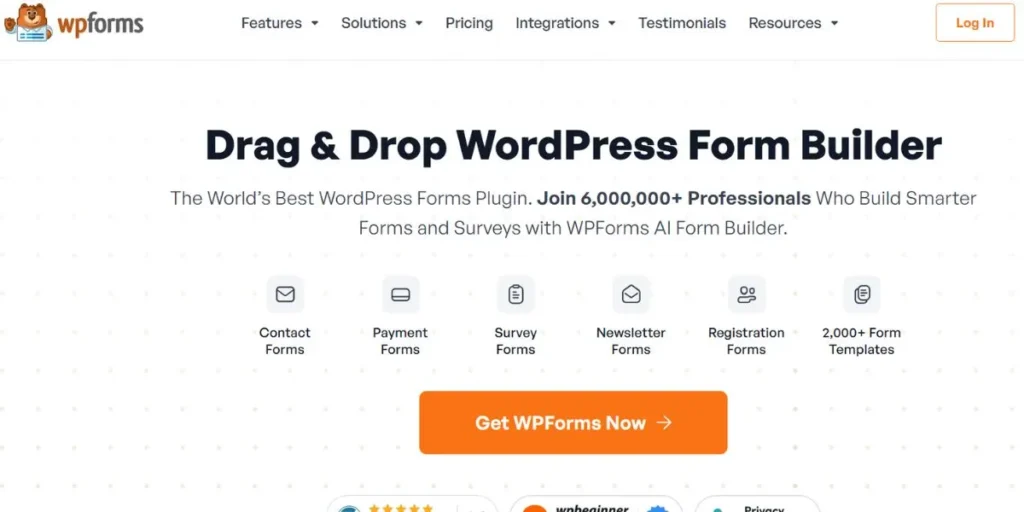
WPForms is a more user-friendly form builder that can be easily connected to the leading email marketing services, such as Mailchimp and Brevo. You are able to develop newsletter sign-up forms, surveys, and lead capture forms with ease. It has a drag-and-drop interface that enables easy customisation. It works well with those websites that have an interest in both lead generation and email marketing.
Key Features / Unique Selling Points:
- Drag-and-drop form builder for signup and lead capture forms
- Integrates with Mailchimp, Brevo, HubSpot, and more
- Pre-built templates for newsletters and contact forms
- Conditional logic for a personalised experience
Pros: User-friendly interface, strong integrations, beginner-focused
Cons: Email sending requires third-party tools
Link: https://wpforms.com
10. Email Subscribers & Newsletters by Icegram
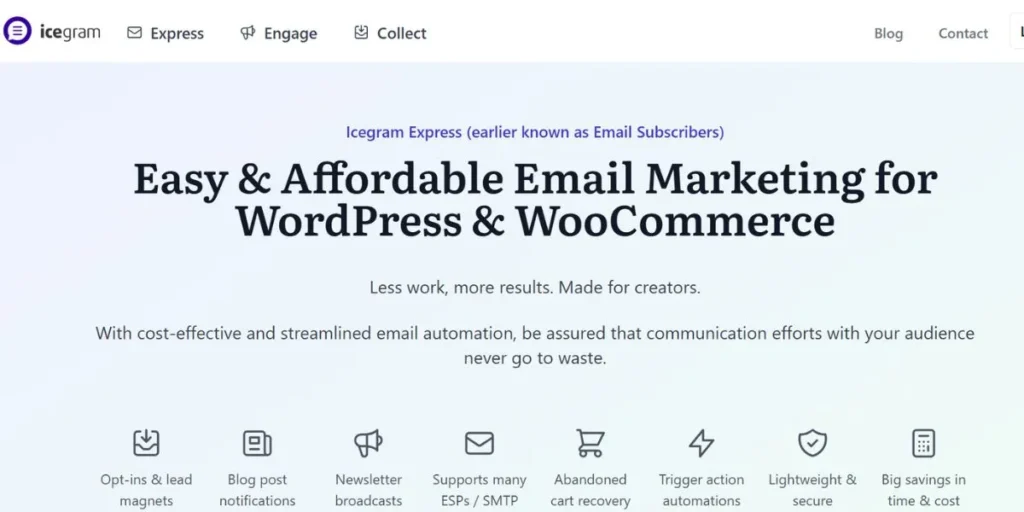
This plug-in will offer a quick and simple method of maintaining subscribers and dispatching newsletters directly fromm WordPress. It has automated posts, welcome emails and scheduled campaigns. WordPress email marketing plugins. You are also able to divide your audience for better engagement. It is also a simple application suited to small companies and bloggers who require a basic email service.
Key Features / Unique Selling Points:
- Manage subscribers, send newsletters, and automate post notifications
- Create and schedule emails directly from WordPress
- Supports double opt-in and GDPR compliance
- Works without connecting to external services
Pros: Lightweight, simple setup, suitable for small websites
Cons: Limited design customisation options
Link: https://www.icegram.com/email-subscribers/
Conclusion
Email marketing has always been among the most efficient methods to connect with your audience and to develop your brand, and now, with the help of WordPress extensions, it is more convenient than ever to organise all the activities under one roof.
You can either be a novice with MailPoet or a marketer with HubSpot or Brevo; the appropriate plugin can run your campaigns, enhance conversions, and build stronger customer relationships.
Select a matching plugin to the aims, test the tactics, and never stop monitoring the performance to continue upgrading the email marketing game.
FAQs
What is the most recommended free email marketing WordPress mailer?
The Newsletter Plugin and MailPoet are the most appropriate tools to manage newsletters directly on your WordPress dashboard and are the best ones in terms of free solutions.
Is it possible to automate emails in WordPress?
Yes. Plugins such as HubSpot, Brevo, and FluentCRM provide the automation process to automate the hour of sending triggered emails.
Do I require any coding skills to use these plugins?
No. The majority of email marketing solutions for WordPress have drag-and-drop editors, as well as simple setup features, which are ideal with beginners.
Is it possible to use them with WooCommerce?
Absolutely. MailPoet, Brevo, and FluentCRM are tools that can be connected with WooCommerce to send updates on the products, order confirmation emails, and cart recovery emails.
What is the most suitable plugin to use as a creator or blogger?
The features of ConvertKit that make it the most suitable one for bloggers and content creators include the ease of use, automation, and division of audience.