The right browser in your Mac will change your Internet life radically. As Mac OS is designed with the compatibility of a smooth performance, it is important to choose among the finest browsers on Mac to enjoy the maximization of the speed, security, and functionality. Be it a creative professional handling various tasks, a privacy-deserving user seeking security of important information, or just a person loving to enjoy their way through a browser, the proper choice of a browser is all that counts.
Ranging in speed and resources as swift as lightning and privacy features to have many customization features and cross-platform synchronization, the time of modern browsers has come way beyond being a mere web viewing app. This guide is overall describing the Best Browsers for Mac, where you make a wise choice on which of the 10 is the best based on your needs and priorities.
What Makes a Great Mac Browser?
In the assessment of Top Browsers for Mac, there are a range of significant variables in the overall excellence and consumer contentment. The most important thing is performance, your browser must be able to use the powerful architecture of your macOS to load pages, scroll easily and respond appropriately without taking a toll on the battery life. Privacy and security features are also crucial, such as in-built tracking protection, strong encryption, and open data processing policies that do not infringe your digital footprint.
The ability to interact with macOS features such as Continuity, Handoff and native gestures will guarantee complete integration into the Apple ecosystem. Efficiency of the resources used is an important aspect; the perfect browser must be able to manage the memory without slowing down your Mac or making the other applications struggle over the available resources.
10 Best Browsers for Mac (2026) — Quick Comparison
| Name | Best For | Free/Paid | Key Highlights | Rating |
| Safari | Apple ecosystem integration | Free | Native optimization, privacy features, energy efficient | 4.7/5 |
| Chrome | Extension library & sync | Free | Vast extensions, Google integration, cross-platform | 4.5/5 |
| Firefox | Privacy-first browsing | Free | Enhanced tracking protection, open-source, customizable | 4.6/5 |
| Arc | Modern workflow management | Free | Unique interface, built-in organization, AI features | 4.4/5 |
| Brave | Ad-blocking & crypto rewards | Free | Native ad blocker, privacy focused, crypto wallet | 4.5/5 |
| Microsoft Edge | Windows-Mac integration | Free | Vertical tabs, efficiency mode, Microsoft services | 4.4/5 |
| Opera | Built-in VPN & features | Free | Free VPN, sidebar apps, ad blocker | 4.3/5 |
| Vivaldi | Power users & customization | Free | Extreme customization, tab management, built-in tools | 4.4/5 |
| DuckDuckGo | Private searching | Free | Zero tracking, built-in privacy, simple interface | 4.2/5 |
| Tor Browser | Anonymous browsing | Free | Maximum anonymity, onion routing, surveillance resistance | 4.3/5 |
We suggest you to check this blog also Apps Like Sezzle
Top 10 Browser Options for Mac in 2026
1. Safari
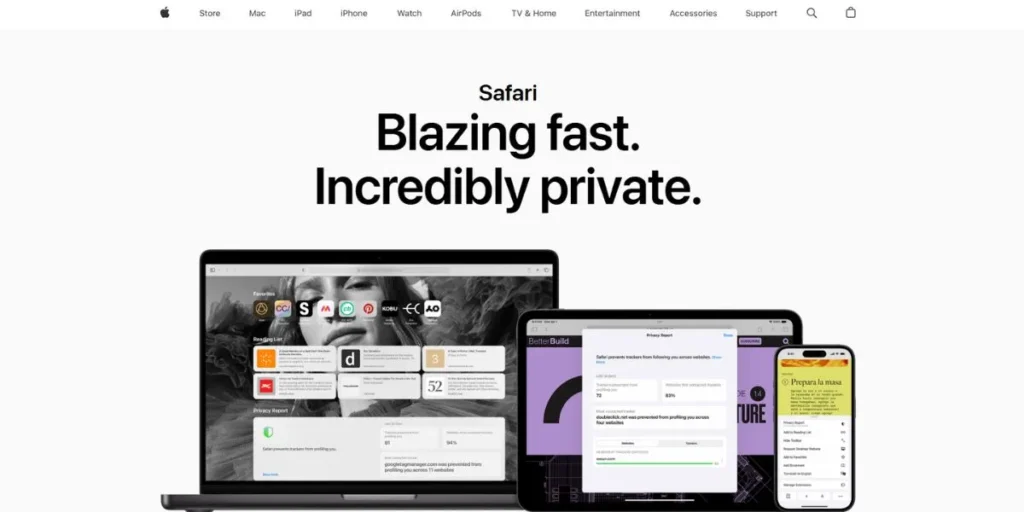
Safari is still Apple’s flagship browser that has been carefully crafted around the macOS operating system and optimized and integrated in ways never seen before. It is designed on the WebKit engine, giving it excellent performance with the range of battery life with a high power saving rate. The Intelligent tracking prevention and privacy report provides Safari with a security-aware option, whereas the iCloud sync facility works flawlessly to have your browsing history flow seamlessly through all Apple devices. Because of this tight ecosystem optimization and reliability, Safari continues to be regarded as one of the Best Browsers for Mac.
Strengths:
- Best battery efficiency
- Native macOS integration
- Greater security of privacy.
- iCloud Keychain support
Limitations:
- Poorly extended ecosystem.
- Apple-only platform
- Limited opportunities to customize.
- Slower update cycle
Best For:The product is best allocated to those users with enthusiasm in the Apple ecosystem who require the best experience in terms of performance and privacy.
Link: https://www.apple.com/safari/
2. Google Chrome
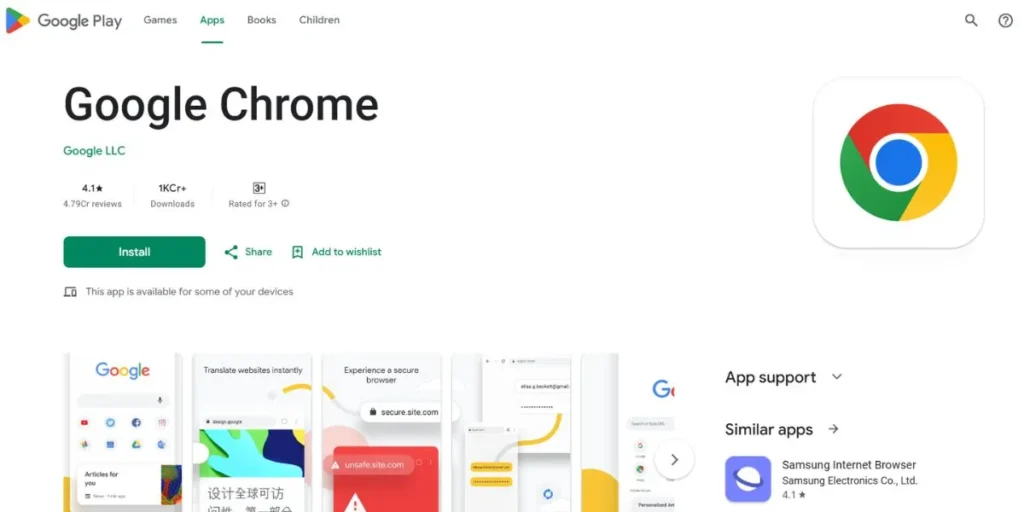
Chrome commands the largest market share in the browser industry due to the wide range of extensions and built-in strong integration with Google ecosystem. Chrome has earned a reputation of being the best developer tools out there and being able to synchronize well with other platforms, providing its users with unmatched versatility as long as the users are accustomed to Google utilities. Its V8 JavaScript engine provides high performance and periodic security updates and sandboxing technology prevents threat safeguards which can be a good choice to highly productive Mac users.
Strengths:
- Excellent privacy capabilities.
- Open-source transparency
- Large degree of customization.
- Southern independent development model.
Limitations:
- Occasional performance lag
- Smaller extension library
- Less macOS optimization
- Higher resource usage
Best For: Power users requiring extensive extensions and Google Workspace integration.
Link: https://www.google.com/chrome/
3. Mozilla Firefox
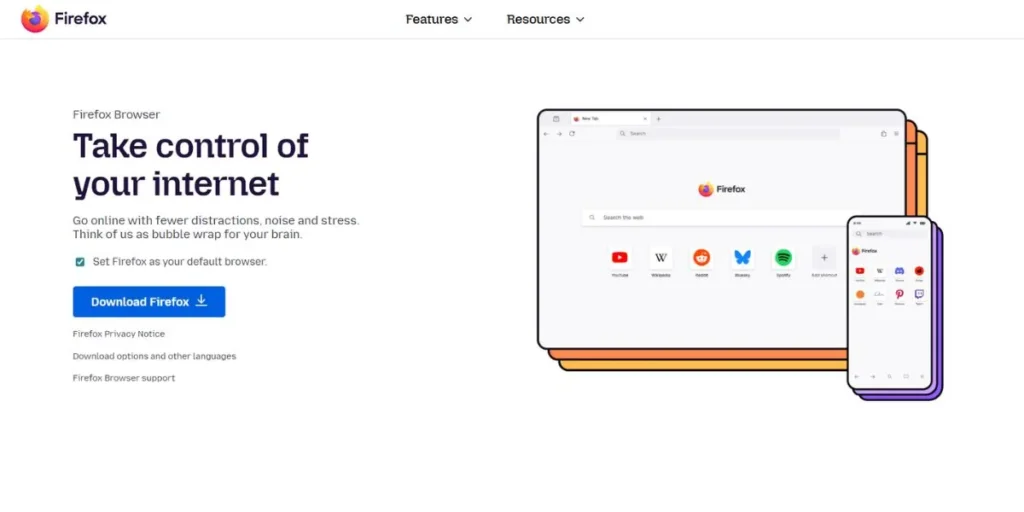
Firefox promotes privacy and the ideals of open-source with the added benefit of an endowment of features and a versatile browsing experience. The Firefox browser supports enhanced Tracking Protection which blocks third-party cookies and tracking by default, but Firefox Containers isolate browsing sessions using separate containers. Having a strong customization feature by the use of themes and add-ons, frequent updates of the features, and the ability to work without corporate data collection, Firefox is considered one of the Best Browsers for Mac, especially for privacy-oriented individuals who cannot afford to lose functionality.
Strengths:
- Cutting-edge vertical interface.
- Efficient workspace layout.
- Built-in productivity tools
- Beautiful macOS design
Limitations:
- Steeper learning curve
- Limited extension support
- Resource-intensive at times
- Invitation-based initially
Best For:Innovative workflow: best suited to creative professionals and knowledge workers.
Link: https://www.mozilla.org/firefox/
4. Arc Browser
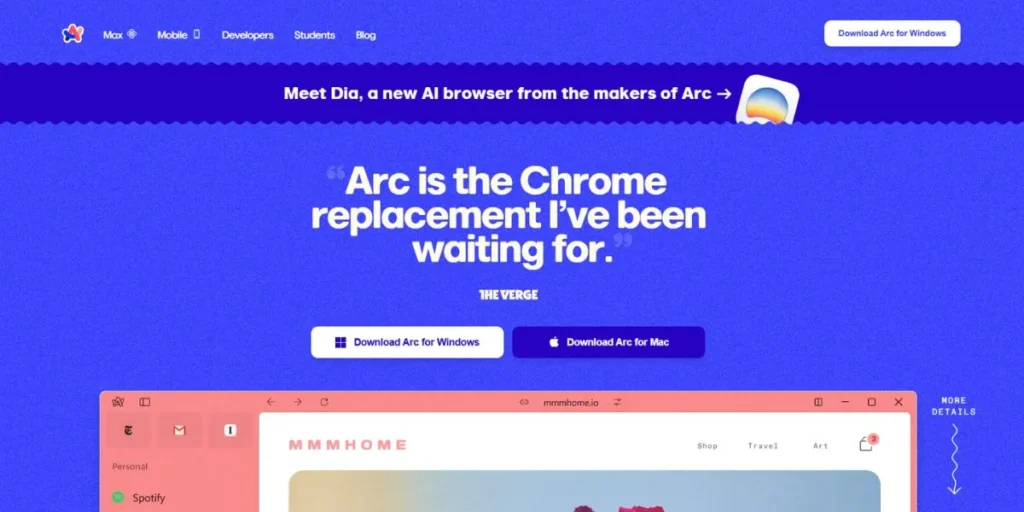
Arc is a groundbreaking experience in using a vertical sidebar design, and workspace-based philosophy. This contemporary browser is the reinvention of tab management using Spaces, where one can have various projects or situations in their own space. Arch is best suited to knowledge workers because of the in-built options such as Split View, website customization Boosts, and smart-assisted search. Its exquisite design language already fits the model of macOS with new interaction paradigms bringing efficiency to digital processes.
Strengths:
- Native ad blocking
- Rewards program of cryptocurrency.
- Strong privacy defaults
- Chromium-based compatibility
Limitations:
- Crypto features complexity
- Infrequent compatibility of the websites.
- Smaller user community
- Limited unique features
Best For: Privacy-minded people who are interested in crypto integration and no adverts on the screen.
Link: https://arc.net/
5. Brave Browser
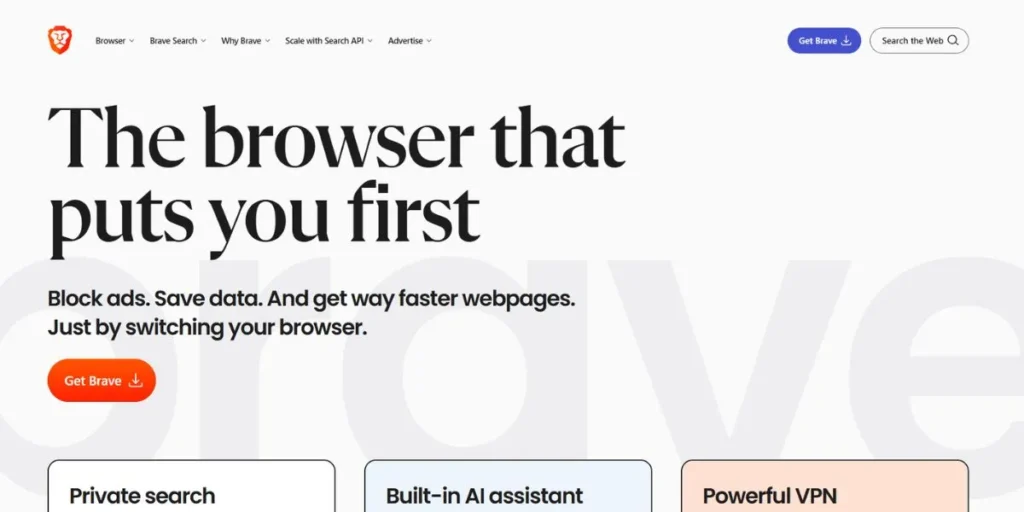
Brave unites Chromium performance basis along with the hawkish privacy security and the novel crypto rewarding framework. In-app ad and tracker blocking safely loads the page fast and preserves user privacy, and users can choose to join Brave Rewards to get Basic Attention Tokens by visiting adverts that do not invade the privacy. Comprising in-built Tor browsing and IPFS features and entire shields on fingerprinting, Brave is considered one of the Best Browsers for Mac and is an irresistible bundle to users who desire performance and privacy.
Strengths:
- Triple level implementation.
- Effective management of resources.
- Microsoft 365 integration
- Built-in shopping tools
Limitations:
- Microsoft account push
- Some bloatware features
- Less macOS optimization
- Privacy concerns exist
Best For: Microsoft ecosystems users and users who need to be productive in their browsing.
Link: https://brave.com/
6. Microsoft Edge
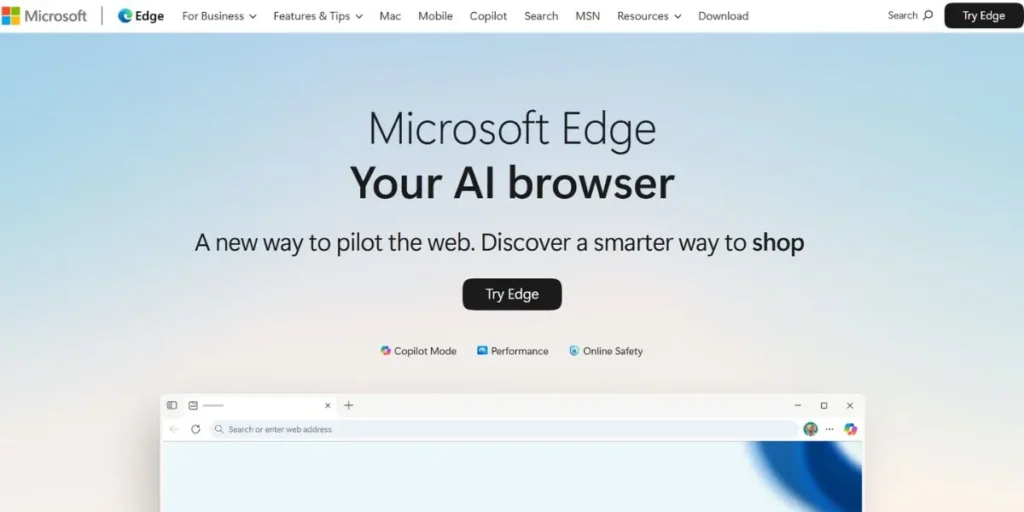
With a fresh productivity and range of unique features that suit modern business scenarios, Microsoft Edge, which is a Chromium-based application, is outstanding in its performance. The usability can be increased with vertical tabs and the Collections are used to organize the research and the immersive reader mode is used, and the efficiency mode decreases the amount of resources used on battery power. It is Microsoft 365 products, integrated shopping, and Bing AI chat that make Edge especially salivating to those who are interested in Microsoft products, although it performs marvelously as a regular Mac browser.
Strengths:
- Vertical tab implementation
- Efficient resource management
- Microsoft 365 integration
- Built-in shopping tools
Limitations:
- Microsoft account push
- Some bloatware features
- Less macOS optimization
- Privacy concerns exist
Best For: Microsoft ecosystem users and those seeking productivity-focused browsing.
Link: https://www.microsoft.com/edge/
7. Opera Browser
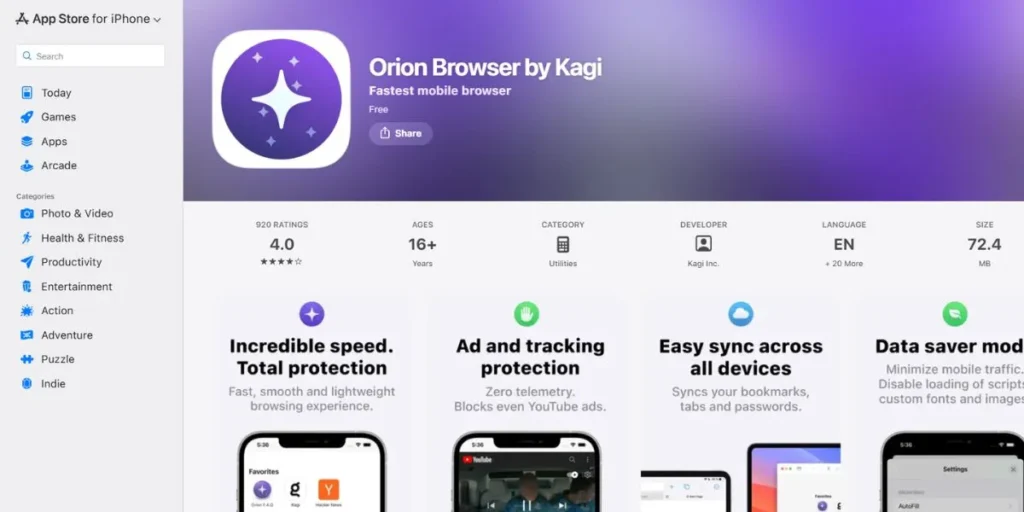
Opera is a unique internet Best Browsers for Mac users because it has a lot of features included in the browser, and this does not need extensions. The free and limitless VPN keeps the privacy safe and allows being spoofed in terms of location, whereas the sidebar opens WhatsApp and Telegram messengers immediately. In-built ad blocker, battery saver, Flow, smooth file sharing across devices and Workspaces, allowing the user to group tabs together, make it feature-laden, which will be of appeal to people who need a convenient enough all-in-one experience.
Strengths:
- Free built-in VPN
- Integrated messaging sidebar
- Native ad blocking
- Workspace tab management
Limitations:
- Chinese ownership concerns
- Cluttered interface sometimes
- Less extension variety
- Smaller market share
Best For: Users wanting built-in features without extension dependency.
Link: https://www.opera.com/
8. Vivaldi Browser
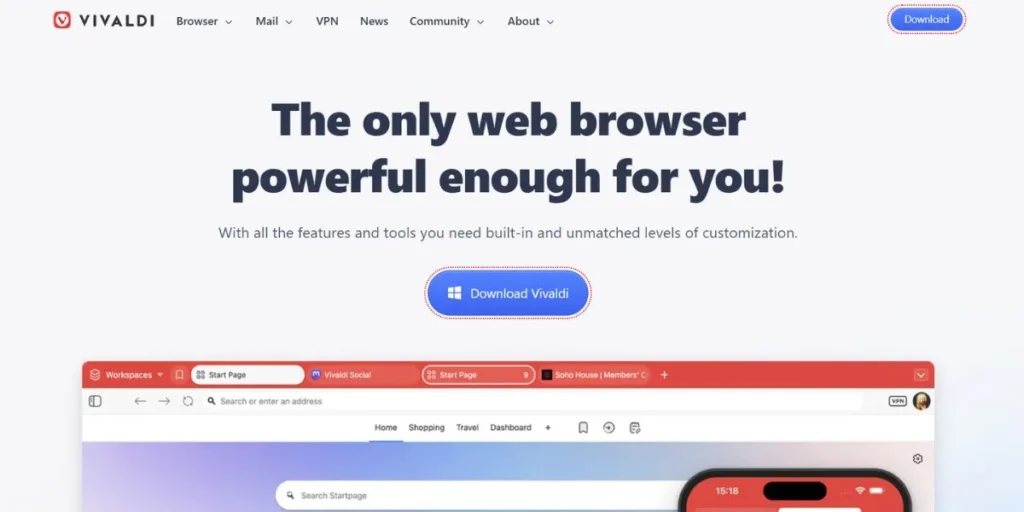
Vitali serves the needs of power users that require highly customized and controlled views on what they see. Almost all the features, including interface design and palette as well as mouse gesture and shortcuts, may be adjusted to individual tastes and preferences. Vivaldi is enhanced with sophisticated tab management allowing stacking and tiling of tabs, inbuilt note taking, email, a calendar and feed reader that turns it into a high-end productivity platform. Its focus on privacy and extensive feature implementation make it the best choice of technically skilled users.
Strengths:
- Option of extreme customization.
- Advanced tab management
- Built-in productivity suite
- Privacy-focused approach
Limitations:
- Overwhelming for beginners
- Increased consumption of resources.
- Slower initial setup
- The complicated interface first.
Best For:Power users, those who want to customize everything.
Link: https://vivaldi.com/
9. DuckDuckGo Browser
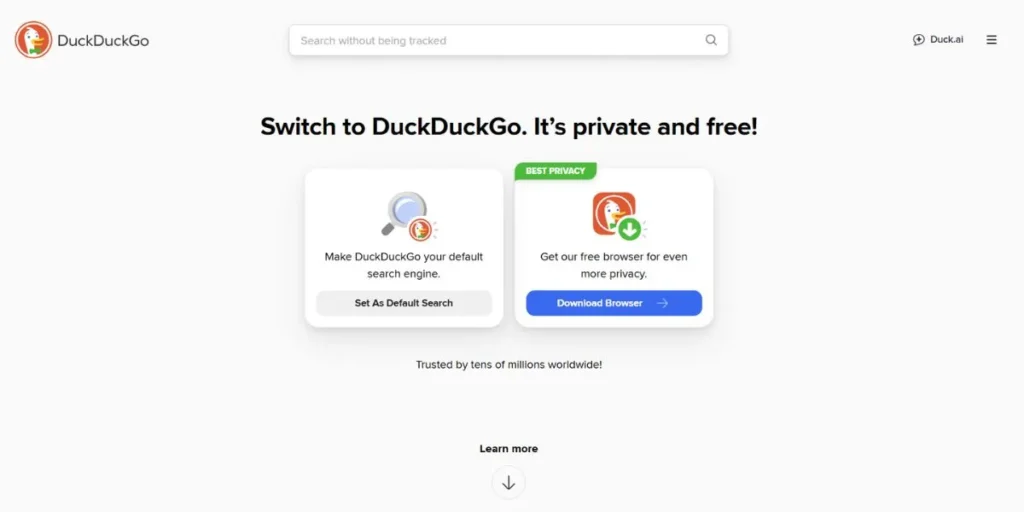
The Mac browsing provided by DuckDuckGo also sells the privacy-first ideas of the search engine as an all-encompassing browsing platform. Blinding the third-party trackers in the background by default, automatically enabling encryption where available, and offering explicit privacy ratings of websites, DuckDuckGo encrypts privacy by default. Fire Button immediately erases all the history of browsing and the plain, uncomplicated interface puts the desired content in the limelight instead of functionality. DuckDuckGo performs satisfactorily to users who do not favour features that are extravagant and do consider simplicity and privacy as important.
Strengths:
- Zero tracking policy
- Privacy protection scheduled automatically.
- Simple, clean interface
- One-tap data clearing
Limitations:
- Limited feature set
- Smaller extension library
- Simple levels of customization.
- Newer to market
Best For:Privacy purists that want a simple and functional tracking protection.
Link: https://duckduckgo.com/mac
10. Tor Browser
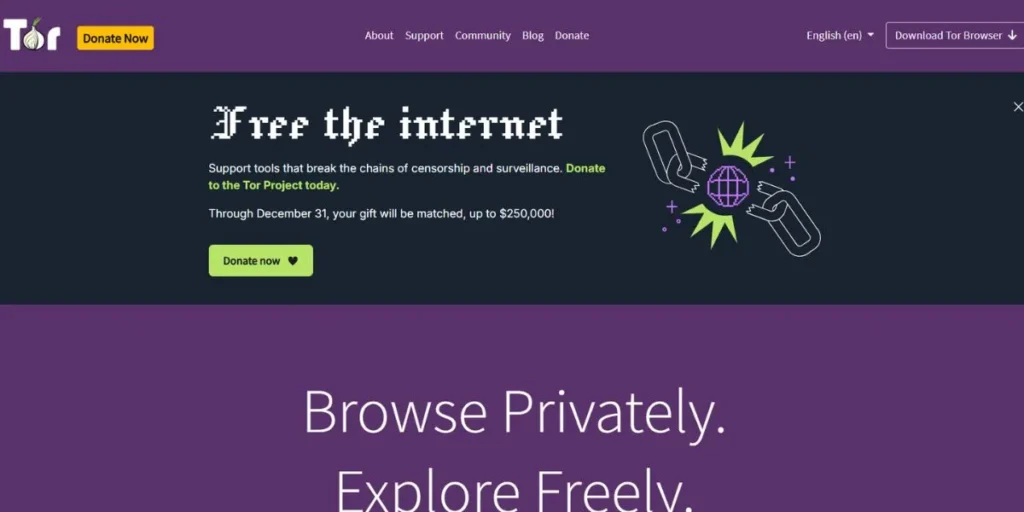
Tor browser offers maximum anonymity of any of the Best Browsers for Mac, the traffic is routed to several encrypted relays in order to hide the identity and location. Tor blocks trackers, defends against fingerprinting and isolates each visit to the site, which is essential to journalists, activists and others to need surveillance resistance. Transporting much slower than traditional browsers because of its routing configuration, Tor has unsurpassed privacy protection, which is invaluable in the situations when anonymity is at the heart of the matter, which makes it a necessary resource in particular applications.
Strengths:
- Protection of maximum anonymity.
- Onion routing technology
- Surveillance resistance
- Fingerprinting defense
Limitations:
- Much lower rates.
- Minor functionality occasionally.
- Complex for beginners
- Does not work with certain sites.
Best For:Customers seeking as much anonymity as possible, as well as those looking to ensure protection against surveillance.
Link: https://www.torproject.org/
Which Browser is Best to Use on a Mac?
- It has the best Safari in most of the: Mac users because of the native optimisation, the impressive battery life and the perfect Apple ecosystem.
- Chrome will be most identifiable:by consumers with strong attachment to Google-based services along with consumers that require high-quality extensions providing particular assistance to workflow.
- Firefox has the best acceptable trade: off of privacy protection and functionality of users who are not part of particular ecosystems.
- Arc suggests the most innovative: experience to the creative professionals/ knowledge workers who would like to accept the new levels of interaction.
- Privacy customers who feel: better utilizing Chromium no tracking and users concerned with crypto are the ones who like using Brave.
- The kind of needs that will make: a browser best fit such as privacy, performance, features, or ecosystem will eventually define the type of the best browsers on Mac.
What is the Fastest Browser on a Mac?
Safari has always been the fastest Mac browser, and it can be attributed to native optimization to provide the fastest browsing experience ever. The high integration between the hardware, operating system and browser has given Apple competitive edges in terms of performance that its competitors have not easily been able to match. Second after that are Chrome and Edge, which are also based on a fast Chromium V8 JavaScript rendering engine, and are both very fast general-purpose browsers and web applications.
Arc is an impressively fast user experience with a rich interface focused on Mac OS. In practice, a performance difference matters a great deal in the real world performance of courses of action, where Safari is more beneficial in daily browsing and consuming media, Chrome leads the pack in multifaceted web apps, and Brave lightworks content-intensive websites with blacklisting. To be the fastest, the native features of Safari allow it to be the most suitable of the Best Browsers for Mac.
What is the Most RAM-Efficient Browser on a Mac?
- Safari is also very efficient with memory optimization and macOS, consuming very less RAM without being unresponsive, so the company is at a more advanced position.
- Firefox has good memory management especially after the recent features that were made that dealt with resource efficiency.
- Brave uses less RAM compared to Chrome even though they share Chromium essentials due to the in-built ad blocker that decreases memory traffic.
- The efficiency mode of Edge is actively consumed when on battery, but its consumption is still greater than Safari at the baseline.
- Chrome has the notorious consumption of the most RAM which is more pronounced when using several tabs and extensions, although the tab freezing is beneficial in dealing with the memory.
- In case of low-memory Macs or those who need to multitask, the Best Browsers for Mac are Safari or Firefox.
Is There a Better Browser than Chrome?
- Safari is overtly better on Mac, which is associated with improved performance and efficiency; regarding battery life, which is a priority to the users of the Apple ecosystem more.
- Firefox offers more protection of privacy (when default mode is on), being independent of data gathering and advertising agenda of Google.
- Brave provides compatibility with Chrome and no tracking as well as native ad-blocking and privacy-related features not available in Chrome.
- Arc transforms the experience of browsing the workflow, and comes up with productivity features that Chrome classic design simply cannot keep.
- Better relies solely on priorities – the huge extensions and cross-platform sync options available to Chrome can not be matched to certain applications.
- Several of the top browsers on Mac are best in various dimensions, and therefore, it would be a relative term whether they are the best or not.
How to Choose Based on Your Mac Use-Case
- Arc or Safari are most useful to creative workers and include workspace management and native optimization of performance-intensive applications.
- Firefox, Brave, or DuckDuckGo are the browsers that must be considered by privacy-conscience users because all of them have effective tracking protection and explicit policies.
- Because of close integration and synchronization, Chrome is the most convenient to Google Workspace users regardless of the cost of resources.
- The battery life priority points are categorically to the Safari, which lasts a lot longer when it is unplugged than its competitors.
- Multi-platform users that use Mac, windows and mobile platforms must use Chrome, firefox or edge to ensure uniform synchronization.
- Test numerous browsers of the Best Browsers for Mac since different situations, work, research and entertainment can require different tools.
Conclusion
In order to pick the most suitable browser among the Best Browsers for Mac in 2026, one will need to weigh between the performance, privacy, features, and integration with the ecosystem depending on individual requirements. The native optimization of Safari relegates it to the default settings of most MacOS users, especially when battery life and compatibility with the Apple ecosystem are of high priority. The browsers have changed radically with dedicated options that reflect a certain priority such as the highest level of anonymity to being more productive.
Instead of trying to find one best browser, think about what you majorly use, and probably have more than one browser to fit the different situations. You have the advantage of trying them: all of these browsers are free to download and experiment: find the composition of speed, privacy, and features that optimally improve the experience with your Mac. One of these great options will be your ideal browser.
FAQs
Will I be able to use Best Browsers for Mac?
Absolutely! There are numerous users who keep a variety of browsers depending on their needs and purposes: Safari as a day-to-day browser, Chrome as a work browser, and Firefox as a confidential browsing browser. This will maximize the capabilities of each browser.
Are Apple Silicon (M1/M2/M3) chips compatible with Mac browsers?
Yes, most of the major browsers have reported native Apple Silicon versions, which have provided better performance and efficiency. Safari was made optimum at the beginning and Chrome, Firefox, and others offer Universal builds.
What amount of RAM would I expect browsers to consume?
The average size of the tabs in use by Safari is 200-400MB with moderate tabs, Chrome uses 500-800MB on average, and Firefox and Edge are in the middle. The real usage is vastly different in terms of open tabs, extensions as well as active content.
Can browser extensions be installed on Macs?
Yes, as a rule, but never switch to non-official shops ( Chrome Web Store, Firefox Add-ons, Safari Extensions ). Extensions made by reputable and trusted developers are not at high risk.
Is it possible to transfer bookmarks and passwords across browsers?
The best browsers of Mac have all the tools that allow importing the bookmarks, passwords, history and settings of other browsers and thus, transitions are easy and simple.





