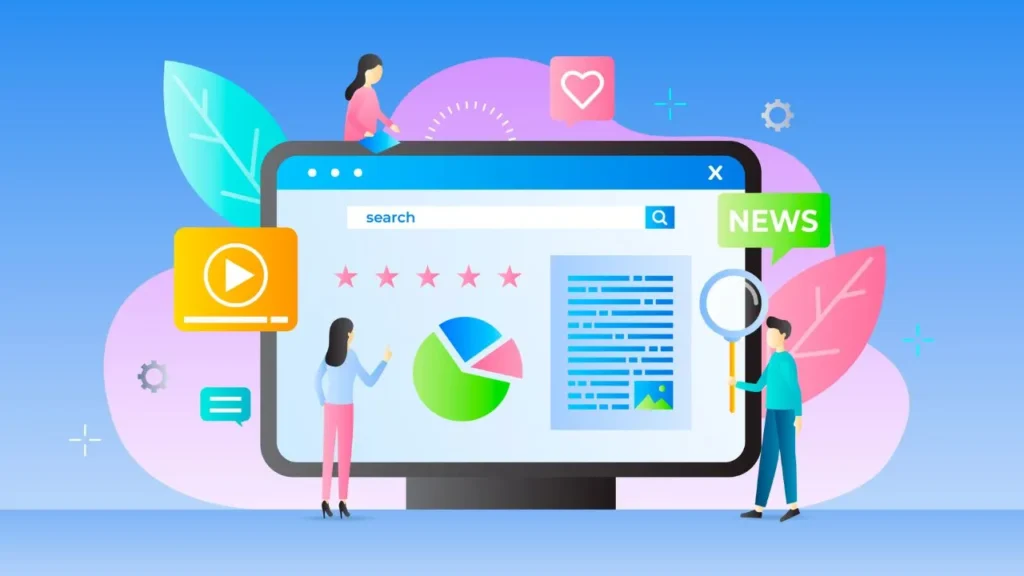Artificial intelligence (AI) isn’t just a tech buzzword anymore — it’s something many of us use every day, often without even realising it. As of 2025, the global AI market is already worth about USD $391 billion, and experts expect that number to grow to around $1.81 trillion by 2030, growing at almost 36% per year.
Everywhere you look — education, business, creative work — tools powered by AI are helping people write faster, design easier, solve problems smarter, and automate what used to take hours. For example, more than 78% of organizations reported using some form of AI in 2024, up from ~55% in 2023.
Given how fast Artificial Intelligence software is growing, and how millions are adopting them, this article looks at the top 15 best AI software tools you can try now — what they do well and why they’re popular.
Real-World Impact of AI Software
- Healthcare advancements – AI is helping in early disease detection, drug discovery, and patient monitoring.
- Education transformation – personalized learning apps and smart tutoring systems make studying more effective.
- Business growth – companies use AI for sales forecasting, fraud detection, and supply chain management.
- Creative industries – AI assists in music, art, and video creation, opening doors for new-age creators.
- Daily life convenience – from smart assistants to recommendation systems, AI is making life simpler.
Common Misconceptions About AI Software
- AI will replace all jobs – in reality, it is creating more opportunities while automating repetitive tasks.
- AI is only for tech experts – many tools today are designed for beginners with no coding knowledge.
- AI always makes perfect decisions – it works on data, which can sometimes be biased or incomplete.
- AI is too expensive – a wide range of free and affordable tools are available for individuals and small businesses.
- AI is the same everywhere – different industries use AI in unique ways, from agriculture to finance.
List of Top 15 Best Artificial Intelligence Software
1. ChatGPT (by OpenAI)

Website: https://chatgpt.com/
ChatGPT is an example of one of the most commonly-used Artificial Intelligence Software applications presently. Developed by OpenAI, its architecture is based on large-scale transformer models trained on vast amounts of text from the internet, books, articles, and more. The design ensures it can respond to a wide range of questions, generate text (stories, essays, code, etc.), assist with brainstorming, summarization, translation, tutoring, and more.
It engages in conversational mode: you make prompts or inquiries, it answers, and you can ask follow-ups. Its advantages include flexibility, ease of use, more capable model variants, improved understanding, fewer hallucinations, and enhanced safety.Among the strong ones is that ChatGPT is not simply a question-answer system; it has multimodal (in certain versions) support, file support, turn-context, and can be extended with plugins or integrations.
As an example, you can post documents and request summaries or insights extraction. Its API helps developers and users to add conversational AI to applications, workflows, and support to customers and so on. It can also be customized to various use-cases such as casual use to professional / enterprise tasks, depending on the subscription levels.
Top Features
- Natural language understanding & generation with fluent responses
- Multi-turn conversation context
- Multimodal input support (text, images, files in some versions)
- Plugin and third-party integrations
- API access for businesses and developers
- Safety and moderation systems
Pricing:
| Free | Go | Plus | Pro |
| $0 | $0 | $20/mo | $200/mo |
2. Midjourney
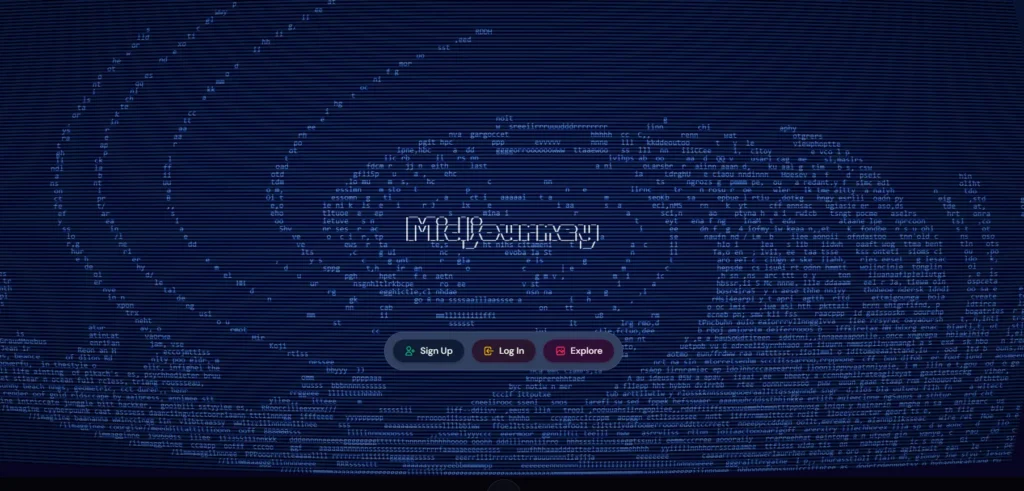
Website: https://www.midjourney.com/home
Midjourney is an AI program that specialises in generating images from text descriptions (prompts). It’s part of the generative AI boom, focusing on visual creativity. Users input a prompt a description of what they want to see then the underlying model interprets that and generates visual artwork consistent with the description.
The results tend to emphasize rich detail, artistic styles, and allow for strong creative control via prompt syntax. It is especially popular among designers, artists, and content creators who want to quickly prototype visuals, concept art, or imaginative scenes.
Unlike some tools which offer very raw outputs, Midjourney gives users parameters to tweak style, aspect ratio, quality, and more. Its active community (especially on Discord) helps users refine prompts and share their results, making it both a creative tool and a collaborative experience. Subscription tiers provide more credits, faster image rendering, and privacy options for professional use.
Top Features
- Text-to-image generation with artistic quality
- Customizable prompts (stylization, aspect ratio, quality levels)
- Community-driven learning and sharing
- Private / stealth modes with subscriptions
- Frequent model updates and new features
- Commercial usage rights available on premium plans
Pricing:
| Basic | Standard | Pro | Mega |
| $10/mo | $30/mo | $60/mo | $120/mo |
3. Canva (AI Magic Studio)

Website: https://www.canva.com/magic/
Canva is an easy-to-use design tool, popular for creating graphics, presentations, and social media posts. Over the past years, Canva has introduced Artificial Intelligence Software features within the Magic Studio suite, making it easier for non-designers to produce professional-quality images with minimal effort.
These are text-to-image generation, prompt-based video creation, background removal, automated resizing, voiceovers, as well as translation. This is aimed at making the designing process easier to allow users to concentrate on creativity and AI to take care of routine tasks.
The Canva AI fills the gap between templates and entirely customized designs. As an example, you can format one and the same design to fit various platforms (Instagram, Twitter, LinkedIn) with a single press of a button, or create beautiful professional content at the push of a button by using prompts. These capabilities enable companies, teachers, advertisers and people to create content fast and without the help of advanced design.
Top Features
- Text-to-image and text-to-video generation
- AI-powered background removal and replacement
- Automatic resizing for multi-platform designs
- AI voice generation in hindi,english etc.
- Voice translations.
- Smart copywriting and content suggestions
- Ready-to-use templates enhanced with AI
Pricing:
| Free | Pro | Teams | Enterprise |
| $0 | $45.30/mo | $45.30/mo | Available on request |
4. Microsoft Copilot
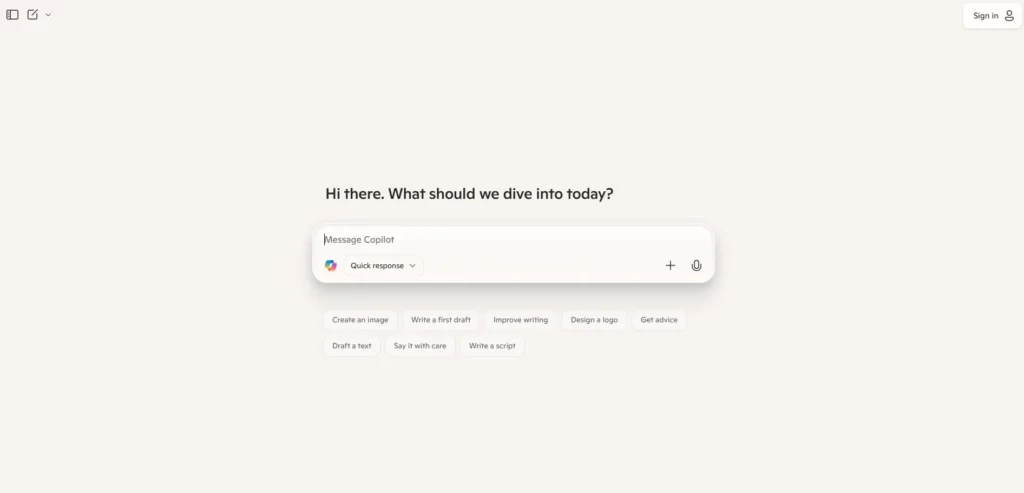
Website: https://copilot.microsoft.com/
Microsoft Copilot is an Artificial Intelligence System-based assistant that is integrated throughout the Microsoft ecosystem, including Word, Excel, PowerPoint, Outlook, and Teams. It helps users create content, summarize information, design presentations, analyze data, and manage tasks efficiently within the apps they use daily. Copilot is a productivity tool designed to save professionals time on repetitive tasks by combining the power of AI with Microsoft 365 tools.
The tool is unique due to its context awareness which changes according to the kind of content and application being used. To take an example, in Word it is able to rewrite, and in Excel it is able to create formulas or the data trends. It is also safe to be adopted by the corporations because it conforms to the standards of security and governance that are established by Microsoft.
Top Features
- Deep integration with Microsoft Office suite
- AI writing, summarization, and editing assistance
- Automatic presentation creation in PowerPoint
- Smart data analysis and formula generation in Excel
- Enterprise-grade security and compliance
- Seamless workflow across Teams and Outlook
Pricing:
| Free | Pro |
| $0 | $22.65/mo |
5. ElevenLabs
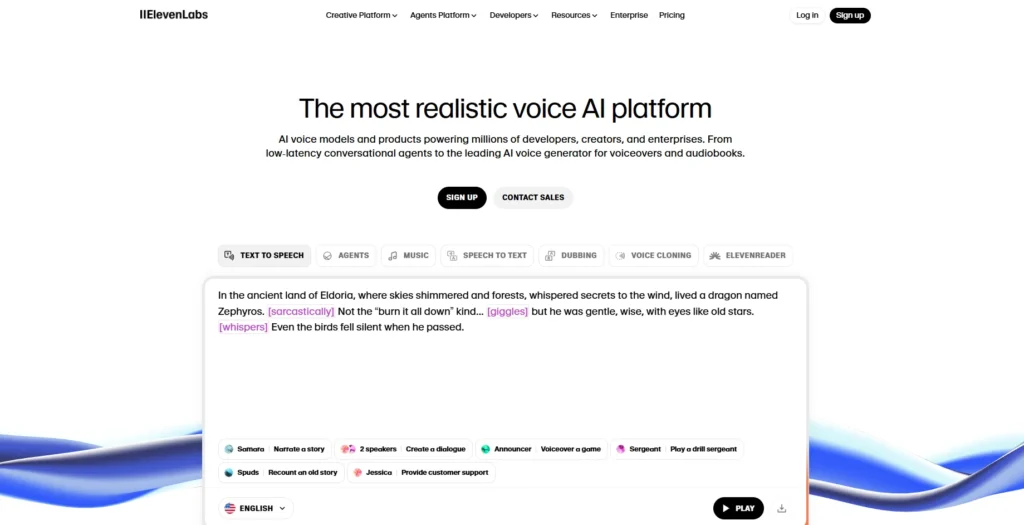
Website: https://elevenlabs.io/
ElevenLabs is one of the most popular voice generation and text-to-speech AI tools, including an AI Voice Generator Hindi feature. This Artificial Intelligence Software produces voices with natural intonation, pacing, and emotion that sound remarkably real. ElevenLabs enables content creators, podcasters, audiobook publishers, and game developers to generate high-quality voiceovers without needing a recording studio.
Its voice clone technology can also replicate individual voices using only a few samples, making it highly adaptable for both personal and professional applications.The platform is celebrated as its expressive output; it can reproduce a vast number of emotions and speaking styles so that the voices generated are natural. Having multilingual support and voice editing features, it has become one of the most secure AI solutions to create spoken material.
Top Features
- High-quality, natural text-to-speech output
- Voice cloning with just a few voice samples
- Supports multiple languages and accents
- Emotion and tone customization
- Audio editing tools for enhanced quality
- Voice library and custom sharing options
Pricing:
| Free | Starter | Creator | Pro |
| $0 | $5/mo | $11/mo | $99/mo |
6. Jasper AI
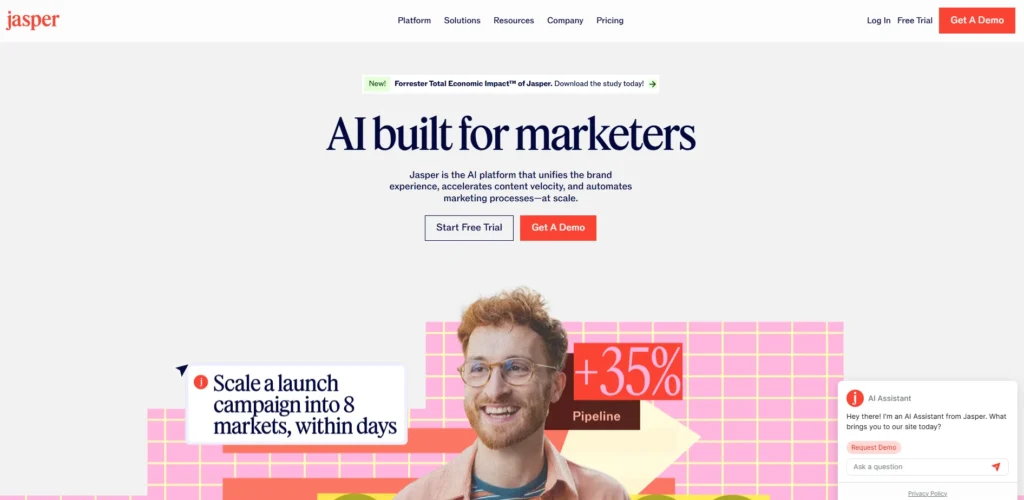
Website: https://www.jasper.ai/
Jasper AI is one of the most popular AI-based writing assistants, used by businesses, marketers, and content creators to enhance the quality of their content. It can generate blog posts, marketing copy, ad campaigns, product descriptions, and social media content. Jasper uses natural language processing (NLP) to create text that is engaging, SEO-friendly, and perfectly aligned with a brand’s voice.
Brand customization is also available on the platform where users can teach Jasper to write in a particular style and tone that fits their company image. Its teamwork capability allows the company to collaborate on long-form content, and its AI makes it understandable, grammatically correct, and fluent. Jasper saves time, removes the problem of writer block, and is particularly helpful in marketing teams requiring content on time and in large quantities.
Top Features
- AI-powered content generation for multiple formats
- SEO-friendly writing with keyword integration
- Brand voice customization and consistency
- Long-form document editor with team collaboration
- Pre-built templates for marketing and ad copy
- Integration with popular tools like Surfer SEO
Pricing:
| Pro | Business |
| $59/mo | Available on request |
7. Copy.ai
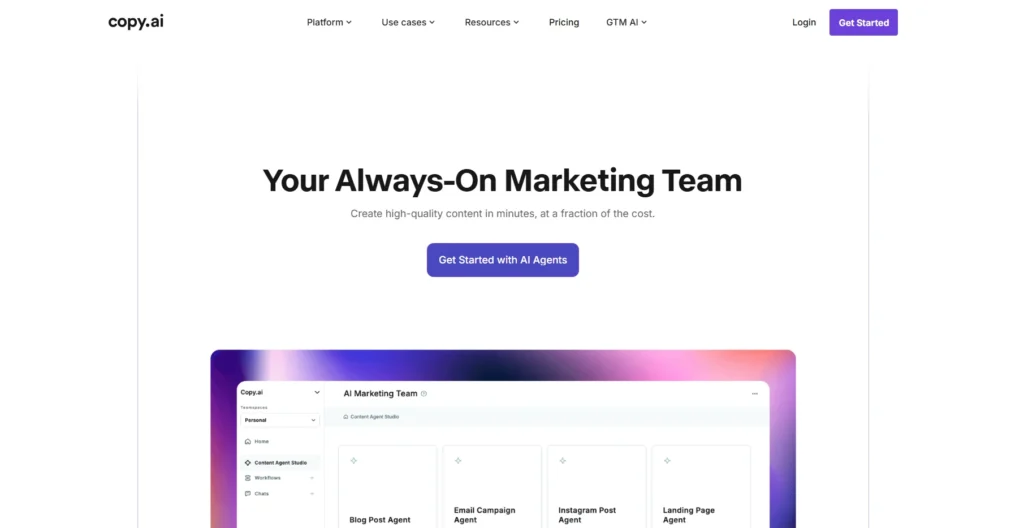
Website: https://www.copy.ai/
Another popular AI writing tool is called Copy.ai and is built to produce high-converting sales and marketing copy. It is best at assisting customers with creating captivating copy to use in social media, advertisement programs, product details, email marketing, landing pages, and even AI letter writing. With the help of AI, Copy.ai removes the necessity of brainstorming and enables marketers to come up with fresh and creative text within several seconds.
The simplicity of the tool, together with an easy-to-use interface, enables the majority of even non-technical users to create quality content. Copy.ai is used to speed up the creation of content using pre-built templates and workflows. It works particularly well with startups and small businesses that do not require a large marketing team, yet would like to write copy of high quality and appeal.
Top Features
- AI-generated content for sales, ads, blogs, and social media
- Ready-to-use templates for quick copywriting
- Unlimited idea generation for creative brainstorming
- SEO-focused features for ranking content
- Multilingual support for global content creation
- Easy-to-use editor for refining AI drafts
Pricing:
| Chat | Agents |
| $29/mo | $249/mo |
8. Synthesia
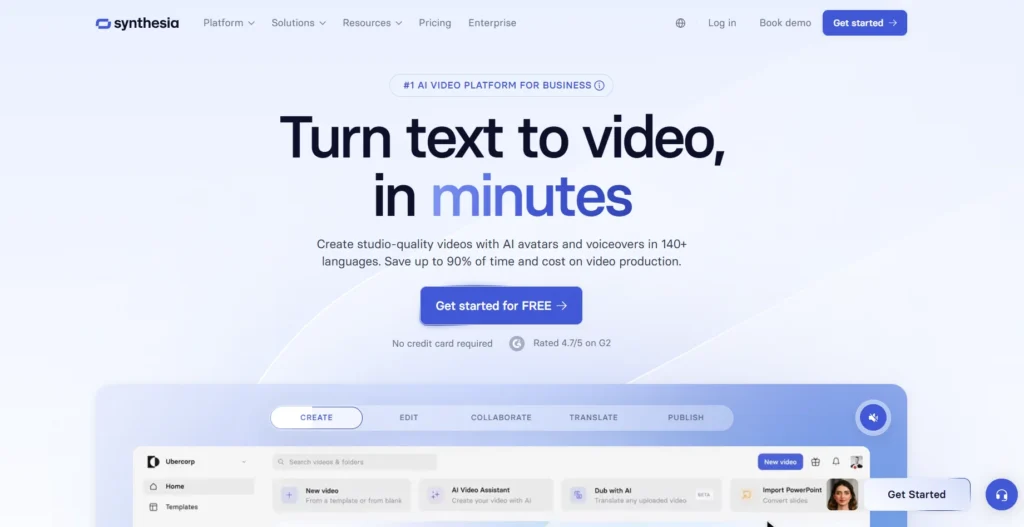
Website: https://www.synthesia.io/
Synthesia is an advanced Artificial Intelligence Software for video generation, allowing users to create commercially viable videos using AI avatars and voiceovers. Instead of hiring actors, cameras, and expensive studios, businesses can simply type a script, select an avatar, and produce a professional video within minutes.
It is popular in the fields of corporate training, explanatory videos, marketing, and customer support tutorials.The strength of Synthesia is that it uses realistic AI avatars capable of producing content in different languages and therefore, is an excellent tool to use by international businesses.
The platform is economical, scalable and enables the companies to ensure brand consistency amongst various categories of videos. It also is customization friendly with businesses having the option of creating their own AI avatars to have a personalized experience.
Top Features
- AI avatars that act as video presenters
- Text-to-speech with natural voiceovers
- Multilingual support for over 100 languages
- Custom avatar creation for brands
- Easy script-to-video workflow
- Integration with business training and learning platforms
Pricing:
| Basic | Starter | Creator | Enterprise |
| $0 | $16.98/mo | $52.65/mo | Available on request |
9. Fireflies.ai
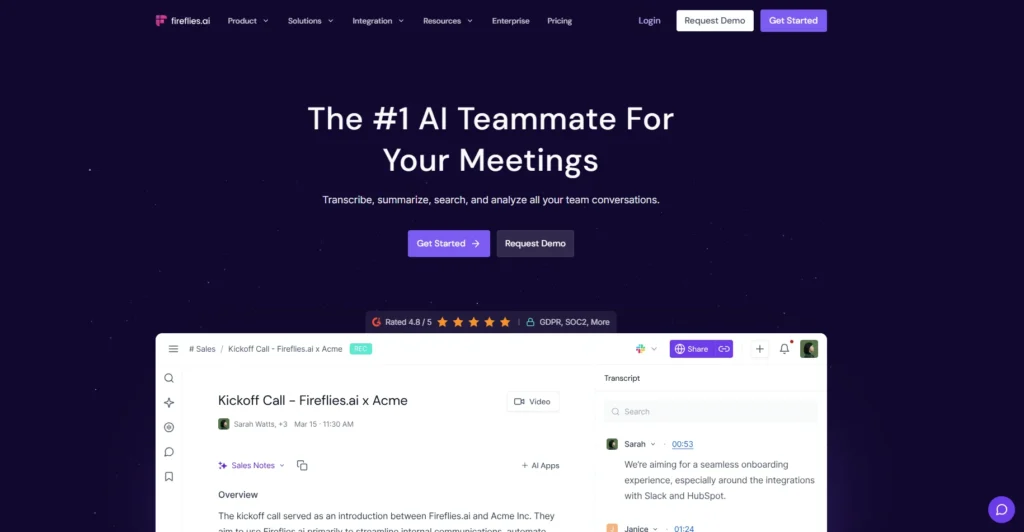
Website: https://fireflies.ai/
Fireflies.ai is an AI-based meeting assistant that will help record, transcribe, and analyze voice conversations. It can also be used alongside video conferencing, such as Zoom, Google Meet, and Microsoft Teams, to automatically produce accurate meeting transcripts as well as searchable and readable notes.
It allows teams to record important insights, action points and decisions without concern of taking notes manually.The platform as well offers high collaboration properties. Users are able to mark significant sections of a conversation, assign tasks or share snippets with the team members.
Fireflies.ai provides an opportunity to learn the patterns of speech, the distribution of talk time, and the level of engagement, which makes it handy not only to document but also to enhance productivity and efficiency in communication.
Top Features
- Automatic meeting recording and transcription
- Seamless integration with popular video conferencing apps
- Searchable conversation database
- Collaboration features for highlights and task assignments
- Analytics on talk time and engagement
- Supports multiple languages
Pricing:
| Free | Pro |
| $0 | $10/mo |
10. Notion AI
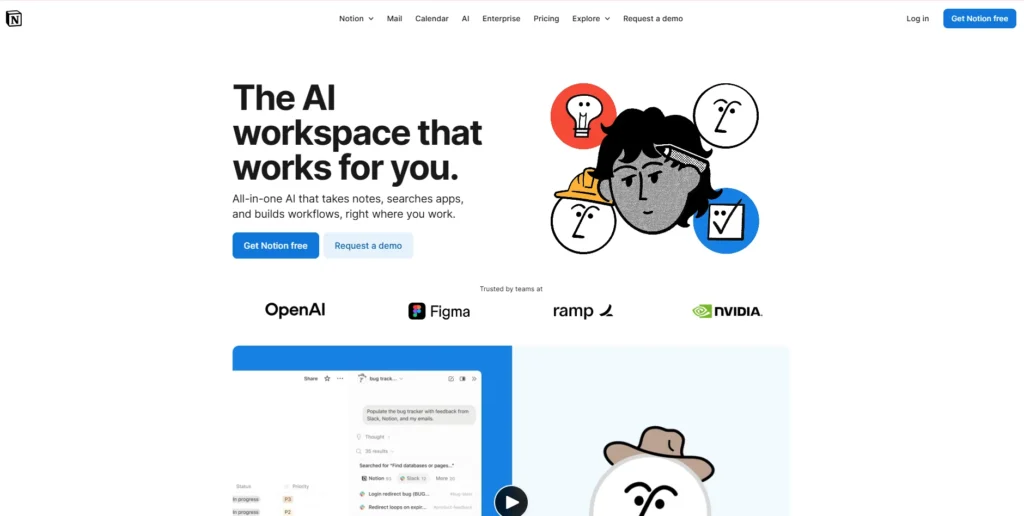
Website: https://www.notion.com/product/ai
Notion AI extends the power of the popular productivity and note-taking app Notion by embedding Artificial Intelligence Software directly into workspaces. With Notion AI, users can generate summaries, draft blog posts, brainstorm ideas, write emails, or even translate text—all within the same platform where they organize their projects and notes.
This makes it a seamless productivity booster for individuals and teams alike.It helps users cut through clutter by summarizing long documents or meetings and generating action points instantly. For teams, it acts like a built-in assistant that supports project planning, knowledge management, and content creation. Since Notion already serves as an all-in-one workspace, adding AI to it saves time by reducing the need to switch between apps.
Top Features
- AI-assisted writing and brainstorming inside Notion
- Summarization of long notes and documents
- Task automation and idea generation
- Email drafting and translation support
- Works across databases, wikis, and project boards
- Fully integrated with Notion’s collaboration tools
Pricing:
| Free | Plus | Business | Enterprise |
| $0 | $10/mo | $20/mo | Custom |
11. GrammarlyGO
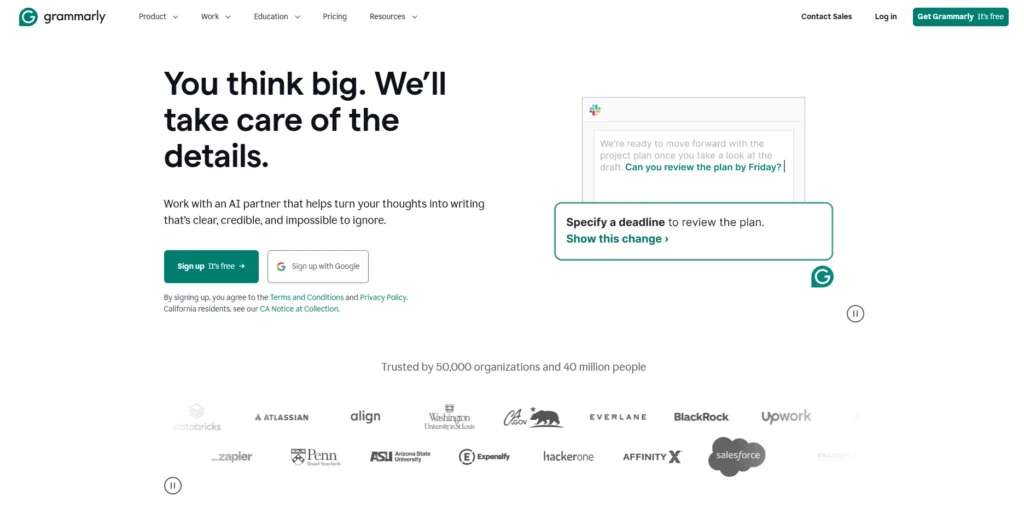
Website: https://app.grammarly.com/
GrammarlyGO is an AI-powered writing assistant built on top of the popular Grammarly platform. While Grammarly has long been known for grammar and spell-checking, GrammarlyGO takes it a step further by offering AI-generated suggestions for rewriting, tone adjustment, summarization, and ideation. It acts as a smart writing companion that adapts to context, helping users create clearer and more professional communication.
The tool is especially useful for professionals, students, and teams who need polished writing quickly. By combining error correction with generative AI, GrammarlyGO doesn’t just fix mistakes—it helps reframe content, generate drafts, or respond to emails in seconds. Its integration with browsers, emails, and word processors makes it a convenient option for anyone who writes frequently.
Top Features
- Grammar, spelling, and style corrections
- AI-powered rewriting and paraphrasing
- Tone and formality adjustments
- Summarization and idea generation
- Context-aware email and message replies
- Works across browsers, emails, and word processors
Pricing:
| Free | Pro | Enterprise |
| $0 | $11.13/mo | Custom |
12. QuillBot
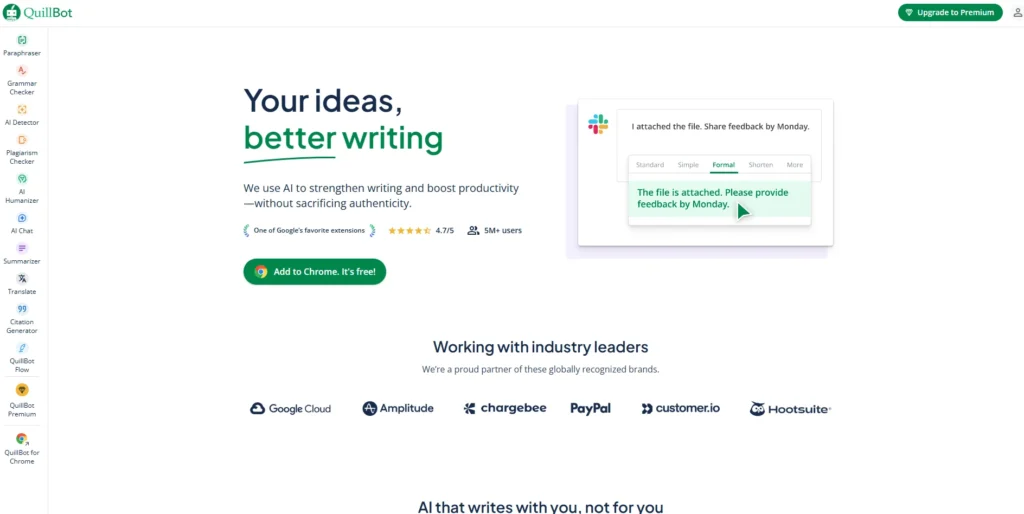
Website: https://quillbot.com/
QuillBot is an Artificial Intelligence Software for paraphrasing and writing that assists users with rewording sentences, creating text summaries, and making content easier to read. Students, researchers, and professionals who want to simplify complex language, remove redundancy, or explore alternative sentence structures are among its most common users.
QuillBot with its list of features will make sure that the writing is clear, concise, and plagiarism-free.In addition to paraphrasing, QuillBot also provides grammar checker, citation generator, and summarizer, so it is a useful academic and professional writing tool. Its possibility to rephrase the text to various styles (formal, simple, creative, etc.) allows the users to be flexible with the adaptation of the content to the context.
Top Features
- AI-powered paraphrasing with multiple modes
- Grammar and spelling correction
- Summarization of long articles or papers
- Citation generator for academic work
- Word flipper for synonym variations
- Chrome and Word integrations
Pricing:
| Free | Premium | Team |
| $0 | $4.17/mo | Custom |
13. Otter.ai
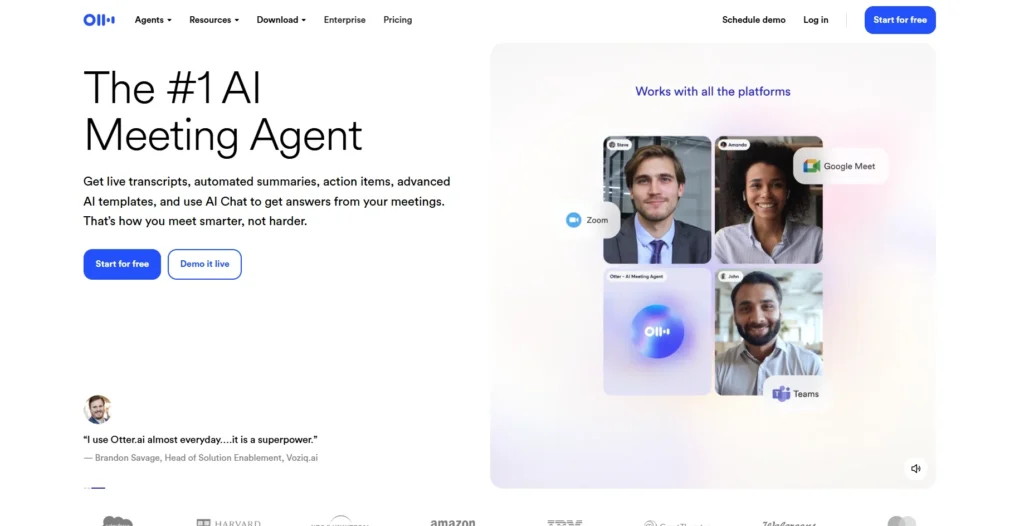
Website: https://otter.ai/
Otter.ai is an advanced AI transcription platform designed to capture and convert spoken content into written text in real time. It is especially popular for meetings, lectures, interviews, and conferences, where accurate note-taking is critical. With Otter.ai, users can record audio directly, import recordings, or integrate it with video conferencing platforms to generate transcripts automatically.
Its collaboration features make it stand out—users can highlight, comment, and share transcripts with teammates. Otter.ai also offers speaker identification, searchable transcripts, and synchronization with calendars to join and record meetings automatically. For professionals and students alike, it saves hours of manual transcription work and ensures key insights are never lost.
Top Features
- Real-time transcription with high accuracy
- Integration with Zoom, Google Meet, and Teams
- Speaker identification and voice recognition
- Searchable and shareable transcripts
- Automatic meeting recording from calendars
- Export options for multiple file formats
Pricing:
| Basic | Pro | Business | Enterprise |
| $0 | $8.33/mo | $20/mo | Available on request |
14. Hugging Face
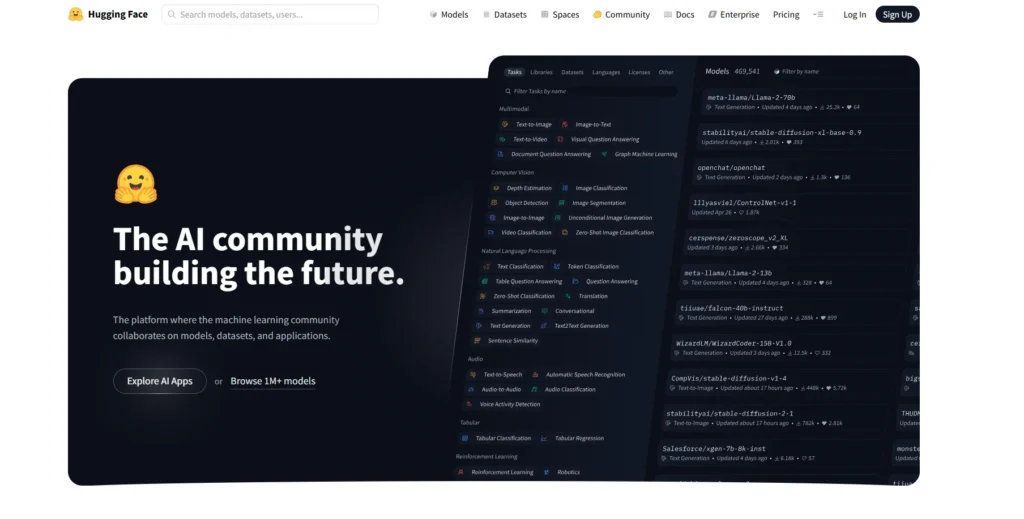
Website: https://huggingface.co/
Hugging Face is an open-source AI platform and community that provides access to state-of-the-art machine learning models. Known for its “Transformers” library, Hugging Face has become a hub for developers and researchers who want to use pre-trained models for natural language processing, computer vision, audio analysis, and more.
It empowers both beginners and experts to build AI solutions without needing to train models from scratch.Beyond being a library, Hugging Face also serves as a collaborative ecosystem where companies and researchers share datasets, models, and AI tools.
Its cloud services allow enterprises to scale AI deployments, while the community-driven nature of the platform ensures continuous innovation.
Top Features
- Transformers library with pre-trained models
- Wide support for NLP, vision, and audio tasks
- Model Hub with thousands of community-contributed models
- Dataset sharing and training capabilities
- Inference API for deploying AI models
- Open-source and enterprise-ready solutions
Pricing:
| Pro | Team | Enterprise |
| $9/mo | $20/mo | $50/mo |
15. DeepL
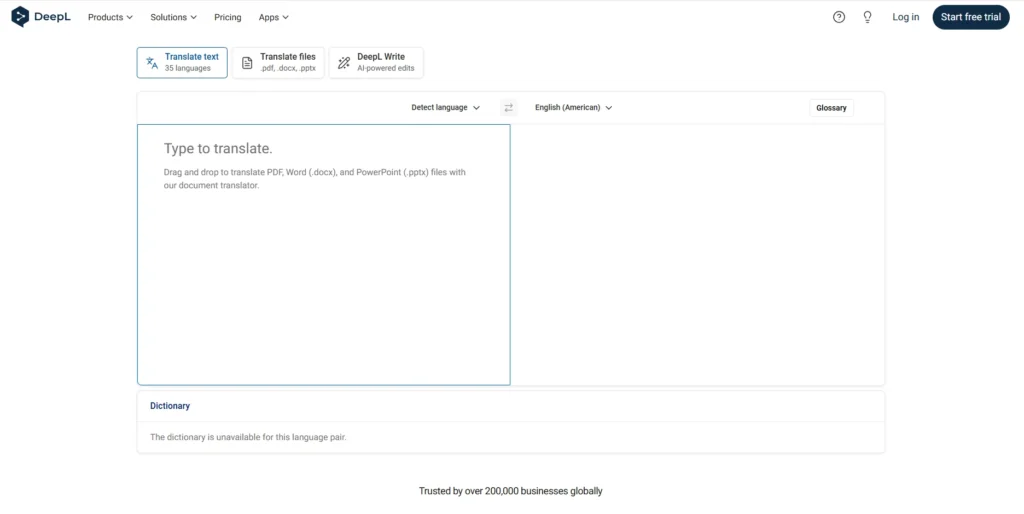
Website: https://www.deepl.com/en/translator
DeepL is an AI-based translator and a leading example of Artificial Intelligence Software, famous for providing highly accurate and natural-sounding translations compared to conventional services. It relies on sophisticated neural networks to recognize nuance, tone, and context, making its translations fluent, human-like, and more engaging.
DeepL is used by businesses and translators to overcome language obstacles in communication, documentation and in customer support.The Deepl, unlike other general translation engines, focuses on context-based output, which is better than others in quality and style most of the time.
It also has DeepL Write, an AI-powered writing assistant used to polish grammar, clarity, and style. DeepL is an instrument that can be trusted to assist international communication, as it supports dozens of languages and constantly evolves.
Top Features
- Highly accurate AI-based translations
- Context-aware sentence restructuring
- Support for multiple languages
- DeepL Write for grammar and style improvements
- Integration with desktop apps and browsers
- API for businesses to integrate translation services
Pricing:
| Individual | Team | Business | Enterprise |
| $8.74/mo | $28.74/mo | $57.49/mo | Custom |
Conclusion
In conclusion, Artificial Intelligence software is no longer a futuristic concept — it’s something that is shaping our present and will continue to define our future. AI tools are increasingly vital to our work, learning, and creative processes—from aiding business development to simplifying our everyday lives.
The ongoing enhancement of technology will broaden the possibilities for utilizing AI, providing individuals and organizations with more intelligent methods for addressing issues. It is essential to consider your objectives, budget, and expertise when selecting AI software. However, one thing is certain: embracing AI today can help you get ready for the digital future that lies ahead.
FAQ
Can beginners use AI software easily?
Yes, many AI tools are designed with simple interfaces so that even people without technical knowledge can use them effectively for writing, designing, data analysis, and more.
Is AI software only for big businesses?
No, AI is used by both individuals and organizations of all sizes. Freelancers, startups, and even students use AI-based applications for productivity, learning, and creativity.
How safe is it to use AI software?
Most AI software is safe to use, but it’s important to choose platforms that follow proper data security practices. Always review privacy policies and check if the tool complies with global standards.