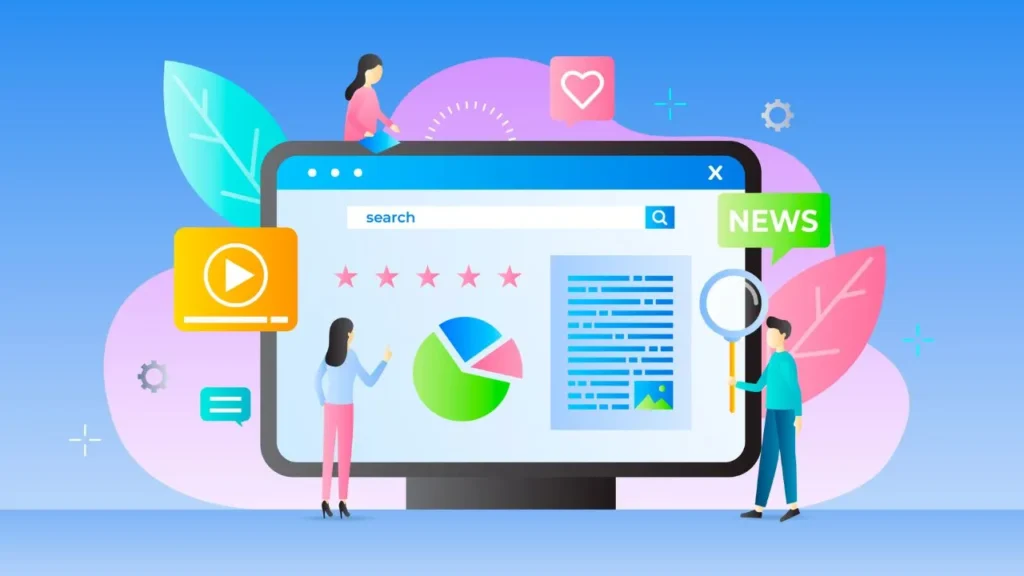The world of e-commerce has experienced a radical change over the last ten years, and business owners are gradually realizing the huge potential of multi-vendor marketplaces. Instead of fighting against well-established giants such as Amazon or eBay, smart entrepreneurs are developing their miniature marketplaces that can be focused on serving a certain community, industry, or even geographic area. It is not merely a business model change but an entire rethinking of how online commerce can be undertaken.
Multi-vendor stores provide entrepreneurs with a scalable business without having to deal with inventory management, lower operational overheads through leveraging the vendor network, and enable the development of a broad selection of products that few single-vendor stores could ever afford to run. This model of the marketplace provides businesses with more stable ground, as revenue exists in many forms, such as vendor commissions, listing fees, and premium services.
WooCommerce has become the solution of choice in many of these online shopping enterprises, making it the number one solution for the online stores in the world, with over 28 percent of online stores using it. Being open source, highly extensible, and with a rich history of plugins, it is uniquely positioned to be used to develop complex multi-vendor platforms. The control over functionality, design, and user experience that is present in WooCommerce-powered marketplaces, as opposed to hosted solutions that restrict customization but are still affordable, makes them especially attractive to new business owners.
Also read: Top BigCommerce Alternatives
What Makes a WooCommerce Multi-Vendor Plugin Essential?
To transform a WooCommerce store into a marketplace, it is insufficient to add some technical features to it; it also needs a new thought pattern. WooCommerce Multi-Vendor Plugins give the foundation of vendor management, commissions, orders, and the customer experience.
Such tools require an equilibrium between the interests of owners in the marketplace, who want tight control and to generate revenues; vendors, who need personal and sales-related tools; and the desires of customers to have smooth shopping experiences. The most efficient plugins offer product and sales tools coupled with communication to the vendors, which allows the owner to devise expansion efforts.
It is all about customer experience. Customer experience means unified checkout, clear shipping, and seamless vendor interactions. This will mean satisfaction and loyalty as marketplaces grow.
Finding the Right WooCommerce Multi-Vendor Plugin for Your Marketplace Dream
1. Strategic Selection
The selection of a proper WooCommerce Multi-Vendor Plugin involves a consideration of the existing requirements, as well as the plans of development. It goes further than arbitrating on features to involve all-purpose strategic considerations.
2. Budget Considerations
Cost evaluation should look past initial licensing fees. Premium plugins may include support, updates, and advanced features. You do not only need to pay a lot to get the best, but it is possible that very, very inexpensive tools are not sophisticated. Take into account the cost of ownership, including customizations, maintenance, and integrations.
3. Scalability Requirements
A small marketplace WooCommerce Multi-Vendor Plugin will not be able to handle hundreds or thousands of sellers. Assess performance, vendor limits, and infrastructure needs. Database optimization, server efficiency, and caching play an important role when the website is used by many people.
4. Feature Alignment
Features should match your marketplace type and audience. If they are a B2B platform, then they may require wholesale pricing, quote systems, and approval flows, whereas a B2C marketplace might require social commerce, reviews, and mobile optimization. Think of both present and future needs.
5. SaaS vs Plugin Approach
Use of SaaS solutions, such as Sharetribe or Mirakl, can be easy to set up and come with built-in functionality but be less customizable and potentially come at an added transaction fee. WooCommerce plugin-based solutions are more flexible, but at the expense of having technical proficiency and the need to maintain the tool.
Pricing Breakdown: Free vs Premium WooCommerce Multi-Vendor Plugins
| Aspect | Free Plugins | Premium Plugins |
| Best Use Case | Testing marketplace concepts, small vendor communities, or simple marketplaces | Growing marketplaces needing scalability, customization, and enterprise-level functionality |
| Core Features | Basic vendor management, basic commission system, basic product management | Advanced commission systems, automated payouts, analytics, deep customization, enterprise integration |
| Support & Updates | Limited or no premium support, infrequent updates | Professional assistance, regular updates, and dedicated support |
| Scalability | Suitable for small-scale marketplaces with limited growth needs | Designed for scaling operations, handling large vendor bases, and meeting complex requirements |
| Cost Factor | Free of charge; low investment | Paid subscription or one-time cost, justified by increased efficiency and profitability |
| Limitations | Lack of advanced functionality, limited customization, not ideal for long-term growth | Higher cost, but offers long-term value and sustainable growth |
| When to Switch | Works well until operational or feature limitations hinder growth | Ideal when feedback, automation needs, or competition demand advanced features |
The 10 WooCommerce Multi-Vendor Plugins Powering Successful Marketplaces
1. Dokan Multivendor
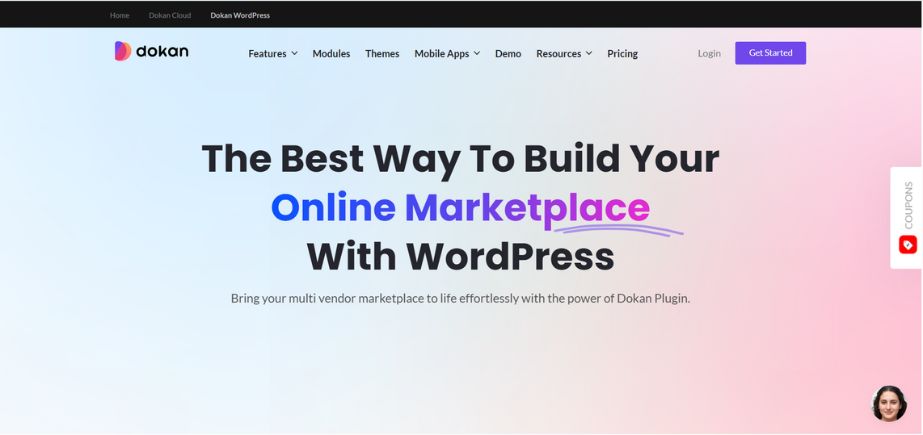
One of the most popular WooCommerce Multi-Vendor Plugins is Dokan Multivendor, which enables you to make multivendor websites such as Amazon or eBay. The vendors receive their dashboards to deal with the products, the orders, and the profits. It is compatible with various commission setups, vendor reviews, and advanced shipping. It has extended features such as subscription, booking, and an auction system with modular add-ons. Dokan is also smart, scalable, and available in versions that are free and in payment forms that suit the market makers to develop the business professionally without so much technical stress.
Key Features:
- Intuitive vendor dashboard with complete product and order management
- Advanced commission system supporting multiple models, including flat rate, percentage, and category-based
- Comprehensive vendor verification and approval workflows
- Built-in vendor subscription and membership management
- Advanced analytics and reporting for both marketplace owners and vendors
- Multi-language and multi-currency support for global marketplaces
- Integration with popular payment gateways and shipping providers
Pricing:
Free version available with basic functionality; Premium plans start at $149/year for single site license.
Best For:
Serious marketplace entrepreneurs requiring comprehensive functionality, growing businesses that need scalable solutions, and organizations seeking professional support and documentation.
2. WCFM Marketplace

WCFM Marketplace is a WooCommerce multi-vendor plugin that is flexible, with an elaborate set of options and features. It gives one an in-depth vendor panel, commissioning, and store guidelines. It accommodates such advanced modules as booking, rental subscriptions, and memberships. Vendors can manage inventory, shipping, and coupons directly. WCFM can also be integrated with public payment gateways and provides real-time reporting. It has a front-end manager that allows sellers to efficiently manage their stores and is thus a robust solution in the growing markets.
Key Features:
- Highly customizable vendor dashboards with modular design
- Advanced vendor capabilities including vacation mode and shipping settings
- Comprehensive membership and subscription management
- Built-in vendor verification and review systems
- Advanced analytics with custom report generation
- Integration with major payment gateways and accounting systems
- Extensive developer APIs for custom functionality
Pricing:
Core plugin is free; Ultimate license costs $259 for lifetime updates and support.
Best For:
Developers and agencies building custom marketplace solutions, businesses requiring unique vendor workflows, and organizations with specific industry compliance requirements.
3. WC Vendors
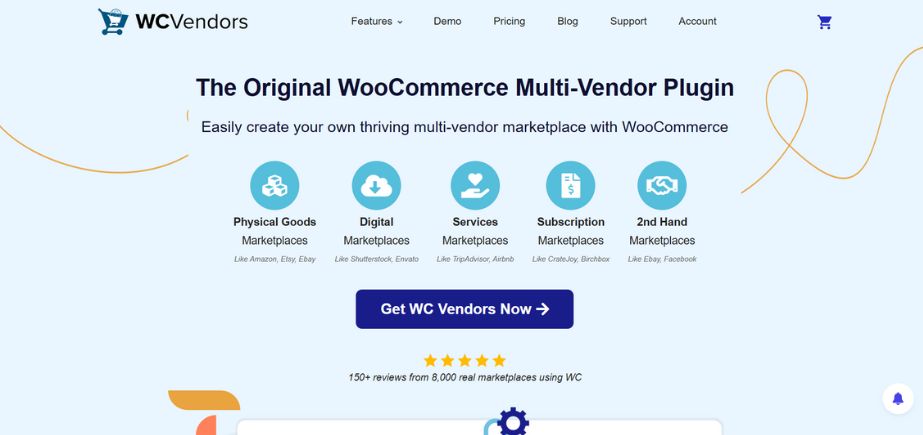
WC Vendors is a fast and stable WooCommerce Multi-Vendor Plugin to build scalable multi-vendor marketplaces. It gives a vendor the ability to manage their products, sales, and commissions in a vendor-specific dashboard. The plugin is scalable in commission types, taxation, and shipping. The marketplace owners are capable of managing the permissions of vendors as well as customized roles. Checkout WC Vendors is compatible with WooCommerce themes and plugins and does not create problems regarding integration. It is an excellent option in case the entrepreneur aims to make a fast start and slow growth.
Key Features:
- Clean, intuitive vendor dashboard interface
- Flexible commission structures with automated calculations
- Comprehensive vendor application and approval system
- Built-in vendor messaging and communication tools
- Integration with WooCommerce subscriptions for vendor fees
- Performance-optimized codebase for high-traffic marketplaces
- Extensive documentation and community support
Pricing:
Free version provides core functionality; Pro version starts at $99/year.
Best For:
Marketplace beginners seeking reliable functionality, businesses prioritizing performance and stability, and organizations with straightforward multi-vendor requirements.
4. YITH WooCommerce Multi-Vendor
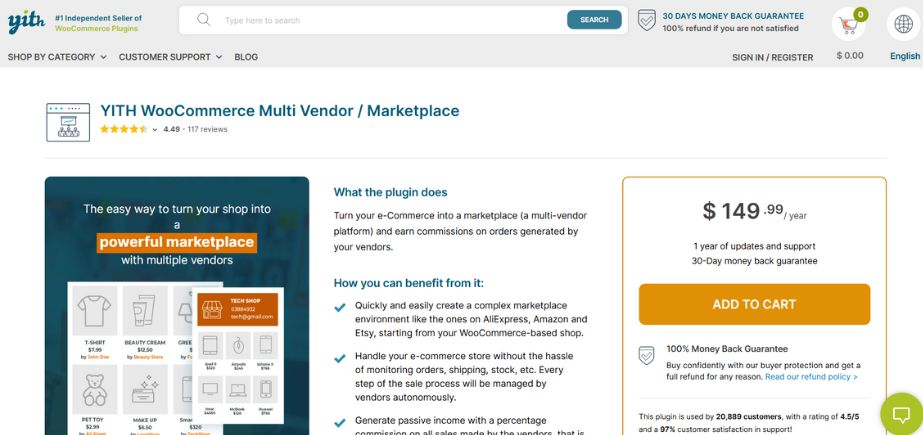
YITH WooCommerce Multi-Vendor Plugin is a premium extension that was created to build unstructured online markets that deal with many merchants. Vendors will be able to handle all their products, transactions, and commissions, and the admin will have all the powers. The plugin allows revenue sharing, vendor rating, and store customization. Being part of the YITH ecosystem, it is fully compatible with other YITH products such as subscriptions, memberships, and bookings. YITH Multi-Vendor emphasizes reliability, scalability, and smooth vendor management.
Key Features:
- Native integration with YITH WooCommerce extensions
- Comprehensive vendor management with approval workflows
- Flexible commission and payment systems
- Advanced vendor shop customization options
- Built-in vendor messaging and support ticket systems
- Integration with YITH booking and subscription plugins
- Responsive vendor dashboards optimized for mobile devices
Pricing:
Premium version starts at $199/year for single site license.
Best For:
Existing YITH ecosystem users, businesses requiring booking or subscription marketplace features, and organizations seeking cohesive plugin integration.
5. MultiVendorX
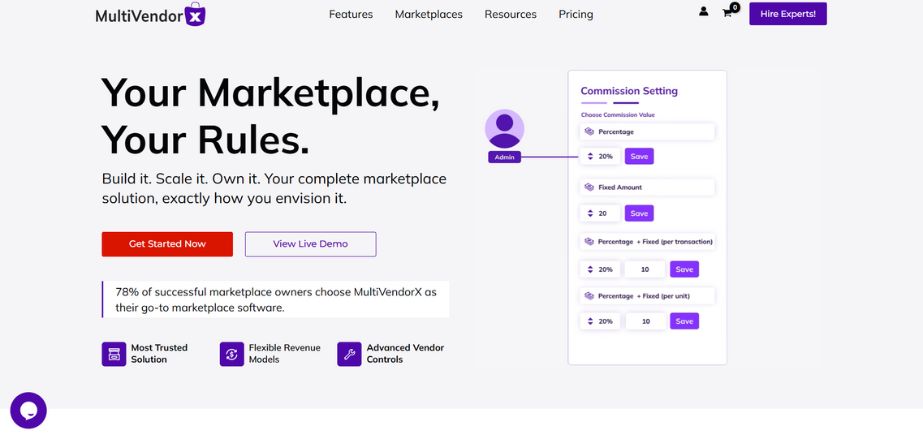
MultiVendorX (formerly WC Marketplace) is an all-in-one WooCommerce Multi-Vendor Plugin that is designed to manage many different marketplace types. It can provide commission control, vendor dashboards, and advanced shipping. The plugin is compatible with various types of marketplaces, such as the B2B marketplace, B2C, and the digital product store. It is versatile through its flexible commission structure, comprehensive reporting, and vendor review capabilities. Another feature that MultiVendorX has a focus on is scalability: it supports booking, subscription, and rental integrations. It is perfect for entrepreneurs who are looking to expand their small shops to become a complete multi-vendor platform.
Key Features:
- Flexible marketplace configurations supporting various business models
- Advanced vendor capabilities including product import/export
- Comprehensive commission and payment management
- Built-in vendor verification and KYC processes
- Advanced shipping and tax management for multi-vendor scenarios
- Integration with popular accounting and CRM systems
- Extensive customization options for vendor storefronts
Pricing:
Free version available; Premium plans start at $99/year.
Best For:
Businesses exploring different marketplace models, service-based marketplaces, and organizations requiring flexible vendor management capabilities.
Tranding: Artificial Intelligence Software
6. WooCommerce Product Vendors
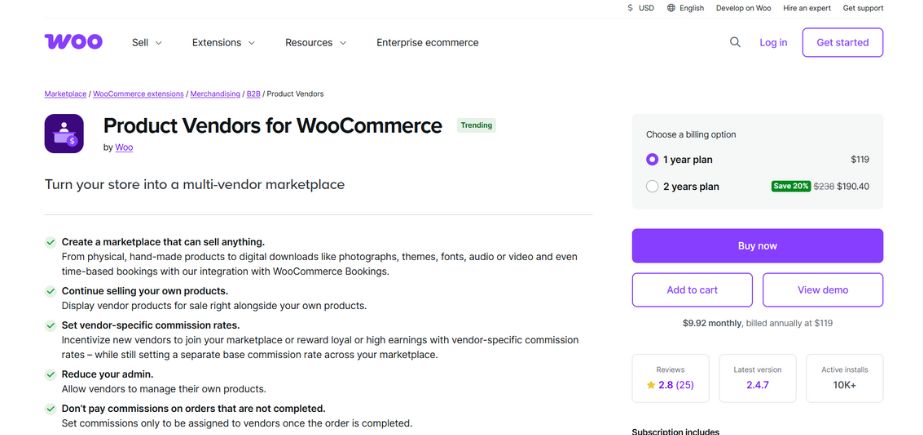
WooCommerce Product Vendors is the WooCommerce Multi-Vendor Plugin by WooCommerce. It develops a shop into a multi-seller site where merchants are capable of selling merchandise and earning revenue. The plugin enables admins to configure flexible commission rates, make decisions on approving vendors, and monitor sales. The vendors can manage their products themselves, and the marketplace owner is in charge of important flows. It supports both physical and digital goods. It is designed as a native WooCommerce solution that guarantees compatibility and sustained long-term support within the ecosystem..
Key Features:
- Official WooCommerce development ensuring core compatibility
- Basic vendor management and commission systems
- Simple vendor dashboard with essential functionality
- Integration with WooCommerce core features and updates
- Straightforward setup and configuration process
- Regular updates aligned with WooCommerce releases
Pricing:
$129/year for single site license.
Best For:
Businesses prioritizing official support and compatibility, simple marketplace requirements, and organizations preferring minimal feature complexity.
7. Webkul WooCommerce Multi-Vendor Marketplace
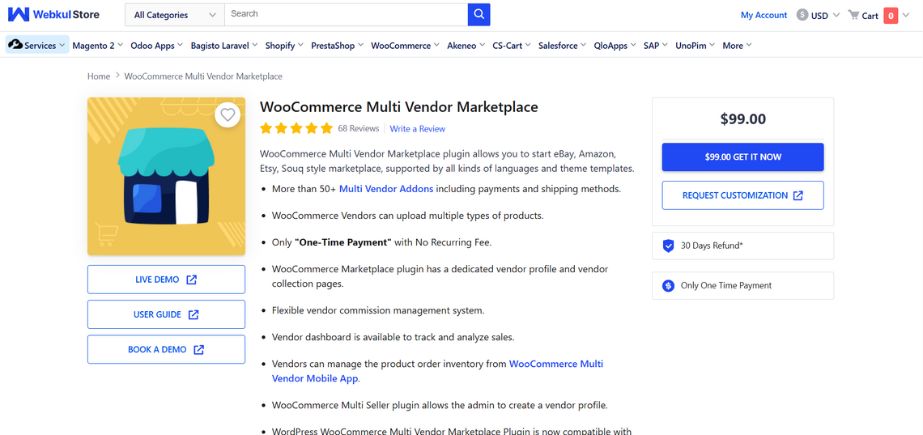
The Webkul WooCommerce Multi-Vendor Plugin is an excellent product to create scalable and feature-rich online marketplaces. It allows the vendors to access their products, profiles, and orders through their respective dashboards. The commission rules, shipping management, and the vendor-specific options, such as the customization of the profile and rating, are supported by the plugin. It is a multi-gateway and considered to be a high-load marketplace payment system. This plugin will be applicable in ambitious projects where there is a need to go beyond small to medium-sized setups.
Key Features:
- Enterprise-grade vendor management with advanced approval workflows
- Sophisticated commission structures supporting complex business models
- Advanced analytics and business intelligence capabilities
- Multi-warehouse inventory management for vendors
- Integration with enterprise payment and shipping solutions
- Advanced vendor subscription and membership management
- Comprehensive API for custom integrations
Pricing:
Starting at $99 for basic license; Enterprise features require higher-tier subscriptions.
Best For:
Large-scale marketplace operations, businesses with complex vendor requirements, and organizations needing enterprise-level features and support.
8. VendorPro

VendorPro is a WooCommerce Multi-Vendor Plugin developed to make it simple to handle a marketplace. It provides a streamlined vendor dashboard in order to enable vendors to manage orders, products, and payouts. The plugin offers customizable commission structures, vendor approvals, and payment networking. VendorPro emphasizes the simplicity of use, which is one of the reasons why it is simple to use, both on the part of a marketplace owner and the seller. It offers an efficient and dependable background in terms of responsiveness and compatibility with WooCommerce extensions to a small to medium-sized multi-vendor environment.
Key Features:
- Streamlined setup process with guided configuration
- Essential vendor management features
- Basic commission and payment systems
- Simple vendor dashboard interface
- Integration with popular WooCommerce extensions
- Mobile-responsive vendor and customer interfaces
Pricing:
Competitive pricing starting around $49/year.
Best For:
Small business owners new to marketplaces, entrepreneurs with limited technical expertise, and organizations requiring basic multi-vendor functionality.
9. Bazaar by ThemeHigh
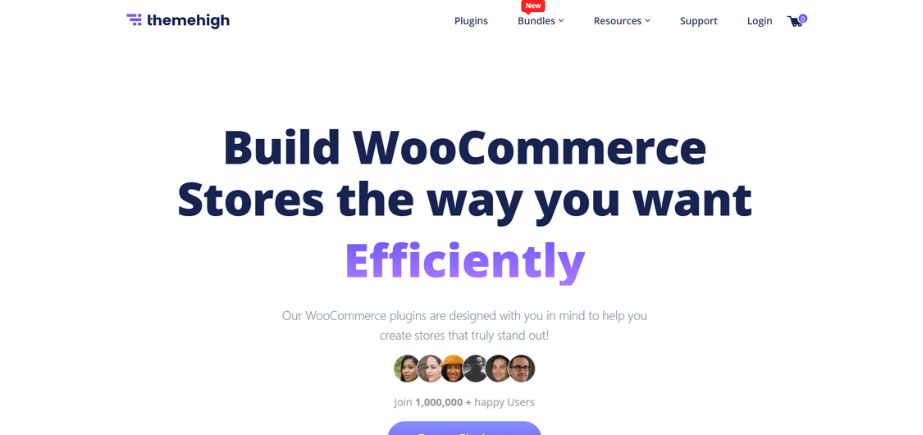
Bazaar by ThemeHigh is a WooCommerce Multi-Vendor Plugin to build multi-vendor, clean, and functional markets. Vendors are provided with customized dashboards to handle inventory, orders, and payments. The plugin affords commission models, vendor verification, and minimal analytics. Admins can manage vendor access and stay in control of marketplace activity. Although lacking advanced features of paid variations, Bazaar puts the focus on its simpler, faster, WooCommerce theme-compatible approach. It is effective for small businesses or startups willing to start a multi-vendor store quickly.
Key Features:
- Lightweight codebase optimized for performance
- Intuitive vendor onboarding and management
- Basic commission and payment processing
- Simple vendor dashboard with essential tools
- Integration with ThemeHigh’s WooCommerce extensions
- Responsive design optimized for mobile commerce
Pricing:
Affordable pricing typically under $100/year.
Best For:
New marketplace entrepreneurs, businesses prioritizing site performance, and organizations with basic multi-vendor requirements.
10. Mayosis Marketplace (Theme + Plugin)
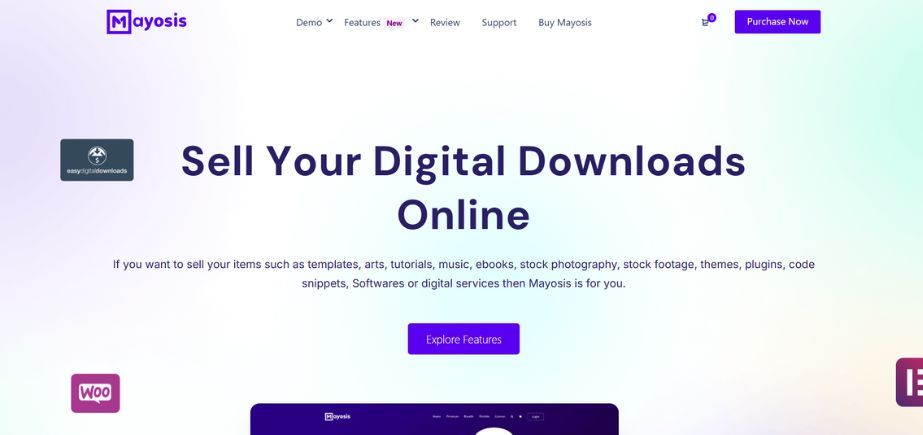
Mayosis is an original WordPress theme with multi-vendor marketplace functionality, with a set of features optimally fitted to the sale of digital products such as music, graphics, or software. It is compatible with WooCommerce and features vendor dashboards, commission models, and customer reviews. Mayosis has incorporated digital file management, licensing, and product preview tools to equip creators with an entire platform. Because it is a theme and a plugin, it has an all-in-one solution with customization choices. Mayosis will be ideal in establishing innovative digital product markets.
Key Features:
- Specialized functionality for digital product marketplaces
- Creative-focused vendor dashboard and storefront designs
- Advanced digital delivery and licensing management
- Portfolio and showcase capabilities for creative vendors
- Integration with digital payment and licensing systems
- Customizable marketplace themes optimized for creative industries
Pricing:
Combined theme and plugin packages typically range from $79-199.
Best For:
Digital goods marketplaces, creative service platforms, and organizations targeting artistic or design-focused vendor communities.
Unique Features to Look For
Modern WooCommerce Multi-Vendor Plugins set themselves apart with advanced features that could respond to the difficult functionalities of management in the marketplace. Knowing these capabilities is useful because it enables the owners of the marketplaces to make choices that will facilitate long-term success.
Vendor dashboards are the core of any multi-vendor platform, as they are used as the main point of contact where vendors control their activities on your marketplace. The most excellent dashboards offer complete features such as product administration, order processing, inventory, and analysis tools as well as customer communication options. Seek out solutions with mobile-responsive dashboards, an intuitive interface with customizable workflows to reduce vendor learning curve.
Smart commission and payout systems automate (One of the most complicated elements of the functioning of the marketplaces). Advanced Plugins have variable commission models like percentage-based fee, category rates, differentiated commission tiers, and flat rates. Automatic payout scheduling decreases administrative costs and allows payers to make payments to vendors on time. It can be integrated with payment processors, which allows paying the vendors directly, further automating financial minor processes.
Shipping, tax, and order automation features become critical as marketplaces scale beyond manual management capabilities. Complex shipping scenarios with a network of vendors, multi-jurisdictional tax calculation, and order routing to the correct vendor are computed with complex shipment plugins that are highly sophisticated. These characteristics help in getting the correct pricing and delivery estimates and mitigate the manual intervention required therein.
Multi-language and global payment options open marketplaces to international expansion opportunities. The advanced plug-ins have multi-currency support, work with international payment gateways, and have a translatable interface. The capabilities allow marketplace owners to be more inclusive in different markets globally, but remain localized to the user.
So, Which WooCommerce Multi-Vendor Plugin Should You Pick?
The decision to make regarding the correct WooCommerce Multi-Vendor Plugin is to be made based on your vision in the marketplace, as well as the available resources, and in regard to growth. The various plugins work better in different situations, and knowledge of these differences is important to make good choices.
Best for beginners: Bazaar by ThemeHigh and WC Vendors makes a wonderful place to start a business as an entrepreneur in the marketplace. These alternatives offer critical capabilities with reduced interfaces and detailed documentation that reduce the learning curve. They are also reasonably priced and easy to set up, thus they can be used to pilot ideas in the market or initiate a workforce business.
Best for growing businesses: Dokan Multivendor and WCFM Marketplace offer the feature depth and scalability that is necessary to grow marketplaces. With them come other sophisticated features such as highly structured commission systems, full control of vendors, and diverse customization capabilities. They provide high-quality support and upgrade it on a regular basis so that expanding marketplaces would have an opportunity to receive assistance and features that could help them grow further.
Best for enterprises: MultiVendorX and Webkul WooCommerce Multi-Vendor Marketplace are the tools that provide the enterprise-grade functionality needed in extensive marketplace operations. The solutions facilitate sophisticated vendor relationships, advanced analytics, and integration capabilities that facilitate sophisticated marketplace business models. They have strong architecture and performance tuning and are appropriate in a large-volume, mission-critical marketplace operation.
FAQs
1. What is the WooCommerce Multi-Vendor Plugin?
A WooCommerce Multi-Vendor Plugin can make your plain WooCommerce store a marketplace where various vendors will be able to sign up, create a shop with items, sell these items, and get a commission.
2. Will I require code to work with a WooCommerce Multi-Vendor Plugin ?
No, most WooCommerce Multi-Vendor Plugins are easy to start with and have user-friendly dashboards that are accessible to both marketplace owners and vendors. Branding and/or customization on some levels might need a general knowledge of WordPress or WooCommerce.
3. Which are some of the features that I should consider in a WooCommerce Multi-Vendor Plugin?
The main functions are supplier management, commission configuration, order follow-up, payout automation, product authorization, reviews, reporting capabilities, and integration with shipping and payment gateways.
4. Do the free WooCommerce Multi-Vendor Plugins suffice in a market place?
Free plugins can be used to test out ideas or to operate small-scale marketplaces, whereas premium plugins are scalable, have more features, and offer professional support.
5. Do the vendors have the ability to deal with their own products and orders?
Yes, the majority of the plugins provide their vendors with their dashboards in which they can add their products, monitor their sales, communicate with clients, and deal with their orders separately.