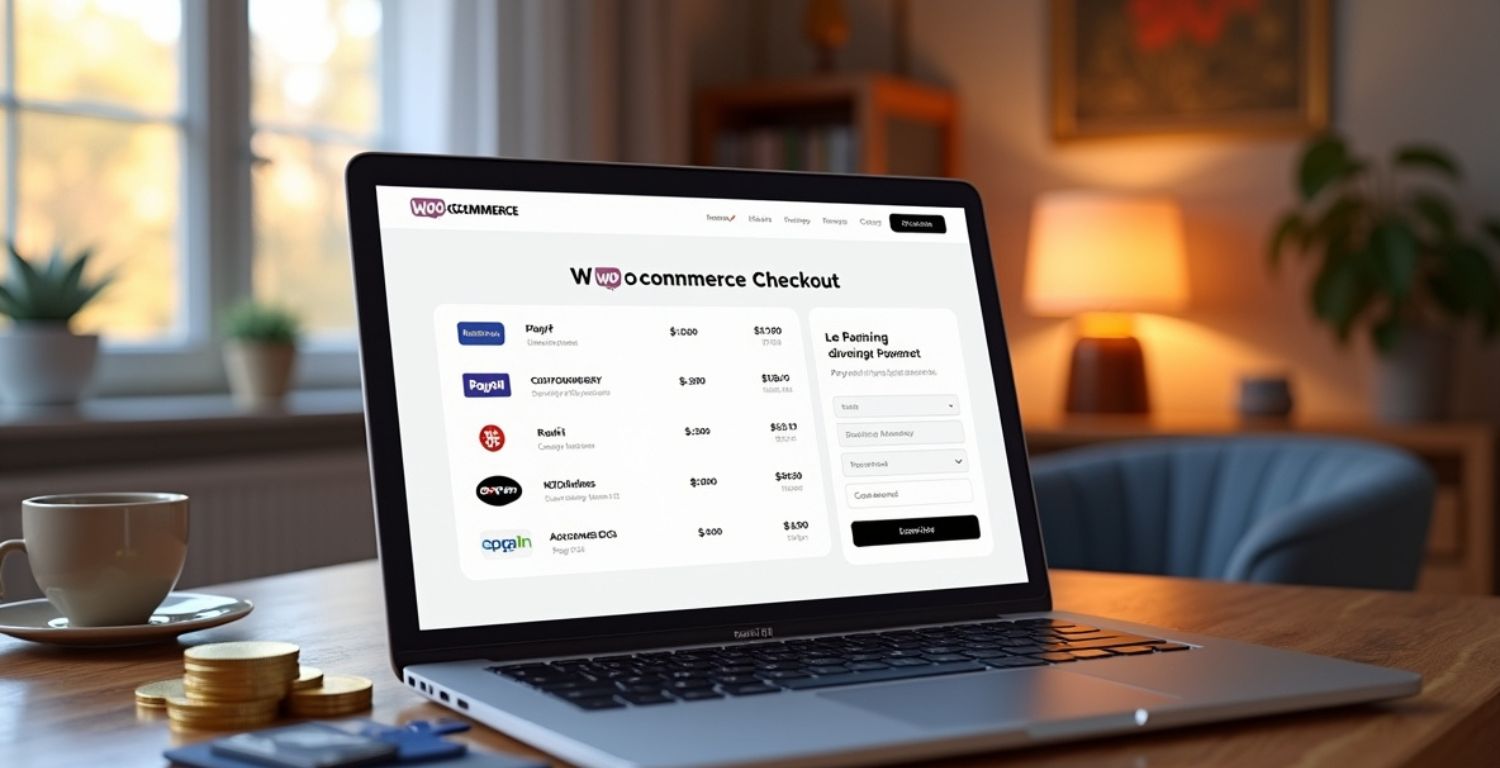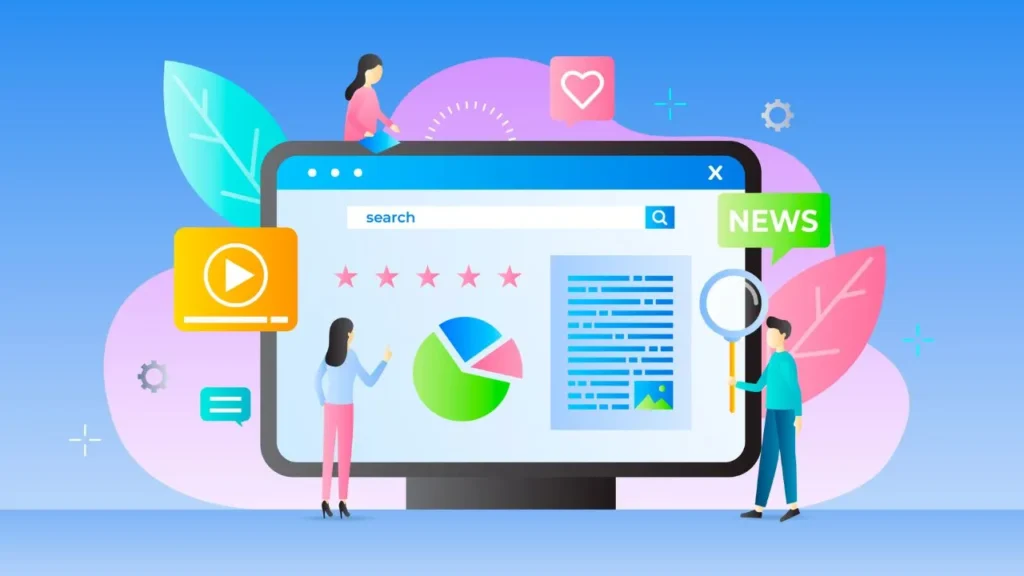Running an online store? Confused about finding a safe way for customers to pay? Don’t worry! This blog has got you covered.
If you run an online store, having a safe way for customers to pay is very important. This is where Payment Gateways comes into the picture. These gateways allow you to accept payments online through credit or debit cards, UPI, wallets, and even net banking. These make the checkout process quick and secure. They are a link between your online store and the customer’s bank.
But with so many options available online, choosing the right one is very confusing. In this blog,we will explain what WooCommerce Payment Gateways are, and how to choose the right one. We will also share the top 10 Payment Gateways in 2025, along with their features and pricing.
What Is A WooCommerce Payment Gateway?
A WooCommerce Payment Gateway is a software that enables your online shop to receive payments without any problem. It acts as a intermediary between your site and the bank of your customer – and it ensures the transfer of money safely.
When a customer purchases your WooCommerce store, the payment gateway takes care of the payment information, verifies whether the payment is with sufficient money and finishes the transaction. All this is done within a matter of a few seconds!
The WooCommerce Gateways, in a nutshell, enable online payments. They secure the confidential information such as card numbers, eliminate fraud, and make sure that no difficulties are faced when your business is paid.
For example: When you utilize PayPal, Stripe, or Razorpay on your shop all of these are WooCommerce Payment Gateways.
They help your customers pay using credit/debit cards, UPI, or digital wallets whichever they prefer. So, choosing the right WooCommerce Payment Gateway is key to building trust and giving your customers a smooth shopping experience.
Types of Payment Gateways
There are mainly three types of WooCommerce Payment Gateways, and each works a bit differently. Choosing the right one depends on how you want your customers to pay and how much control you want over the checkout process.
Hosted Payment Gateways
- These gateways take your customers to another website (like PayPal or Paytm) to complete the payment.
- After the transaction, they’re redirected back to your store.
- Best for: Beginners and small stores that want an easy setup.
- Example: PayPal, Paytm, Razorpay Hosted
Non-Hosted (Integrated) Payment Gateways
- Customers stay on your website during the entire checkout process.
- You have full control over the design and experience.
- You’ll need to make sure your site is secure with SSL and PCI compliance.
- Best for: Businesses that want a branded and seamless checkout experience.
- Example: Stripe, Authorize.net
API-Based Payment Gateways
- These are advanced gateways where developers can fully customise payment flow using APIs.
- They offer maximum flexibility, faster payments, and support for multiple methods.
- Best for: Large or tech-savvy businesses with custom requirements.
- Example: Stripe API, Razorpay API
Each of these WooCommerce Payment Gateways has its own pros and cons. The right choice depends on your business size, target audience, and how much control you want over your checkout system.
Which type is right for you?
Choosing the right WooCommerce Payment Gateway depends on your business needs, customer base, and technical comfort.
In case you are a beginner or a small business, a hosted payment gateway, such as PayPal or Paytm, is the simplest. It will handle all the security and configuration on your behalf meaning that you do not need to handle sensitive information. Nevertheless, as it sends the customer to the alternative site in order to make payments, it has less control over the checkout experience.
A non-hosted (integrated) gateway such as Stripe or Razorpay is preferred in case you have a growing or medium-sized business. It enables it to be paid on your site giving you complete control over the design and experience. It is safer and requires an SSL certificate, and it is more professional and trustful.
In the case of big or technical companies, API payment gateways are best. They are fully customizable, quicker payments and integrations of payment methods. They however need developer assistance to install and run.
In a nutshell, the correct WooCommerce Payment Gateway will subject you to what will be of the most impression to you simplicity, control or flexibility. Simple entry-level can be made by beginners, and advanced stores can resort to more personalized solutions.
Why choosing the right WooCommerce payment gateway matters
The choice of the appropriate WooCommerce Payment Gateways is among the most significant choices that any online shop can make. It has a direct influence on the ease with which customers are allowed to pay, the security of their payments and how fast you get your money back.
An excellent WooCommerce Payment Gateway is one that provides a smooth, secure, and fast transaction. When the customers struggle to pay with their choice of a mode of payment such as cards, UPI, or wallets — they will have a better chance of making their purchases using the Best Payment Apps in India. Conversely, the customers may leave their carts and never come back to you in case your process in taking money is slow or complex.
WooCommerce Payment Gateways is also the right to secure sensitive information by encryption and fraud detection systems, and will assist you to develop trust with your audience. It accepts various currencies and methods of payment, and you can sell in any part of the world without restrictions. Choosing reliable WooCommerce Hosting ensures optimal performance, security, and a seamless shopping experience for your customers.
In addition, it assists you to save transaction fees and faster settlement times that enhances your business cash flow.
Simply put, the appropriate WooCommerce Payment Gateway can boost your sales, customer experience, and long-term trust as well as maintain your store secure and professional.
Comparision table
| Top 10 WooCommerce Payment Gateways in 2025 | ||
|---|---|---|
| Name | Best For | Pricing |
| PayPal | Global stores and international transactions | 2.9% + ₹3 per transaction |
| Stripe | Businesses needing on-site checkout and customization | 2.9% + ₹5 per transaction |
| Razorpay | Indian businesses with multiple payment methods | 2% per transaction (domestic) |
| PayU Money | Small and medium Indian eCommerce stores | 2% + GST per transaction |
| Square | Retailers managing both online and offline payments | 2.6% + $0.10 per transaction |
| Authorize.net | Large enterprises needing advanced security | $25/month + 2.9% + $0.30 per transaction |
| CCAvenue | Indian and global stores needing multilingual checkout | 2% per transaction (domestic) |
| Amazon Pay | Stores targeting Amazon users for faster checkout | 2.9% + ₹3 per transaction |
| Woo Payments | WordPress/WooCommerce users wanting built-in integration | 2.9% + $0.30 per transaction |
| Payoneer Checkout | Freelancers and cross-border eCommerce businesses | 1–3% per transaction |
Top 10 WooCommerce Payment Gateways in 2025
1. PayPal
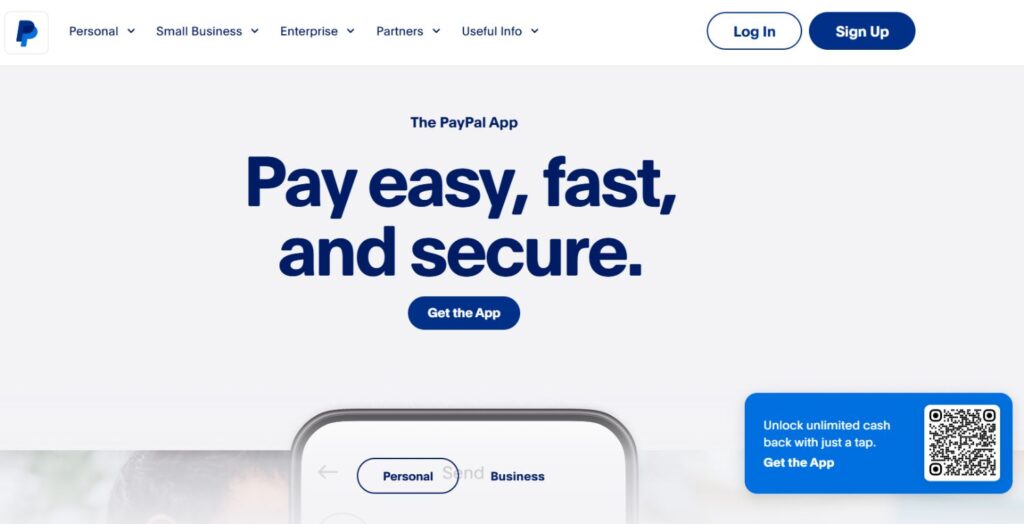
PayPal is one of the most widespread and reliable WooCommerce Payment Gateways that is used globally. It enables you to get payments in form of credit cards, debit cards and PayPal balances. WooCommerce can be easily integrated, and the user does not have to fill in their card details every time they want to make a transaction. It has buyer protection and global reach, so it is ideal in international stores. Nonetheless, transaction costs may be a little more expensive than the domestic ones.
Key Features:
- Global payment support (200+ countries)
- Accepts cards, PayPal balance & bank transfers
- Easy WooCommerce integration
- Strong buyer & seller protection
- Mobile-friendly checkout
Pros:
- Highly trusted and recognized worldwide
- Quick setup and smooth checkout
- Supports international currencies
Cons:
- Higher transaction fees for international payments
- Redirect-based checkout (less control)
Pricing: 2.9% + ₹3 per transaction (may vary by region)
2. Stripe
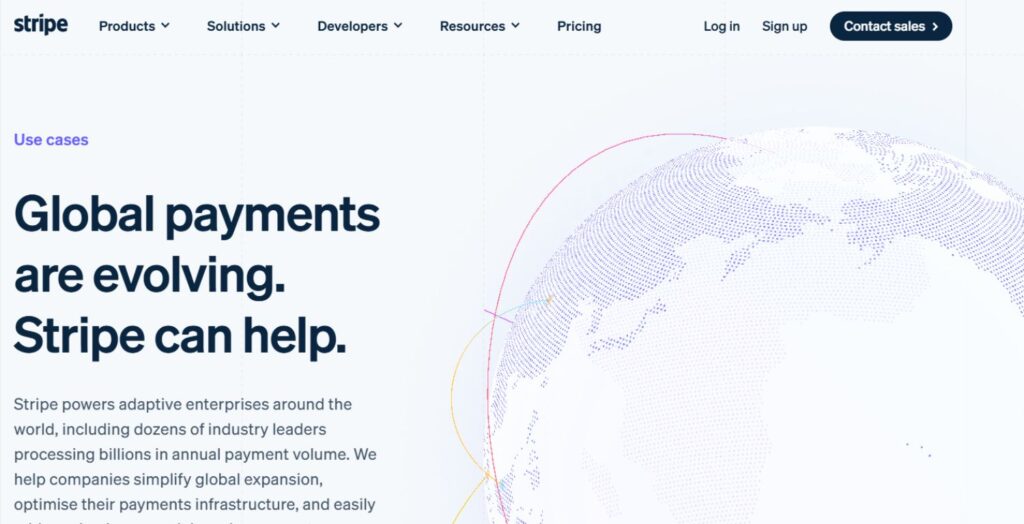
Stripe is also characterized by a friendly API to work with and integration with WooCommerce. It accepts various currencies and current payment options such as Apple Pay, Google Pay and subscriptions. Stripe offers a seamless in-store checkout and advanced analytics. It is an excellent choice among international companies that need to find a safe and reliable payment method. It is just a demerit that it can be a bit technical on the part of the beginners.
Key Features:
- On-site checkout (no redirection)
- Supports Apple Pay, Google Pay, and subscriptions
- Advanced fraud prevention (Stripe Radar)
- Real-time analytics dashboard
- Multi-currency and international support
Pros:
- Fast and professional checkout experience
- Great for developers and scaling businesses
- Excellent security and customization
Cons:
- Setup may be slightly technical
- Not available in all countries
Pricing: 2.9% + ₹5 per successful transaction
3. Razorpay
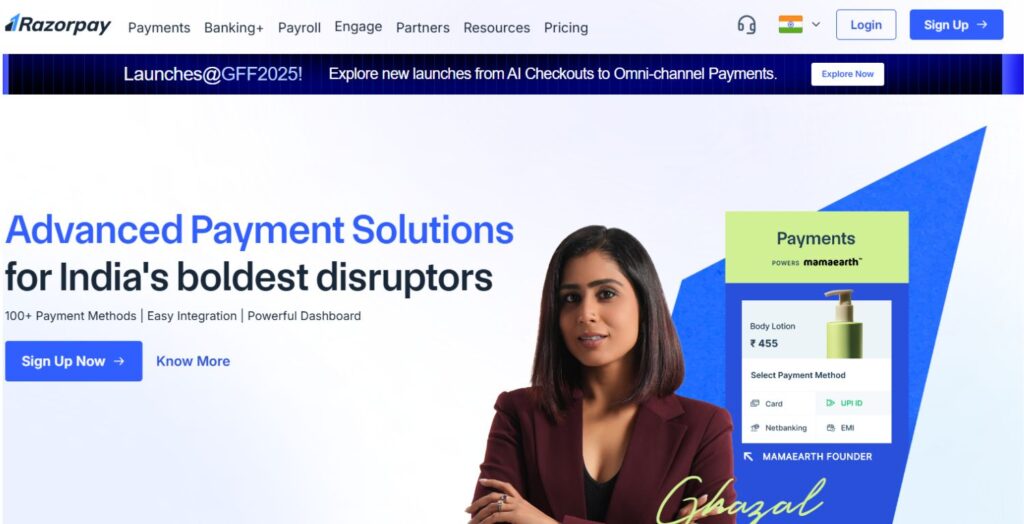
Razorpay is also one of the most popular WooCommerce Payment Gateways in India, which is relied upon by startups and large enterprises. It accepts UPI, credit/debit card, walleting and EMI. It is easy to integrate and has a dashboard where all the payment, refund, and settlement options are under control. There are also powerful APIs available to the develops of Razorpay and strong security features. It is perfect to the Indian traders who wish to serve both local and international buyers.
Key Features:
- Supports UPI, cards, wallets, and EMI
- Instant refunds and settlements
- Smart dashboard for tracking payments
- Subscription & recurring billing options
- Strong API support
Pros:
- Perfect for Indian businesses
- Easy setup and excellent support
- Multiple payment methods in one platform
Cons:
- Occasional delays in settlements during holidays
- Limited international coverage
Pricing: 2% per transaction for domestic cards/UPI
4. PayU Money
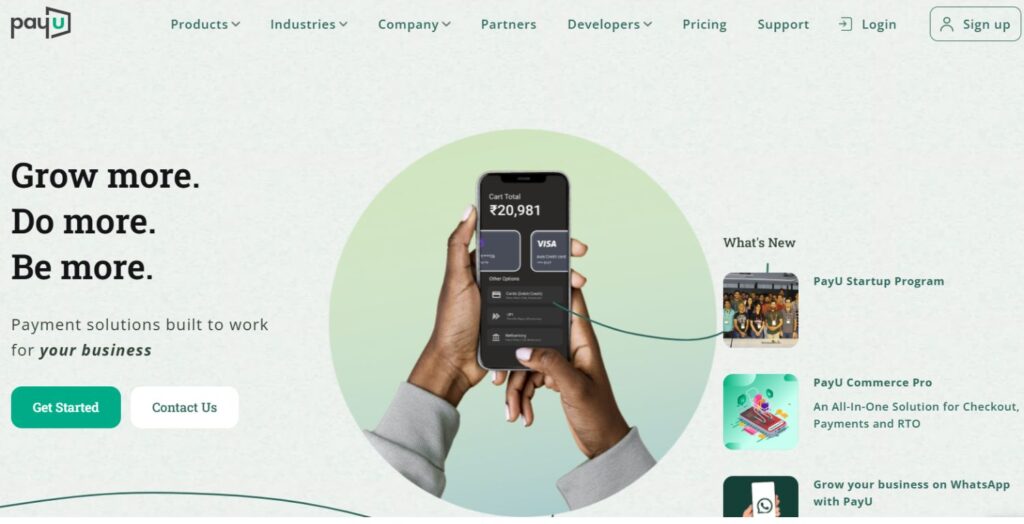
PayU Money is a convenient and easy to pay and accepts a variety of options such as cards, net banking, UPI, and wallets. It has become a favorite of Indian WooCommerce stores because it has quick setup process, simple refunds and it has low transaction rates. It also offers buyer protection option and instant activation without massive documentation. Although the international options are few, it exists perfectly to local online businesses.
Key Features:
- Accepts cards, net banking, UPI, and wallets
- Quick onboarding & instant activation
- Easy refund management
- Buyer protection for secure transactions
Pros:
- Simple dashboard and setup
- Great for small and medium Indian stores
- Low transaction fees
Cons:
- Limited global support
- Fewer customization options
Pricing: 2% + GST per transaction
5. Square
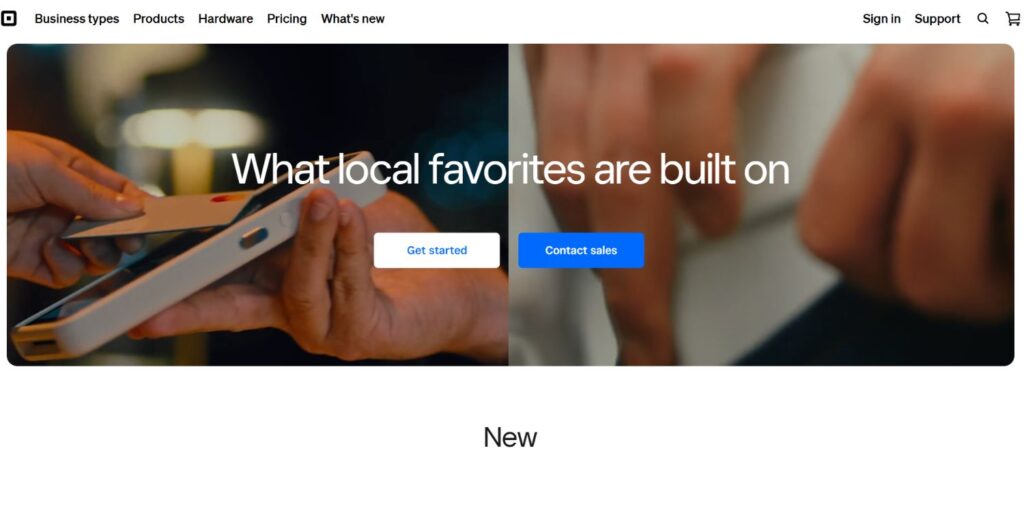
Square is a complete payment system, which is fully compatible with WooCommerce. It assists companies to take up both online and offline payment through a single system. Square provides better reporting, inventory management and fast transfer of funds. It is an excellent choice in the case of retail outlets with both brick and mortar and online stores. Nevertheless, it is now offering its services in some countries such as the U.S, Canada and U.K.
Key Features:
- Syncs online & offline sales
- Supports credit/debit cards and digital wallets
- Real-time reporting and analytics
- Built-in inventory management
Pros:
- Ideal for stores with both online & retail presence
- No monthly fees
- Quick deposits and excellent user experience
Cons:
- Available in limited countries
- Requires Square account for full features
Pricing: 2.6% + $0.10 per transaction
6. Authorize.net
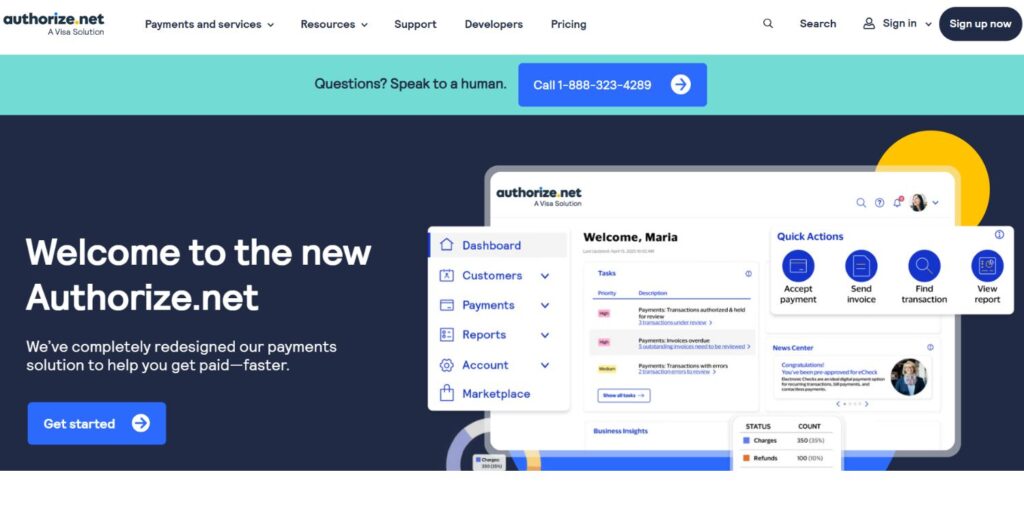
Authorize.net is a WooCommerce Payment Gateways that is one of the oldest and most trustworthy, owned by Visa. It allows the use of recurring billing, prevention of fraud, and various payment options. The process of setup is a little bit more time consuming, still it is very reliable and has a good customer care. Authorize.net is suitable to use with mid-sized and large businesses, where data protection of high quality is required, and integration with WooCommerce is necessary.
Key Features:
- Advanced fraud detection tools
- Recurring billing and customer data management
- Supports multiple currencies
- Works smoothly with WooCommerce
Pros:
- Trusted and secure Visa-backed platform
- Great for established businesses
- High reliability and uptime
Cons:
- Slightly complex setup
- Monthly gateway fee
Pricing: $25/month + 2.9% + $0.30 per transaction
7. CCAvenue
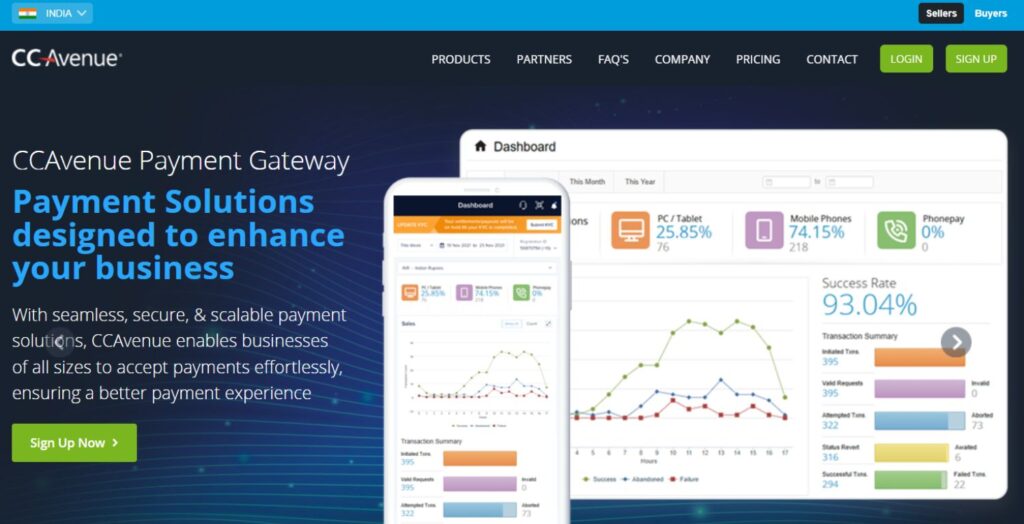
CCAvenue is regarded as one of the oldest WooCommerce Payment Gateways in India. It accepts more than 200 methods to pay, such as cards, net banking, wallets and even foreign currencies. It has multilingual checkout options, high security and extensive analytics. Many of the large Indian brands have placed the trust of their customers in CCAvenue, and it will suit companies that have Indian and international clients.
Key Features:
- 200+ payment options (cards, wallets, UPI, etc.)
- Multi-currency and multilingual checkout
- Real-time analytics dashboard
- Strong fraud prevention system
Pros:
- Excellent for Indian and international sales
- Customizable checkout page
- Supports recurring billing
Cons:
- Slightly lengthy KYC process
- The interface can look outdated
Pricing: 2% per transaction (domestic)
8. Amazon Pay
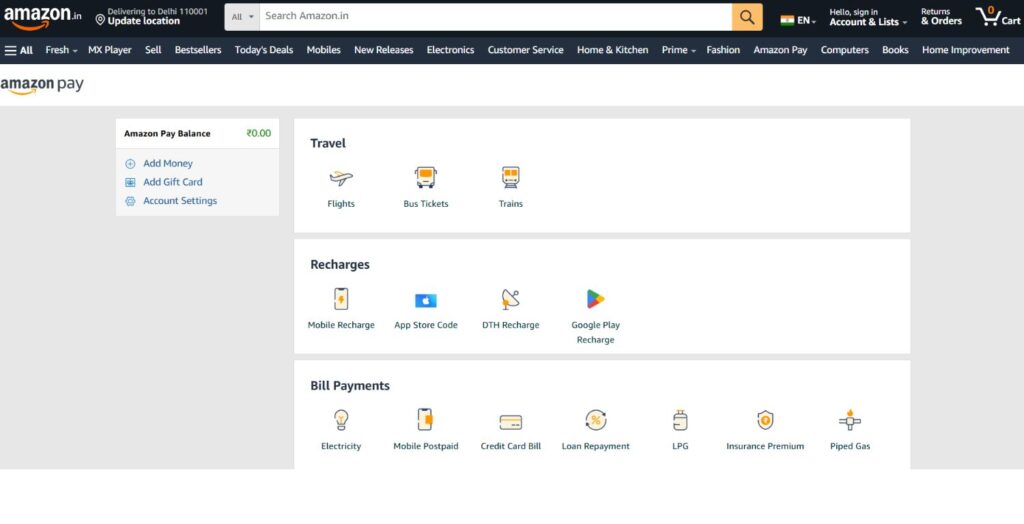
Amazon Pay gives your customers an option of paying with their already existing Amazon account information to your WooCommerce store. It is quick, safe, and it is known to millions of customers, so the checkout is less irritating. It is very easy to integrate and secure payments using advanced security systems at Amazon. The only negative thing is that it is more appropriate to businesses that aim at Amazon users and specific countries.
Key Features:
- Customers can pay using Amazon credentials
- Quick and secure checkout
- Backed by Amazon’s strong security
- Works seamlessly on mobile devices
Pros:
- Increases conversion rates with trust factor
- No need for customers to re-enter details
- Easy to integrate with WooCommerce
Cons:
- Limited to specific countries
- Requires Amazon seller account setup
Pricing: 2.9% + ₹3 per transaction (approx.)
9. WooPayments
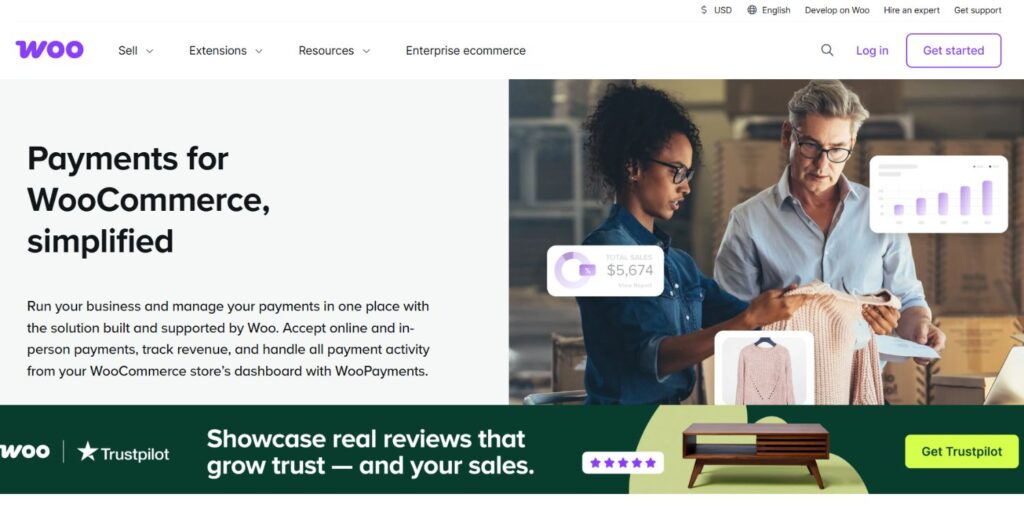
WooPayments is an in-house-created and easily accessible payment service. It allows you to handle transactions directly on your WordPress dashboard and also allows multiple currencies. It is easy to install, and it does not require third-party extensions. Although it is not available in all countries, it has a seamless integration and the customer checkout process is smooth.
Key Features:
- Built by WooCommerce for WordPress
- Manage payments directly from the dashboard
- Supports multiple currencies
- Automatic refunds and dispute handling
Pros:
- Seamless integration with WooCommerce
- User-friendly and beginner-friendly
- Transparent pricing
Cons:
- Available in limited countries
- Basic reporting compared to Stripe
Pricing: 2.9% + $0.30 per transaction
10. Payoneer Checkout
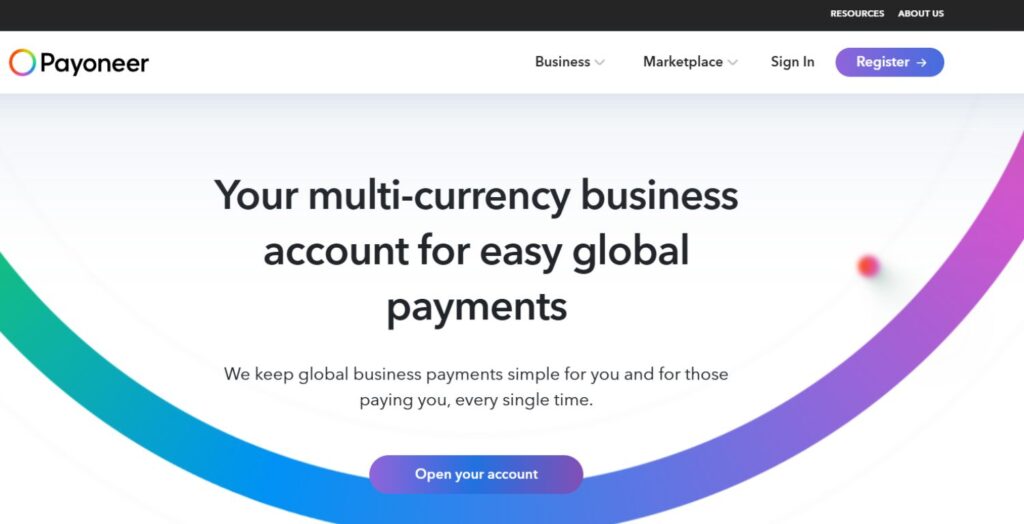
Payoneer Checkout is an emerging international WooCommerce Payment Gateways that has a reputation of low transaction costs and simplified international payments. It accepts various currencies and is suitable for freelancers, digital vendors and foreign eCommerce outlets. The site offers quick payouts, in-depth analytics and multi-currency accountability. Nevertheless, it continues to add new WooCommerce integration capabilities.
Key Features:
- Cross-border and multi-currency support
- Low transaction and withdrawal fees
- Fast international payouts
- Simple integration with WooCommerce
Pros:
- Ideal for freelancers and international sellers
- Reliable for receiving global payments
- Low-cost transactions
Cons:
- Limited customization
- Fewer local payment options
Pricing: 1–3% per transaction (depends on currency)
Tips for Choosing the Best Payment Gateway
The choice of the appropriate WooCommerce payment gateways can significant results in the store performance, consumer confidence, and income. The following are but some of the tips that can assist you in making the right decision:
- Check Compatibility: This is to make sure that the payment gateway is well-integrated with your WooCommerce version and your WordPress theme. Failure to have transactions can be as a result of compatibility.
- View Transaction Fees: All the payment gateways have varying transaction or processing fees. Comparing them prior to making small differences can be cumulative particularly to large volume stores.
- Consider Supported Currencies and Countries: To ensure that you do not lose customers, select a gateway that will support the currency and method of payment that your target market wants.
- Check on Security Features: Select gateways that have an encryption of the financial data, are also capable of dealing with a PCI standard and also the ability to prevent frauds to protect your store and your customers.
- Minimise User Experience: One-Click Checkout: Conversations are maximised with a one-click checkout. Do not use a gateway with excessive number of redirection or verifying procedures.
- Speed of check payout: Rapid checkout speeds will guarantee improved cash flow. Quick transfers are associated with such gateways as Stripe and PayPal.
- Find Trustworthy Support: Choose the support providers who have 24/7 customer support because the problems related to payments must be resolved promptly to guarantee customer satisfaction.
Conclsuion
Selecting the correct WooCommerce payment gateways is not only about collecting payment; it is also about trust, security, and convenience for your customers. Be it PayPal to have global coverage, Razorpay to support Indian businesses, or Stripe for smooth integration, it is always best to consider your business model, audience, and needs when it comes to transacting. Additionally, integrating WooCommerce Multi-Vendor Plugins can help manage multiple sellers, commissions, and product catalogs seamlessly, enhancing the overall marketplace experience.
The right payment gateway is a WooCommerce payment solution that can make your store grow faster, minimize cart abandonment, and provide your customers with a professional shopping experience that they will enjoy.
FAQs
What does a WooCommerce payment gateways mean?
WooCommerce payment gateways is a software that enables your online shop to enable and receive payment safely through customers using credit cards, debit cards, UPI, wallets, and so forth.
Is it possible to have several payment gates in WooCommerce?
Yes! By use of WooCommerce, you can add and enable a variety of gateways, and customers have more flexibility in the method of payment.
Does Stripe outperform PayPal with WooCommerce?
Both are excellent. In certain situations Stripe would provide more customization and reduced charges whereas PayPal is more well known around the world.
Should I have payment gateways that have an SSL certificate?
Absolutely yes. All the information in payment is encrypted through SLL and is secure as well and most gateways require it.