It may be a nightmare when you lose the data on your site. Whether it is a hacker attack, a server outage, or a false deletion of your site, your WordPress web site is under threat every day. WordPress backup plugins are your security net at that. These are potent tools that automatically back up your whole site copy and you can get all this back within a few minutes in case of a catastrophe. Having hundreds of backup solutions to choose, it is easy to find the right one that will safeguard your content, customer information, and the years of work that have been spent just fading away.
Why Backups Are Critical for WordPress Sites
- Security Threats: Hackings and computer viruses can destroy your database in seconds.
- Human Factor: Website can be broken accidentally or by erroneous updates.
- Server Crashes: The server providers will crash and possibly destroy your files. Problems with Updates WordPress core, theme or plugins may conflict with their updates.
- Peace of Mind: Backups on a regular basis help you to sleep better knowing that recovery is not a big issue.
What to Look for in a Good WordPress Backup Plugins
- Automation Features: Scheduled backups are automatic and will save time on a daily basis.
- Storage Destinations: It has several storage destinations such as the cloud services that guarantee accessibility and redundancy.
- Restoration Speed: Rapid one-click restore facilities reduce downtimes in case of an emergency.
- Incremental Backups: Backups only include altered files which save load on the server.
- Quality support: Attentive Customer Support Responsive customer support resolves problems when the minutes count.
Comparison Table: Top WordPress Backup Solutions
| Name | Best For | Starting Price | Free Version |
| UpdraftPlus | Beginners & Small Sites | $70/year | Yes |
| BlogVault | High-Traffic Websites | $99/year | No |
| BackWPup | Budget-Conscious Users | Free | Yes |
| Duplicator | Site Migration | $49.50/year | Yes |
| VaultPress (Jetpack) | WooCommerce Stores | $9.95/month | No |
| BackupBuddy | Complete Site Management | $80/year | No |
| WPvivid | Fast Restoration Needs | $79/year | Yes |
| All-in-One WP Migration | Quick Transfers | $69/year | Yes |
| Total Upkeep | Real-Time Protection | $36/year | Yes |
| XCloner | Advanced Users | Free | Yes |
Top 10 WordPress Backup Plugins (Free + Premium)
1. Duplicator
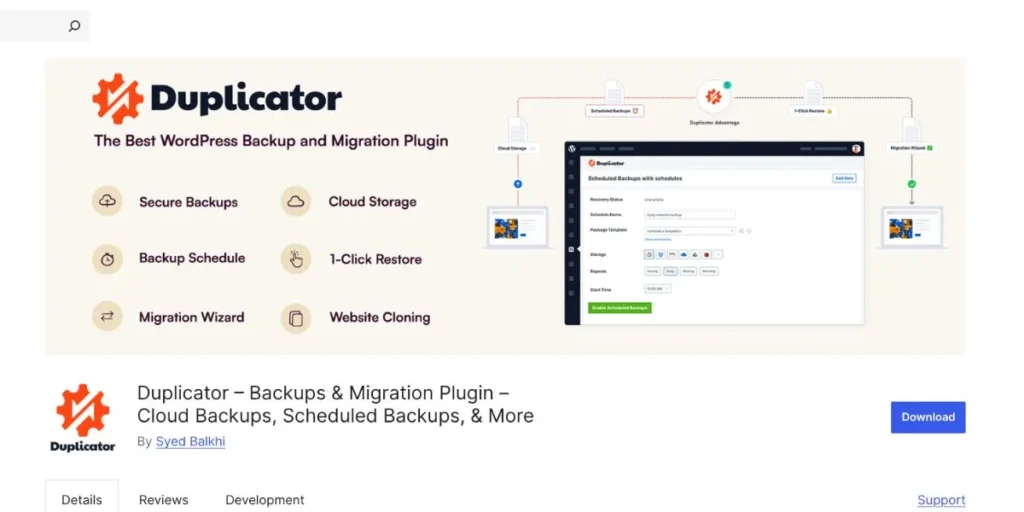
One of the migration professionals that can be used as a backup tool is duplicator. It is an excellent cloning application, and this one perfectly meets the needs of the developers who have to move locations between servers on a frequent basis. Free version will be used to cater to most of the basic backup requirements and the premium will unlock the scedular backups and cloud storage features.
Complex functions are made simple by WordPress backup plugins such as Duplicator whose interfaces are easy to navigate. The program can handle big databases be it staging a web site or making emergency backups, other programs can also be affected by the issue of crashing which has time outs error.
Key Features:
- Site migration
- Package creation
- Database backups
- Archive downloads
- Drag-and-drop installer
Pros:
- Simple interface
- Fast cloning
- Reliable performance
Cons:
- Limited scheduling
- Storage restrictions
- Manual process
Ideal For: Developers, Agencies
- https://wordpress.org/plugins/duplicator/
2. BlogVault
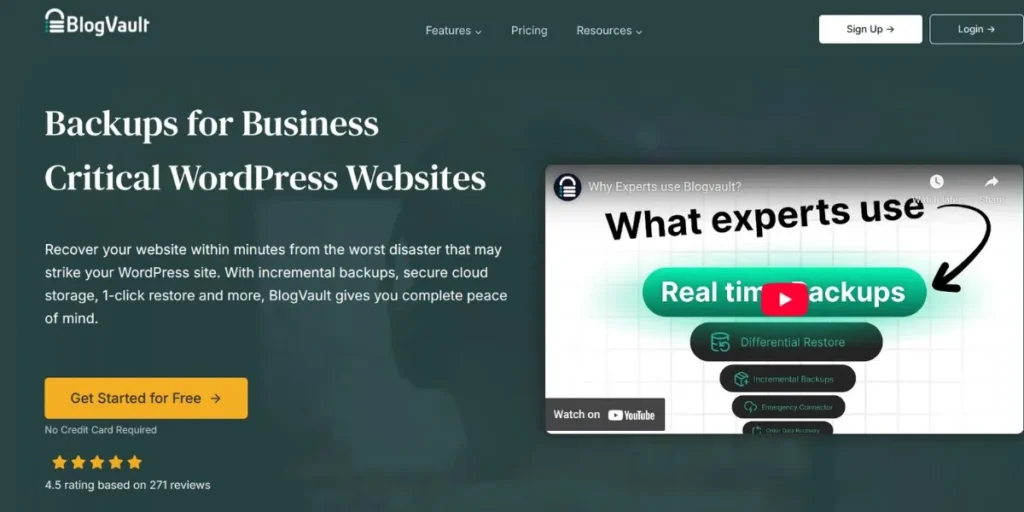
The BlogVault is not comparable to the other WordPress supporting tools since it will save the backup in other servers and not in the hosting account. The strategy will eradicate the issue of server congestion and will offer blazing speed of restoration. It is inbuilt with malware scanning, staging environment and white labeling of agencies with many client sites.
The real-time backup technology takes the full advantage of the changes that are made in real-time and therefore no information is lost even in the event of a disaster during an update. It is also symbolized by the greater capabilities in higher prices and price just recompensed in the event of business-critical websites which must be available 24/7 and kept secure.
Key Features:
- Independent servers
- Malware scanning
- Staging sites
- Real-time sync
- White-label options
Pros:
- Zero server load
- Instant restoration
- Excellent support
Cons:
- Higher cost
- No free tier
- Subscription required
Ideal For: Businesses, E-commerce
- https://blogvault.net/
3. BackWPup
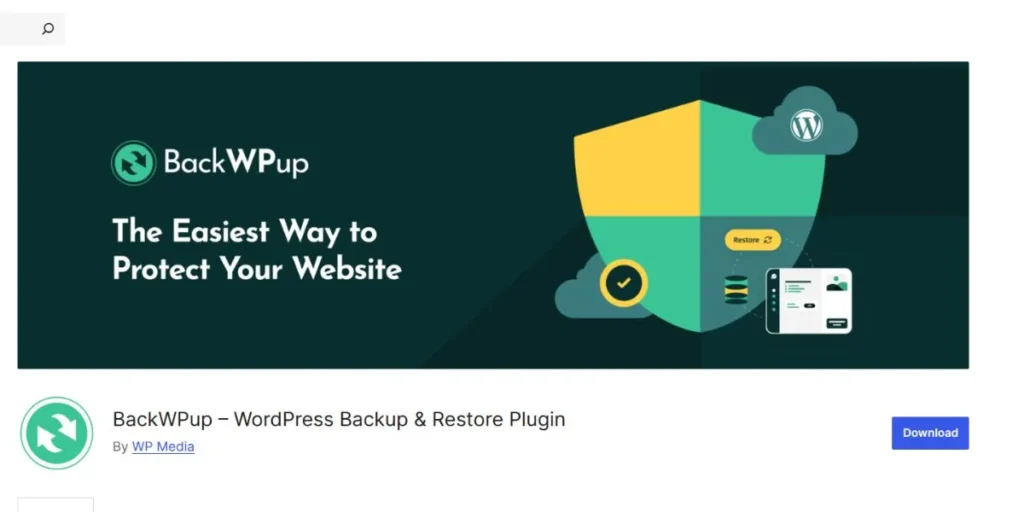
BackWPup is extremely no-cost and it does not waste the required functionality in achieving it. It is open-source in nature and is a plug in thus providing wide options of storage destinations like dropbox, Amazon s3, FTP servers among others. You are able to have automatic backups, can filter unnecessary files and send email notification after every back up.
However, being quite dated in terms of the more developed options, BackWPup has a guaranteed performance on a comparatively low budget of individuals, who have a site of their own. The paid version also offers priority support and other cloud integrations but the free version can meet the requirements of most of the small businesses without extra charges.
Key Features:
- Multiple destinations
- Scheduled automation
- Email notifications
- File exclusion
- Database optimization
Pros:
- Completely free
- Reliable backups
- Wide compatibility
Cons:
- Basic interface
- Limited support
- Manual restoration
Ideal For: Bloggers, Startups
- https://wordpress.org/plugins/backwpup/
4. VaultPress (Jetpack Backup)
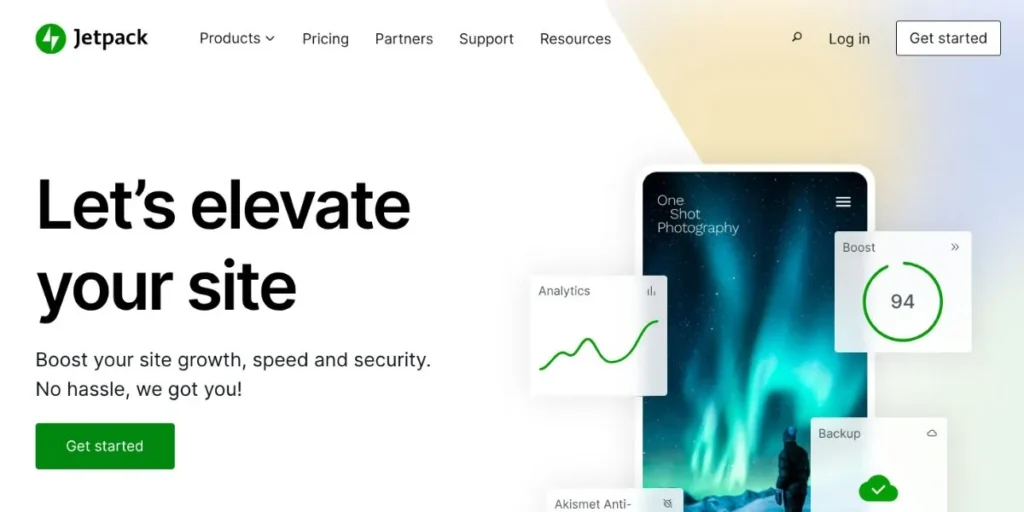
Vaultpress is also designed in such a way that it can be used with Jetpack to offer enterprise level backup systems. Being owned by Automattic (creators of WordPress) the service cannot be compared in terms of reliability and WordPress optimizations. To offer the backup of the data on real time basis, any change will be noted in real time and thus the procedure of restoring your site will be achieved in a few seconds. Not only is the site so because it contains a history record of activity that was made on what it was changed and when, but there is also automatic security auditing.
Despite the fact that Jetpack subscription is mandatory, the use of VaultPress is superior to the use of WooCommerce stores and membership sites since the loss of the data can be changed into the loss of revenues. The cloud storage is automatic and does not cause headache as far as configuration is concerned.
Key Features:
- Real-time sync
- Activity logs
- Security scanning
- One-click restore
- Cloud storage
Pros:
- Automatic backups
- WordPress integration
- Excellent reliability
Cons:
- Subscription model
- Jetpack required
- Monthly fees
Ideal For: WooCommerce, Memberships
- https://jetpack.com/
5. UpdraftPlus
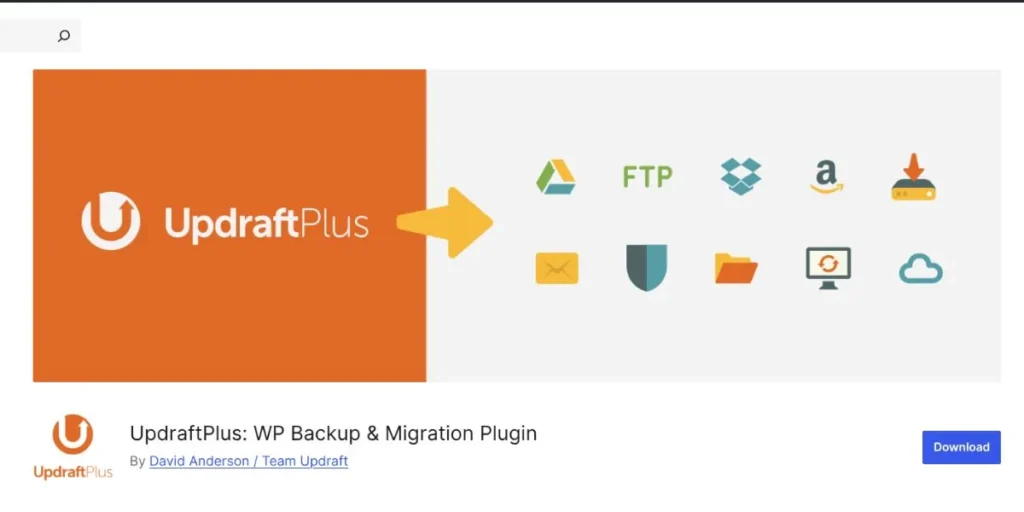
The most installed wordpress backup plugins with a current installation of more than three million is Uploaddraft Plus. Free version is comprised of timed upgrades, a number of cloud storage and effortless restoration procedure. Incremental backups, migration systems and priority are among new features that can be upgraded. UpdraftPlus can work with large and small sites; it has a smart backup compression that will work with sites that have small loads in the server.
It has a user-friendly interface that can be understood by the layperson without overloading them with technicalities but it has some sophistication to be used by more powerful users. It is having the latest versions of WordPress and hosting requirements as well as is kept up to date.
Key Features:
- Cloud integration
- Scheduled backups
- Incremental options
- Migration tools
- Compression technology
Pros:
- User-friendly
- Wide adoption
- Regular updates
Cons:
- Premium limits
- Restoration time
- Support delays
Ideal For: Everyone, Beginners
- https://wordpress.org/plugins/updraftplus/
6. BackupBuddy

BackupBuddy is over a decade old in the business of offering quality solutions on WordPress backup plugins. It is a reserve that is included with a viable malware detector and relocation. It is even possible to build the site again, even in case it is broken, with the help of ImportBuddy script that will conduct the uploading using FTP. BackupBuddy has the ability to do this at a flexible time and with many cloud solutions at once and it also synchronizes information to an array of cloud solutions.
The lifetime license is rather costly but the free version is unavailable, yet it is a worthwhile investment to the agencies that should have a large number of sites. BackupBuddy is also more secure and reliable and hence it is a good alternative among professional developers.
Key Features:
- ImportBuddy script
- Multiple storage
- Malware protection
- Site migration
- Database repair
Pros:
- Lifetime license
- Professional features
- Strong security
Cons:
- No free option
- Learning curve
- Premium pricing
Ideal For: Professionals, Agencies
- https://solidwp.com/backups/
7. Total Upkeep (formerly BackupBuddy Lite)
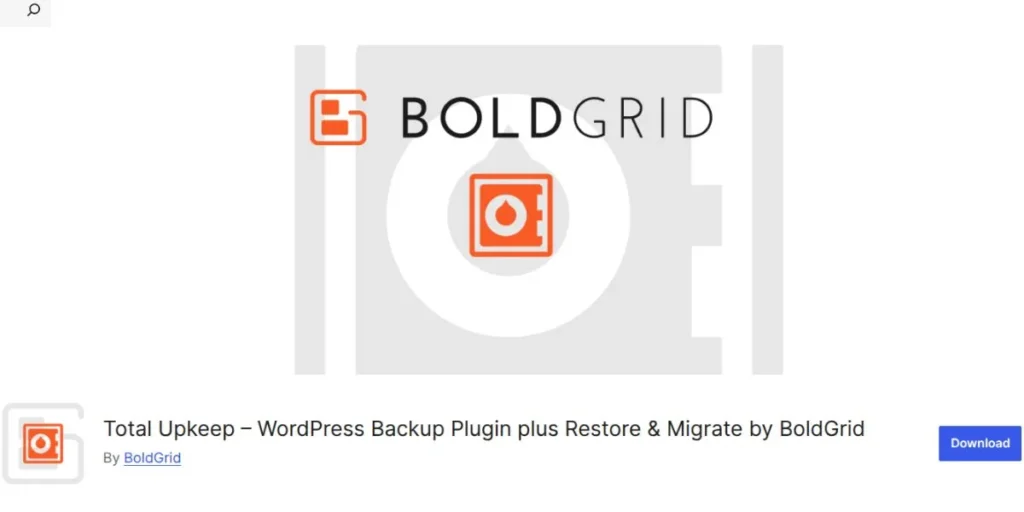
Total Upkeep provides extremely low priced backup insurance and astonishingly high capabilities. The plug automatically copies the sites to the cloud storage in their entirety and maintains a close record of backup records. Premium plans will be supported by automatic remote storing, improved scheduling and priority restoring.
Total Upkeep also includes a rollback feature in comparison with other WordPress backup plugins to roll-back changes that give rise to problems instantly. A backup status and storage space used are easily provided on the dashboard. This solution is also affordable, and of high quality because plans available below 40 dollars a year are also available.
Key Features:
- Cloud automation
- Backup history
- Rollback function
- Status dashboard
- Update protection
Pros:
- Affordable pricing
- Automatic operation
- Good features
Cons:
- Limited free tier
- Smaller community
- Fewer integrations
Ideal For: Small Businesses
- https://wordpress.org/plugins/boldgrid-backup/
8. WPvivid
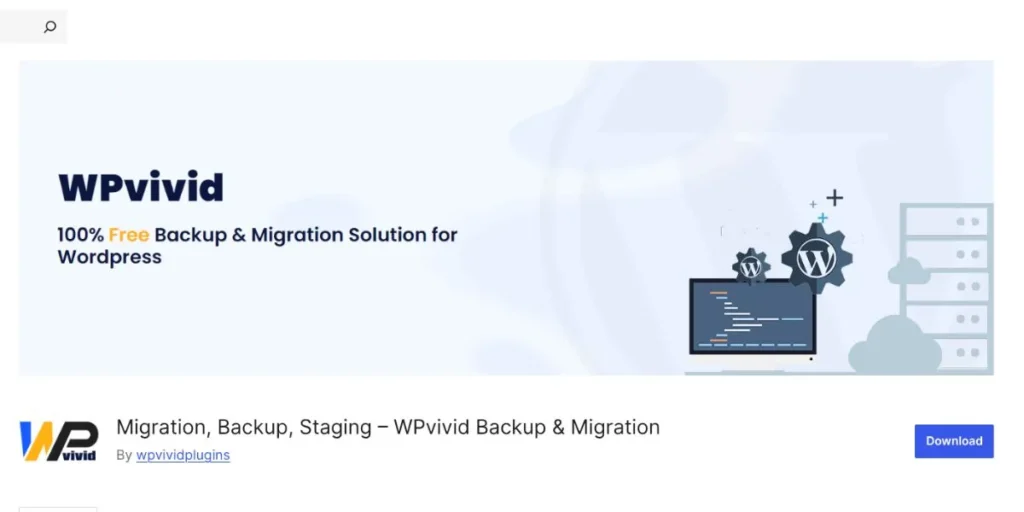
WPvivid is a single effective solution that is a backup solution, a migration and a staging solution. Free version allows manual and automatic backups and restore may be performed at a few clicks. The remote storage, incremental backup and unused image cleaning are also enabled as the advanced features. Where it shines most is the speed of restoration, whereby WPvivid usually uses less time to restore sites than its competitors do. The database and filebackups schedules are not integrated and the smart utilization of the server resources is made possible through the plugin. Clean code standards are developed in a manner that they can fit on extensive hosting environments without conflict or performance losses.
Key Features:
- Fast restoration
- Staging sites
- Image cleanup
- Split schedules
- Migration tools
Pros:
- Quick recovery
- Clean code
- Good performance
Cons:
- Interface complexity
- Limited documentation
- Premium restrictions
Ideal For: Speed-Focused Users
- https://wordpress.org/plugins/wpvivid-backuprestore/
Also Read: WordPress Image Optimization Plugins
9. All-in-One WP Migration
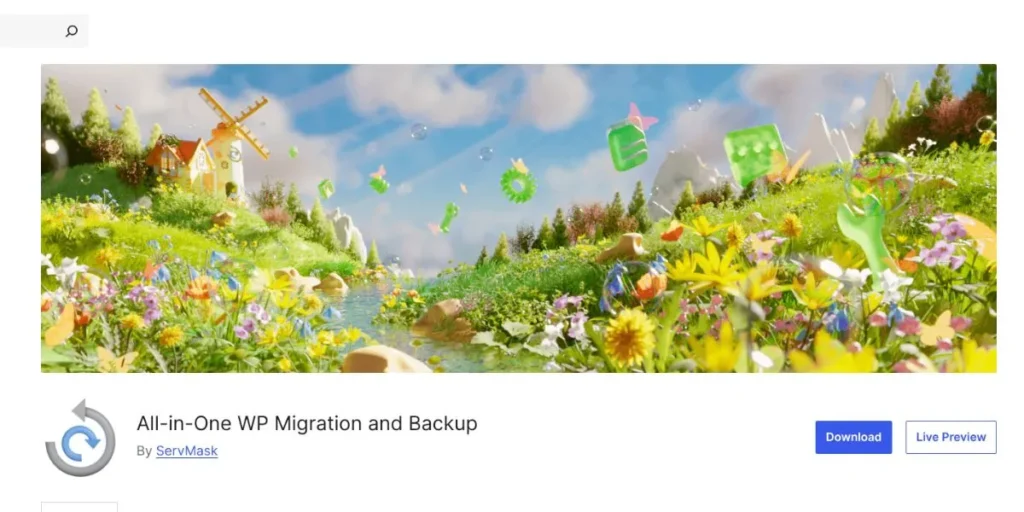
All-in-One WP Migration is the corporation dedicated to the painless site migration between the hosts or domains. The plugin fits your entire WordPress environment in one file that can simply be installed in any location with minimal effort. These exports are employed as good backups even though they are intended to serve as a migration tool. The free version allows support of sites up to 512MB with paid extensions removing size limitations and adding cloud storage.
The migration of All-in-One WP Migration is where the developers like the process of taking its time to migrate even serial data that does not cause headaches. The simplified style gives the chance of the complicated actions to be exposed to the non-technical users.
Key Features:
- Single-file exports
- Unlimited size
- Cloud extensions
- Easy imports
- No limitations
Pros:
- Simple operation
- Reliable transfers
- Problem-free
Cons:
- Size restrictions
- Limited backup features
- Extension costs
Ideal For: Site Migrations
- https://wordpress.org/plugins/all-in-one-wp-migration/
10. XCloner
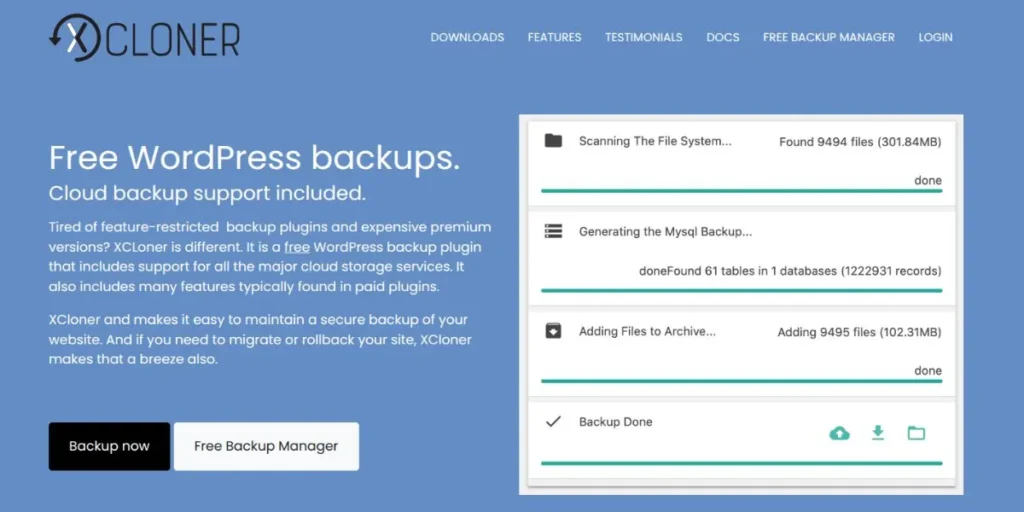
XCloner is aimed at users having the technical capabilities needing the fine grained back up control. The open-source backup is a backup extension that has a great deal of plans to customize and plan their backup. It is possible to block some directories and create a schedule of types of backups and leave copies in other locations. The mode of a differential backup saves the files that are altered since time immemorial compared to the last time it was saved, which is so saving in terms of storage space.
There is also an option of selective restoration with XCloner having advanced restoring capabilities. The flexibility is rewarded to those who use complicated sites even though the interface is perceived to be technical, which are advance users.
Key Features:
- Differential backups
- Granular control
- Multiple schedules
- Selective restoration
- Advanced options
Pros:
- Highly configurable
- Open-source
- Storage efficient
Cons:
- Technical interface
- Steep learning curve
- Limited guidance
Ideal For: Advanced Users
- https://www.xcloner.com/
How to Choose Between Free and Paid Backup Plugins
- Site Importance: Business websites where the application of a backup needs to be guaranteed justify premium investment in the backup.
- Traffic Volume: When sites are high-traffic, then they will need a solution capable of withstanding heavy loads.
- Budget Constraints: WordPress backup plugins features are free and are used in personal blogs.
- Support Needs: Paid plans give quicker support when the restoration will be needed urgently.
- Feature Requirements: More sophisticated functions such as incremental backups require high-end functionality.
Step-by-Step Setup & Restore Process
- Installation: Get your desired plugin either in WordPress directory or buy premium.
- Configuration: Select the frequency of backup, select where to store files and remove unnecessary files.
- Testing: Back up manual should be run first to ensure everything is ok.
- Restoration: Access backup files, and click restore button and wait.
- Check-up: Check your site to have everything restored.
Common Mistakes to Avoid
- Single Location: Backups Only in your server: This is counterproductive.
- No Frequent Schedules: The weekly backup will lead to losing days of content following issues.
- Untested Backups: One should never assume that backups are working without trying to restore them on a regular basis.
- Ignoring Updates: Older WordPress backup plugins can malfunction at a time when it is needed the most.
- Incomplete Backups: The omission of databases or uploads will generate partial points of restoring.
Conclusion
WordPress backup plugins are not a luxury that you can do without to ensure that you protect your WordPress site against endless threats. Backing up your data automatically can be an expensive venture today and you can choose the free solutions, BackWPup and UpdraftPlus, or you can invest in the premium solutions, such as BlogVault and VaultPress. Test-run your restoration process on a regular basis, make copies and keep in separate locations and keep your backup plugin current. When a disaster comes you will be glad you helped out by saving all the hard work you had put into it in minutes, rather than losing months of hard work.
FAQs
How often should WordPress backup plugins run automatically?
Daily backups are appropriate to most sites, whereas e-commerce stores need real-time or hourly backups in order to avoid the loss of transaction data.
Can free WordPress backup plugins handle large websites reliably?
Yes, such plugins as BackWPup and UpdraftPlus can be used to work with large sites, but paid versions will be more effective and supported.
Where should I store my WordPress backup plugins files safely?
Store data in multiple places (such as cloud services (Dropbox, Google Drive), remote servers and local computers) in case of maximum security.
What’s the difference between full and incremental backups?
A Full backup is a complete copy of all data every time, whereas incremental backup will only keep the changes, which will save a lot of storage space and server bandwidth.


